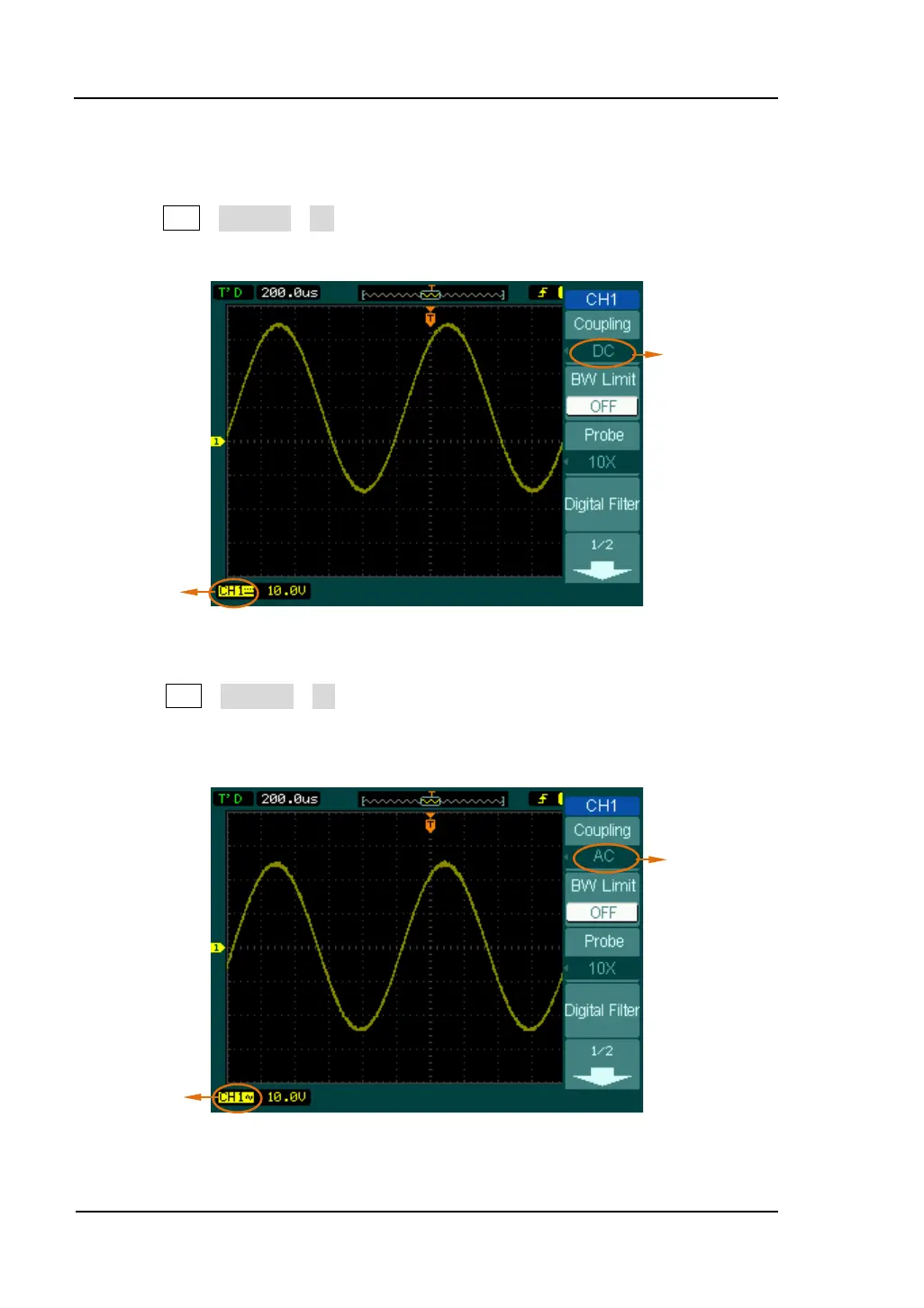RIGOL
User’s Guide for DS1000B series
1. To set up channel coupling
To use Channel 1 as an example, input a square wave signal with DC shift.
Press CH1→Coupling→DC to set “DC” coupling. Both the AC component and the
DC component of the input signal will pass.
Figure 2-3 DC coupling settings
Press CH1→Coupling→AC, to set “AC” coupling. It will pass AC component of
the input signal with frequency higher than 5 Hz and restraint DC component of
the input signal.
Figure 2-4 AC coupling settings
Setup
DC Coupling
Status Symbol
Setup
Status Symbol