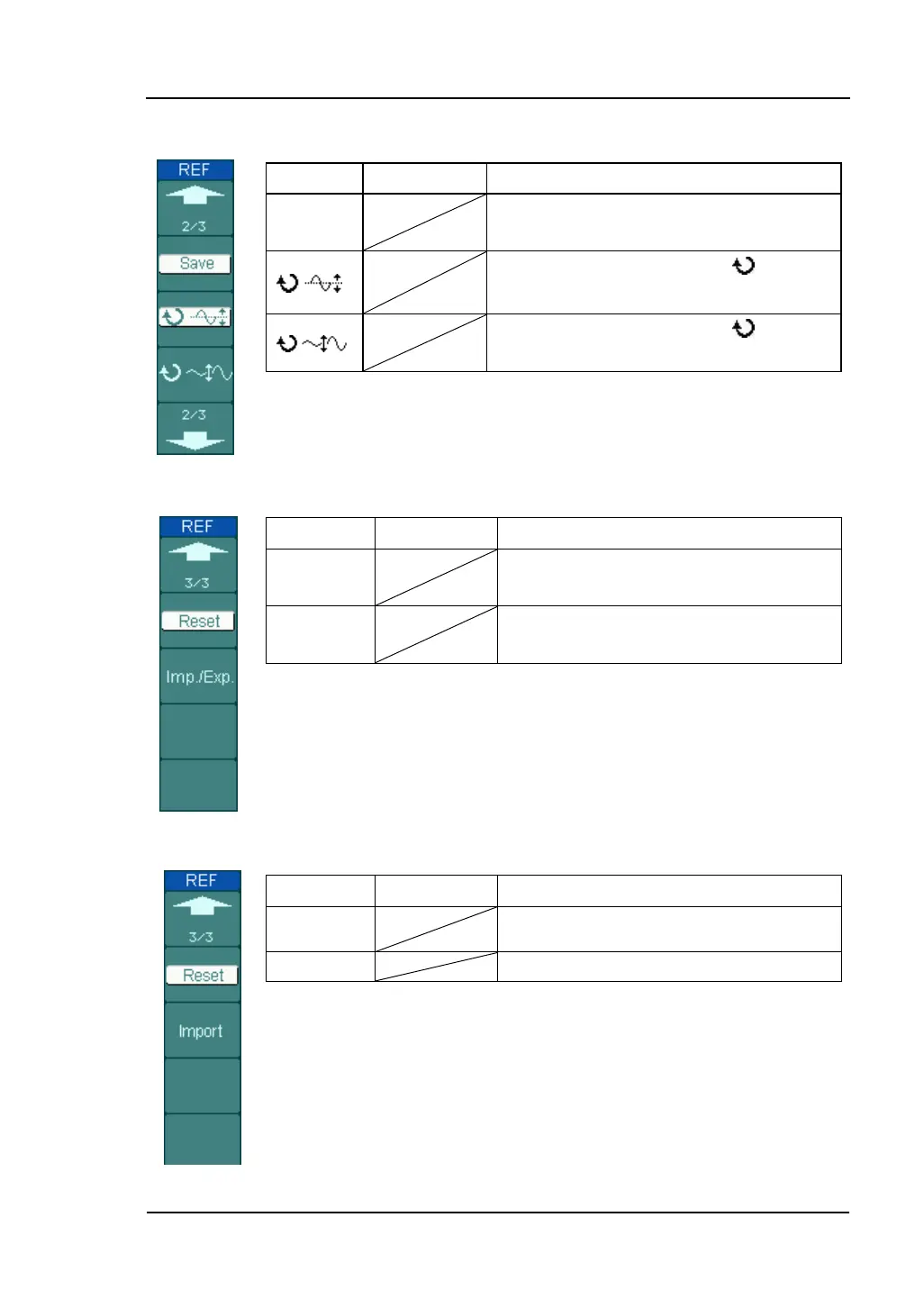RIGOL
User’s Guide for DS1000B Series
2-21
Figure 2-21 Table 2-12 REF menu when using internal/external memory (Page 2/3)
Menu Settings Comments
Save
Save REF waveform to outer memory
location.
The multifunctional knob (
) adjusts
the vertical position of REF
The multifunctional knob (
) adjusts
the vertical amplitude of REF
Figure 2-22 Table 2-13 REF menu when using internal memory (Page 3/3)
Menu settings comments
Reset
Reset REF waveform.
Imp./Exp.
Go to import menu (see table 2-19).
Figure 2-23 Table 2-14 REF menu when using external memory (Page 3/3)
Menu settings comments
Reset Reset REF waveform.
Import Go to import menu (see table 2-19).