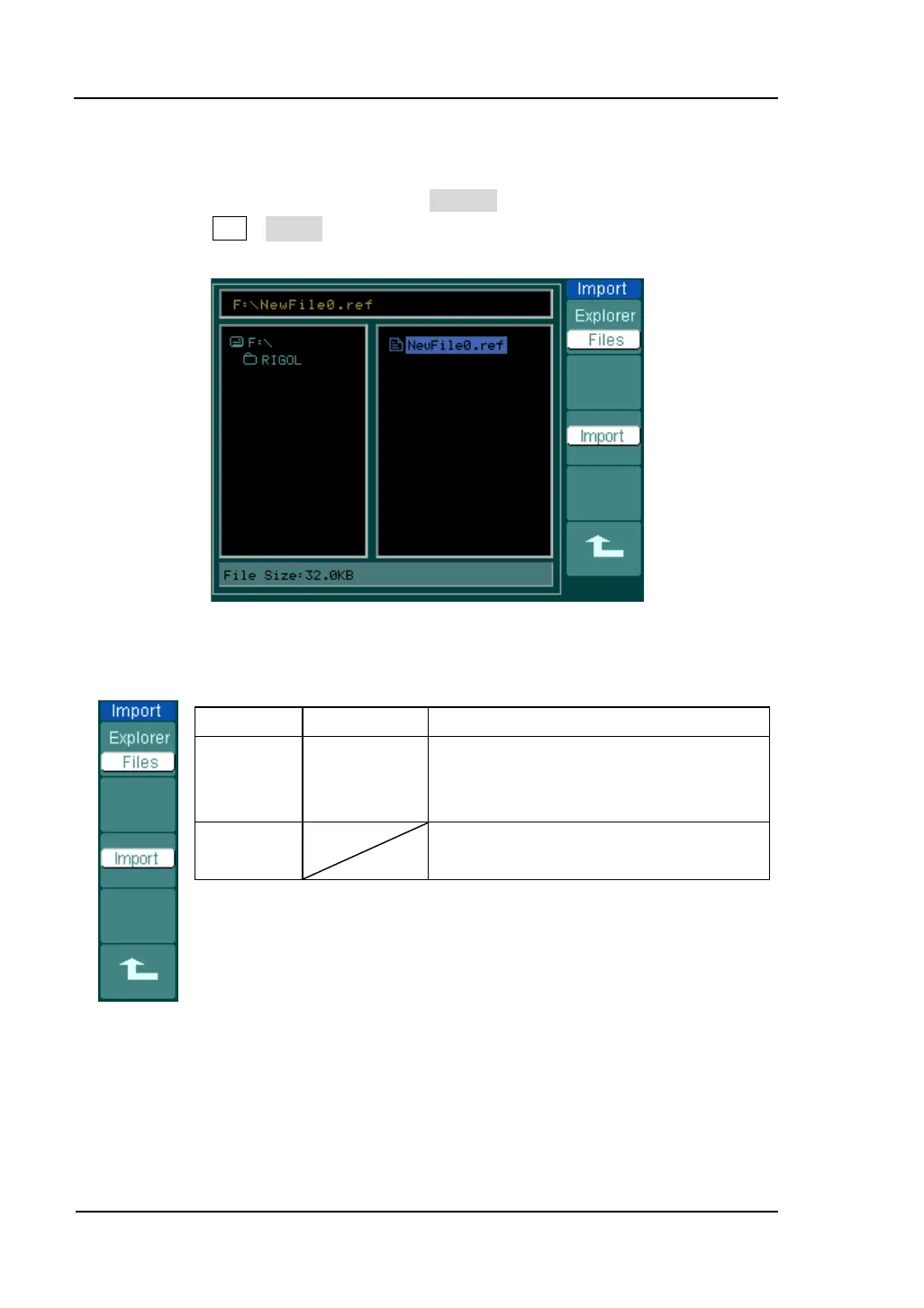RIGOL
User’s Guide for DS1000B series
5. Import
Switch to external memory and select External location.
Then, press REF→Import and enter the following interface.
Figure 2-32 Import interface
Figure 2-33 Table 2-19 The Import menu
Menu Settings Comments
Explorer
Path
Directories
Files
Switch among Path, Directories and
Files.
Import
Import the REF file into internal
memory.
