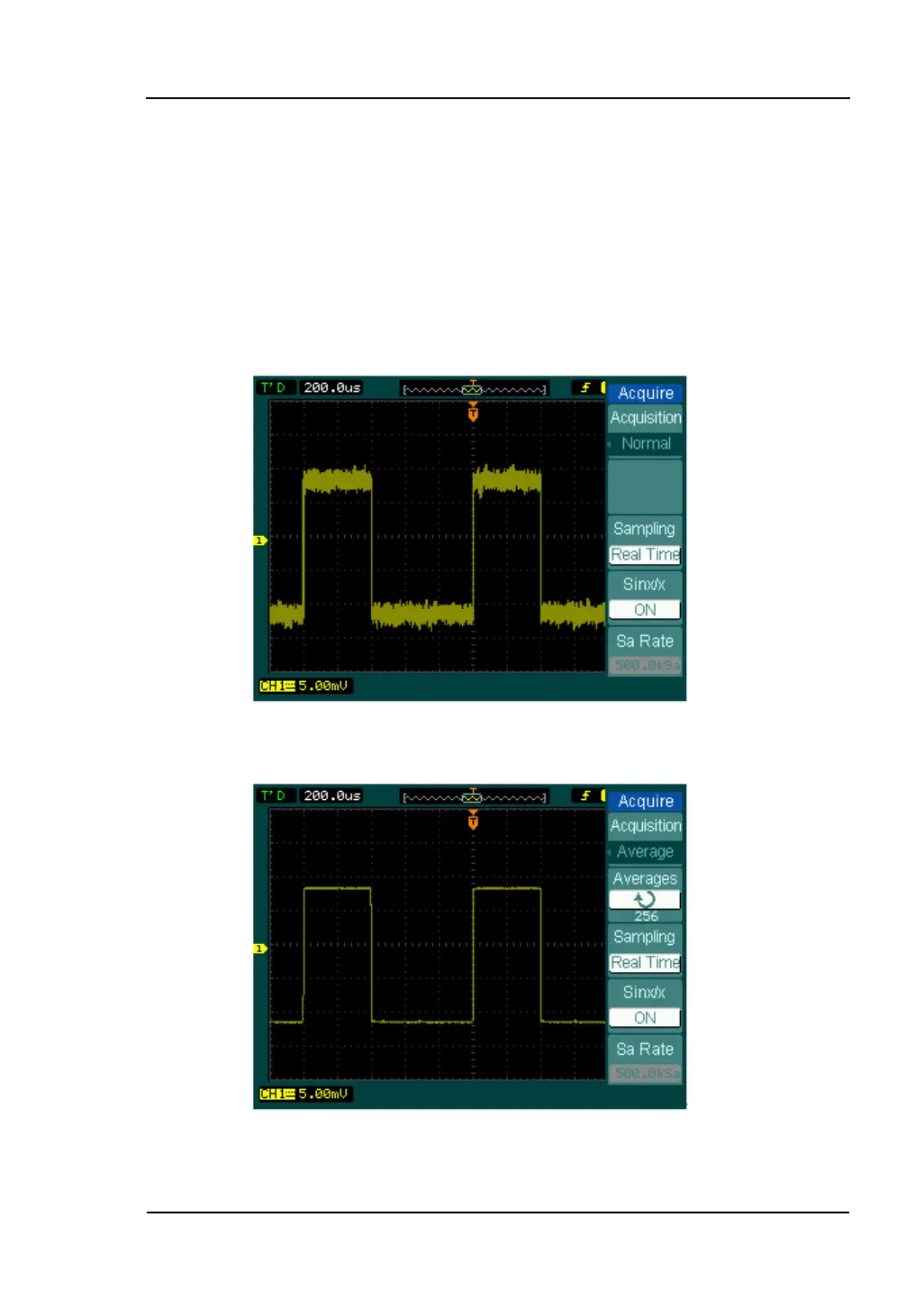RIGOL
User’s Guide for DS1000B Series
2-51
The waveform displayed on the screen will change in conjunction with the setting of
Acquire menu.
To reduce the displayed random noise, select the Average Acquisition. This
mode would make the screen refresh slower.
To Avoid signal aliasing, select Peak Detect Acquisition.
Select Real-time acquisition to observe the single-shot or pulse signals.
Select Equ-Time to observe high frequency repetitive signals.
Figure 2-61
Signal that contains noise, and without average sampling
Figure 2-62
Display signal after average sampling