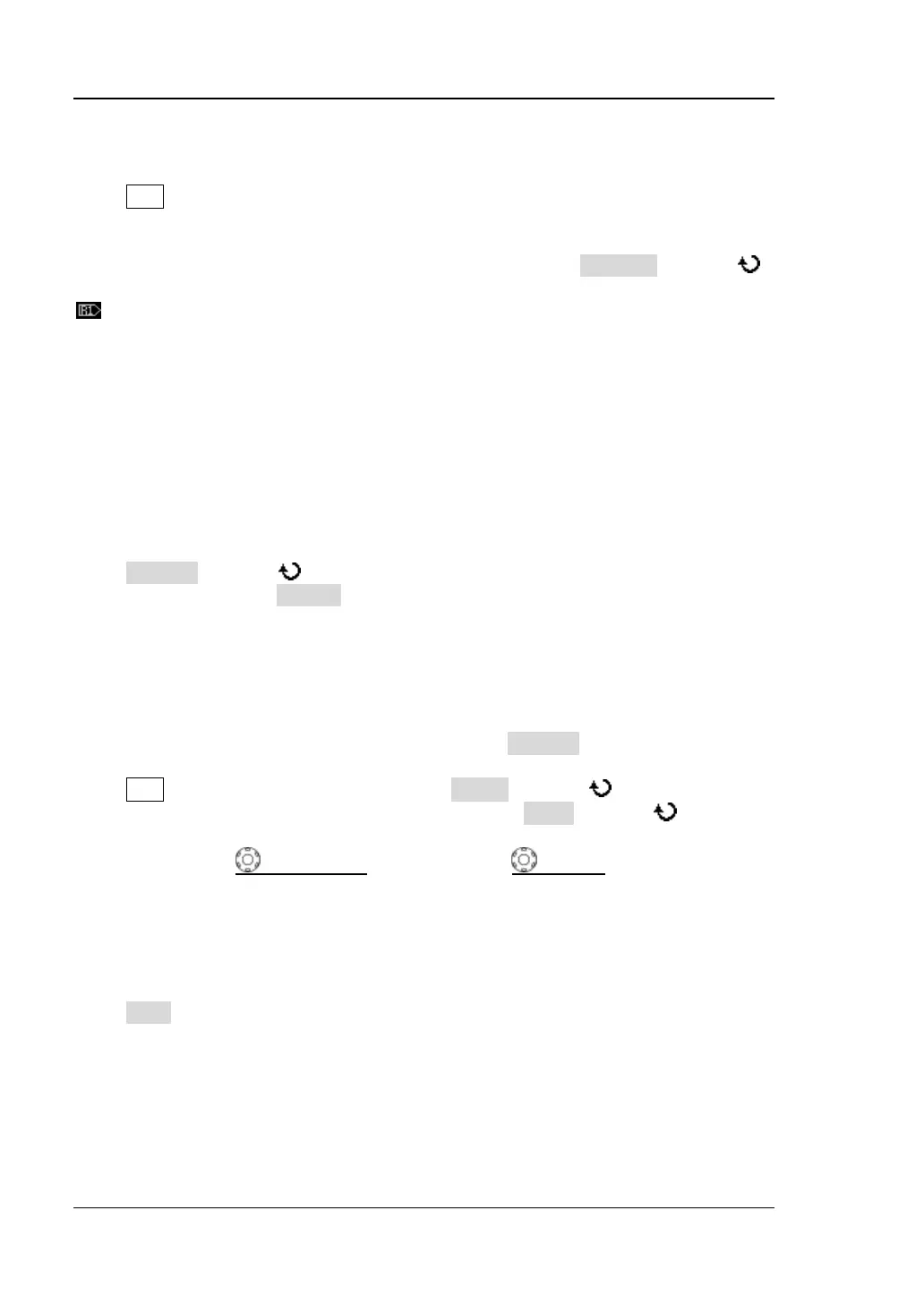RIGOL Chapter 8 Reference Waveform
8-2 DS1000Z-E User Guide
To Enable REF Function
Press REF in the vertical control area (VERTICAL) on the front panel to enable the
REF function.
DS1000Z-E provides 10 reference waveform channels. Press Channel and use
to set the desired reference channel to on or off and the channel icon (for example,
) of the channel enabled will be displayed at the left side of the screen grid.
When the REF function is enabled, you can select different color for each reference
waveform, set the source of each reference channel, adjust the vertical scale and
position of the reference waveform and save the reference waveform to internal or
external memory as well as recall it when needed. For the details, please refer to the
introductions below.
To Select REF Source
Press Current and use to select any of the reference channels (Ref1 to Ref10)
enabled and then press Source to specify a reference source (CH1, CH2, or MATH)
for this channel.
To Adjust REF Waveform Display
You can adjust the reference waveform specified in Current.
Press REF to enable the REF function. Press Offset and use to adjust the
vertical position of the reference waveform and press Scale and use to adjust
the vertical scale of the reference waveform. At this point, you can also directly
rotate VERTICAL POSITION and VERTICAL SCALE to adjust the
vertical position and scale respectively.
To Save to Internal Memory
Press Save to save the waveform (screen region) in the specified source to the
internal memory as reference waveform.
Note: This operation only saves the reference waveform in the volatile memory and
the waveform will be cleared at power-off.
