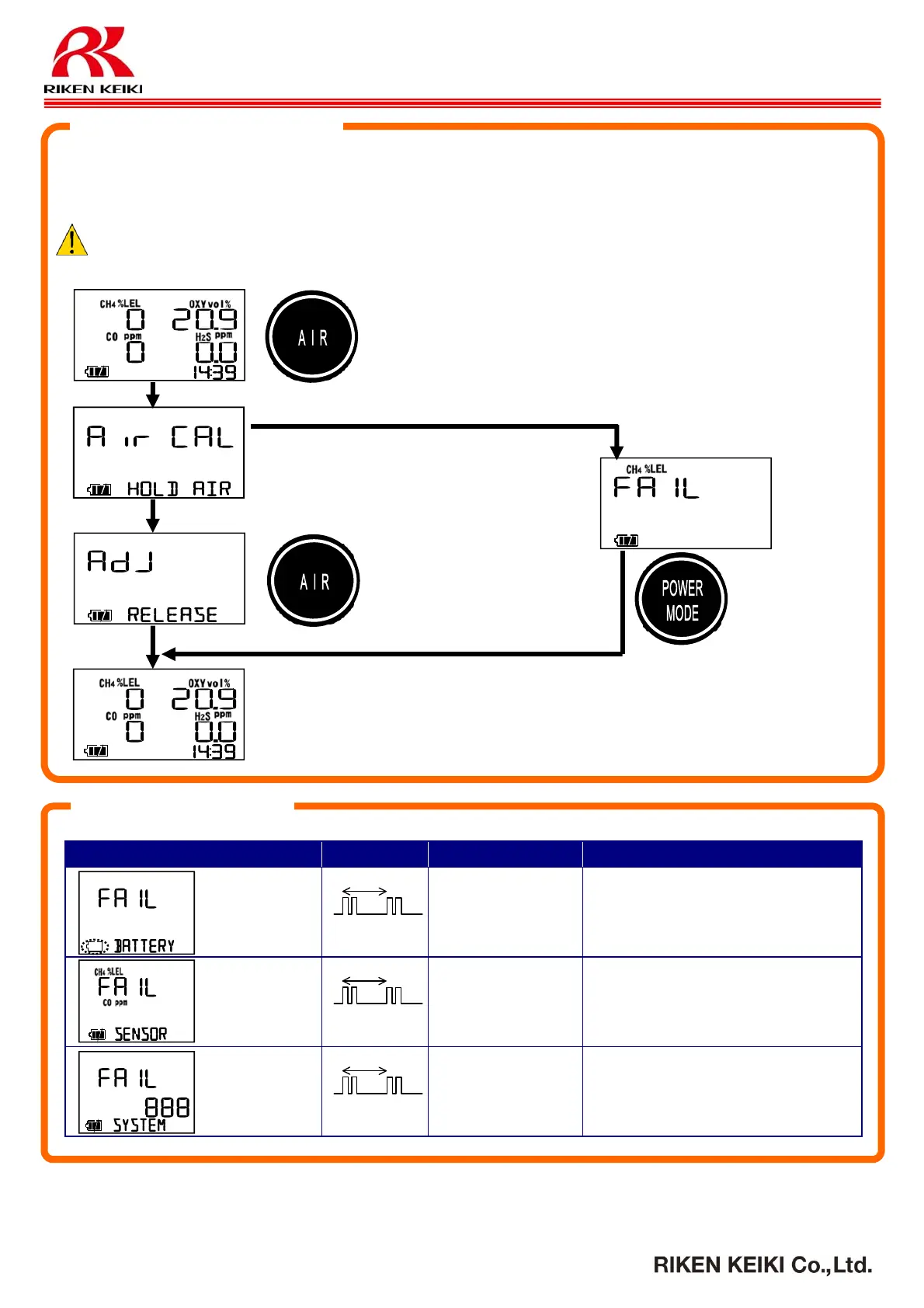MODEL GX-2009 CONDENSED USER GUIDE
Note : Regarding detail, refer to instruction manual.
After switch on GX-2009, in the detection mode, keep the AIR button pressed until the LCD
display switches from “Air – CAL” to “Adj - RELEASE”. After adjustment, it automatically returns
to the detection mode.
CAUTION:Perform air calibration under pressure and temperature/humidity
conditions close to those in the operating environment and in fresh air.
roubleshootin
Air calibration operation
Display Buzzer Causes Action
Alarm lamp
blinks /
Description
displayed
The battery level
is low.
Charge the batteries with the
dedicated charger.
Alarm lamp
blinks /
Description
displayed
A sensor has
failed.
Request RIKEN KEIKI to replace
the sensor.
Alarm lamp
blinks /
Description
displayed
A circuit
abnormality
occurred.
After turn off the power, then turn
on the power.
When “FAIL” is displayed again,
request RIKEN KEIKI for repair.
Perform a maintenance once or more for six months to maintain the
erformance as a safet
unit.
1sec
1sec
1sec
Keep the AIR button pressed.
When “Adj – RELEASE”
is displayed on the LCD,
release the button.
fter adjustment, it
automatically returns to the
detection mode.
If air calibration fails,
“FAIL” is displayed under
the gas name.
Press the POWER/MODE
button to reset the air
calibration failure alarm.
