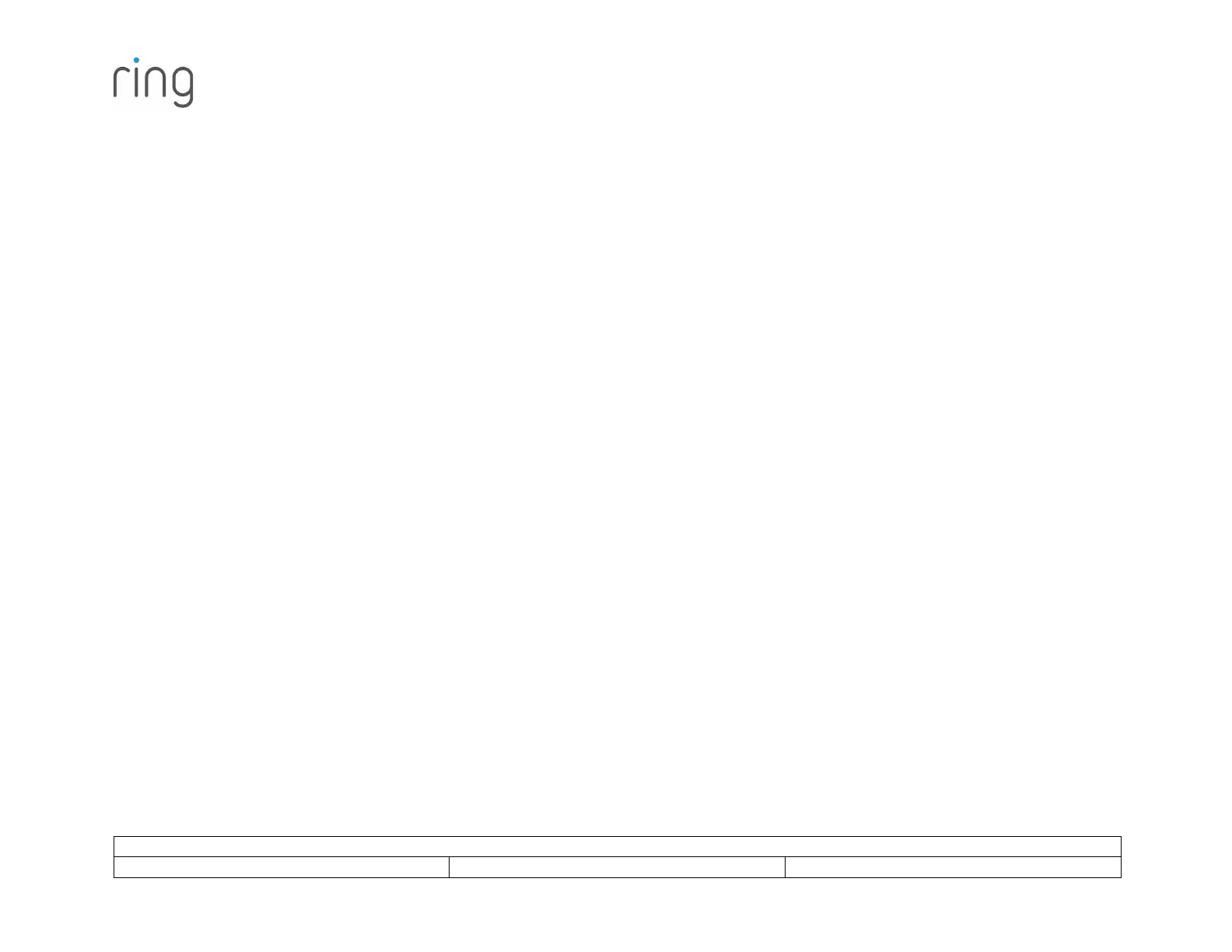Ring Alarm Range Extender User Manual
Installation
1. The Range Extender plugs into a standard outlet.
2. Choose a location for installing your Range Extender. For best coverage, install the Range Extender in an outlet between the
Base Station and end devices which may require the use of the Range Extender to improve their ability to communicate with the
Base Station.
Note:
• This product can be operated in any Z-Wave network with other Z-Wave certified devices from other manufacturers. All mains
operated nodes within the network will act as repeaters regardless of vendor to increase reliability of the network.
• This is a SmartStart enabled product which can be added into a Z-Wave network by scanning the Z-Wave QR Code present
on the product with a controller providing SmartStart inclusion. No further action is required and the SmartStart product will be
added automatically within 10 minutes of being switched on in the network vicinity. This product can also be operated in any
Z-Wave network with other Z-Wave certified devices from other manufacturers.
Z-Wave Instructions
Z-Wave Device Type: Repeater
Role Type: Always On Slave (AOS)
• GENERIC_TYPE_REPEATER_SLAVE (0x0F)
• SPECIFIC_TYPE_REPEATER_SLAVE (0x01)
Ring Alarm Range Extender Inclusion
Adding Ring Alarm Range Extender to a Z-Wave Network
Ring Alarm Range Extender can be added via SmartStart or Classic inclusion mode.
Note: When prompted for the QR Code or PIN, you may find them on the device, on the box, or on a card inside the box. Keep the
device nearby. You’ll be prompted to plug in the Range Extender to power on the device and enter setup mode.