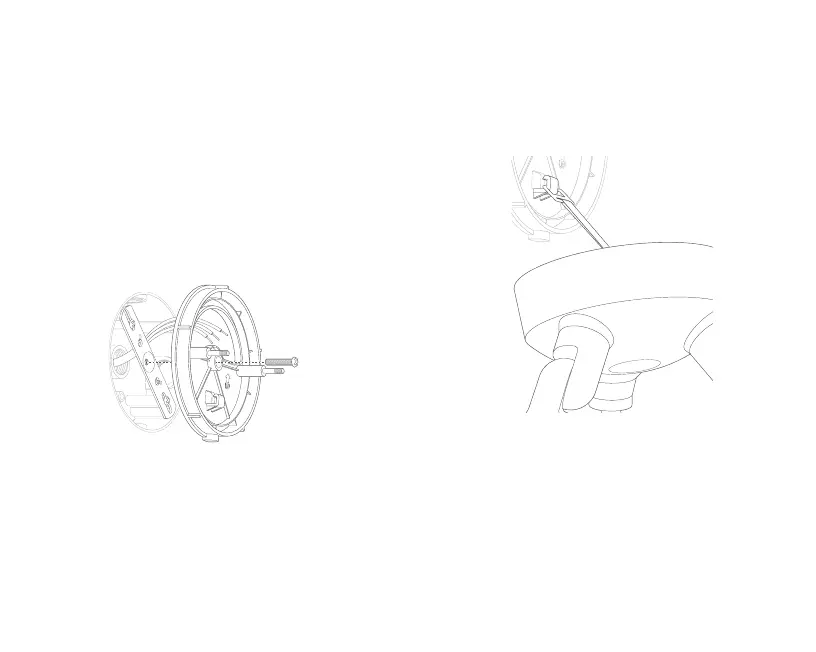8
9
Hang it up.
Locate the nylon strap on the back of your Floodlight
Cam light fixture, and loop the buckle at the end over
the hook on the mounting plate. Make sure the buckle
and hook are secure before releasing the light fixture.
Install the plastic mounting plate.
Pull gently from the opening of the plastic plate to free
it from the fixture, then feed your power wires though
the opening.
With your power wires fed through the mounting plate,
center it over the metal mounting bracket. If you’re
installing on a wall, the “UP” arrow should point up.
If you’re installing under an eave, it should point
towards the wall.
Then, insert one of the screws from Bag B or C into the
center hole, and tighten to secure.
