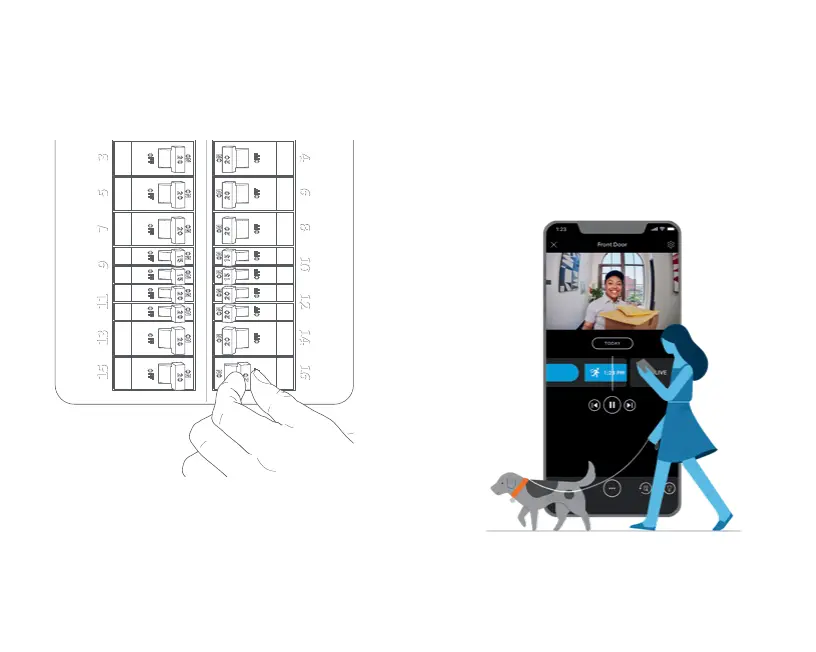12
Free Ring Protect Plan for 30 Days
Your new device comes with a free, 30-day trial of
Ring Protect. This comprehensive subscription service
lets you review, save, and share your video and photo
history anytime so you never miss a moment.*
To continue using Ring Protect after your free trial
ends, visit ring.com/protect-plans to compare plans
and pricing.
Restore power at the breaker.
Now that your Floodlight Cam is installed, you can
turn power back on at the breaker. The lamps on your
Floodlight Cam will flash once it’s powered on.
Complete setup in the Ring App.
Once your Floodlight Cam powers on, follow the
instructions to continue with setup in the app.
*Your free trial isn’t applicable for locations with an existing Ring Protect
subscription. See ring.com/protect-plans to learn more about your plan’s
retention period.
