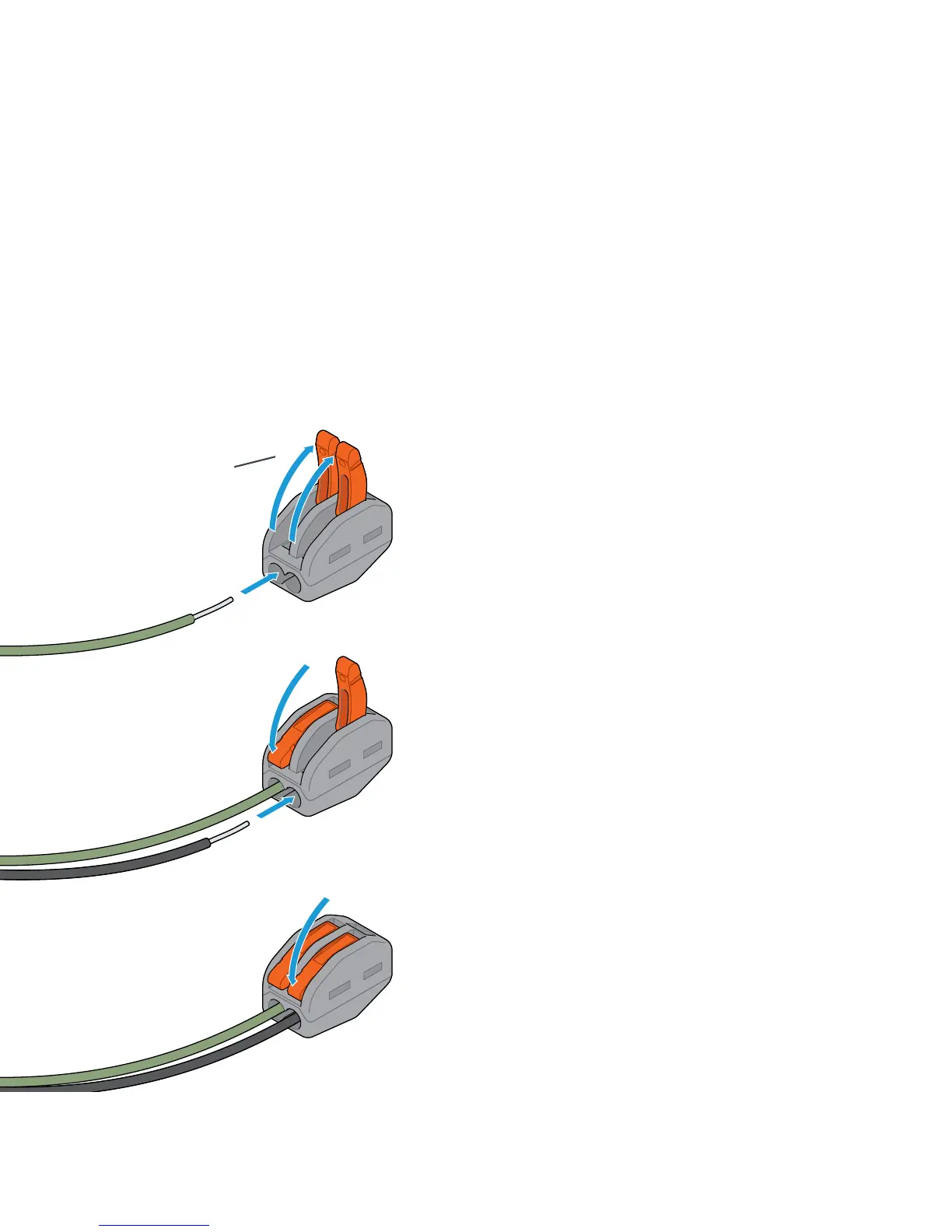Step 5
Connect the “Front” wire to the wire harness
Use one of the wire clips to connect the “Front” wire to
the black wire on the wire harness.
Force the orange levers up. Yes,
you’ll feel like they’re going to
break! Insert the “Front” wire.
a)
b) Snap the orange lever down.
The wire should feel secure.
c) Insert the black wire from the
harness. Snap the other lever down.
90 degrees
9
9
