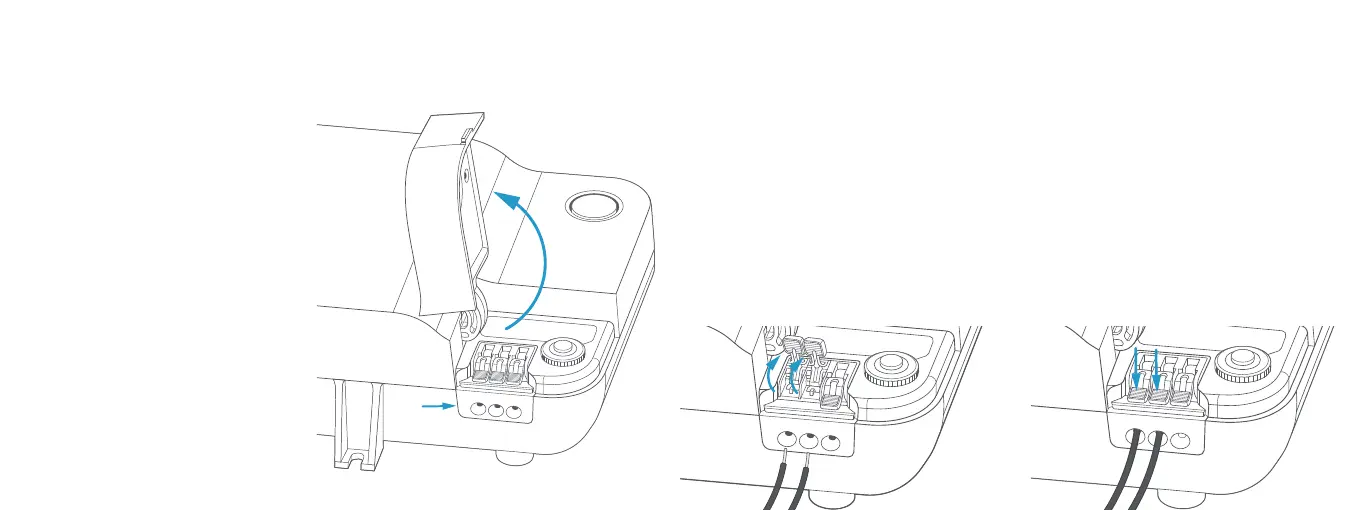Open the Transformer door.
Lift and hold the door
open to access the
terminals.
The rubber grommet
underneath the door
can be removed to
identify the terminals.
Don’t lose it! Be sure to
put it back before the
next step...
Connect cable to Transformer.
Split and strip the cable.
Flip open the terminals, and feed one of the wires
through the rubber grommet into the Common terminal
(left), and the other into either the 12V (center) or 15V
terminal (right) based on the total wattage of your
system.
Then close the terminals and the access door.
1312
