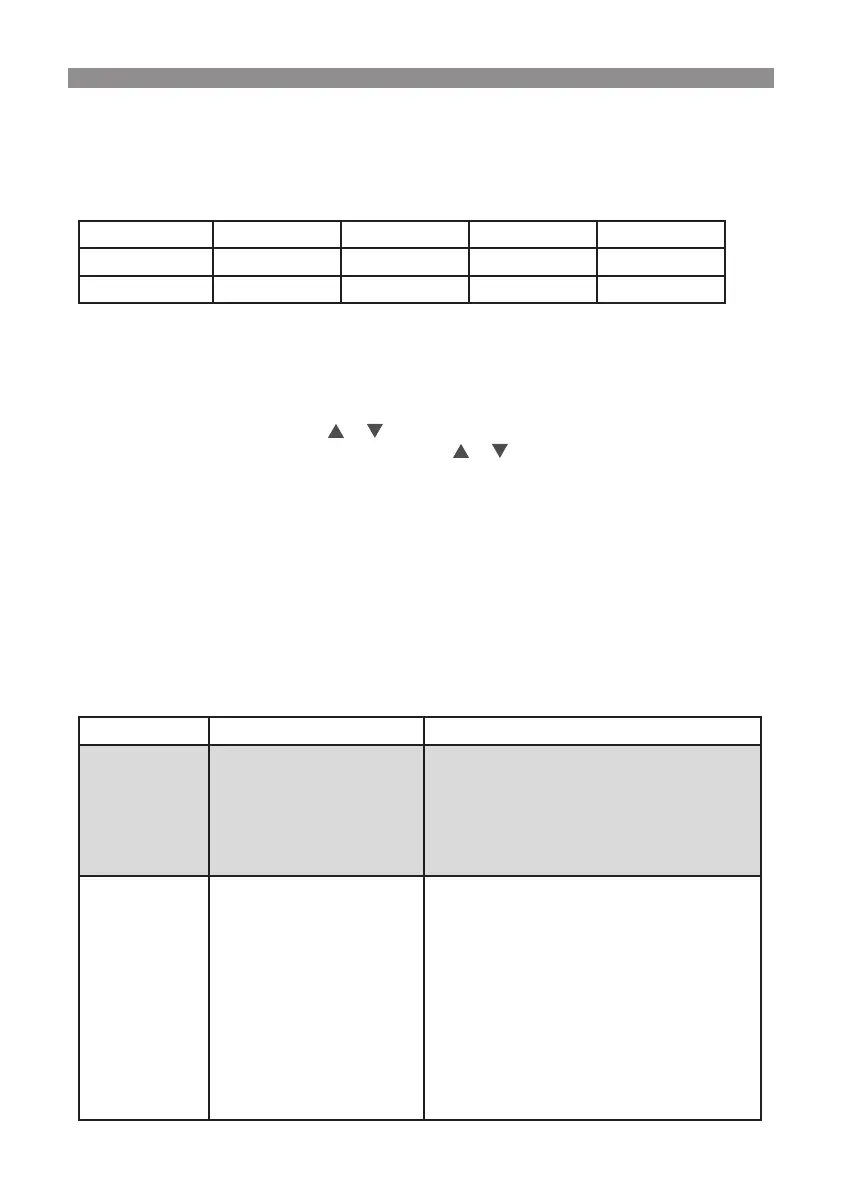Brivis 10 DGH Manual Controller IM
P1/Wake P2/Leave P3/Return P4/Sleep
Heating Schedule
6:00 AM - 70°F 8:00 AM - 62°F 5:00 PM - 70°F 10:00 PM - 62°F
Cooling Schedule
6:00 AM - 78°F 8:00 AM - 85°F 5:00 PM - 78°F 10:00 PM - 82°F
Note: Thermostat can be programmed on or o the subbase
Modify the Heating Schedule
1.) Slide the system switch to Heat
2.) Press Menu
3.) Press Next to enter the schedule
4.) The time icons will ash – use
or to set the time for the start of a period
5.) Press Next – the set point icons will ash – use
or to set the temperature for the
current period
6.) Continue to press Next to advance through all periods (P1/Wake, P2/Leave, P3/Return,
P4/Sleep) for all days of the week.
Note: Press Back to return to the previous setting. Once all days of the week have been
programmed the thermostat will display End. Press Exit at any time to save changes
and return to home screen.
Modify the Cooling Schedule
1.) Slide the system switch to Cool
2.) Repeat steps 2-6 from the heating schedule
Symptom Possible Cause Corrective Action
No Heat/
No Cool/
No Fan
(common problem)
1.)
Blown fuse or tripped circuit
breaker
2.) Furnace power switch to OFF
3.) Furnace blower compartment
door panel loose or not
properly installed
4.)
Loose connection to
thermostat or system
1.) Replace fuse or reset breaker
2.) Turn switch to ON
3.) Replace door panel in proper position to engage
safety interlock or door switch
4.) Tighten Connections
No Heat
1.) System Switch not set to
Heat
2.) Loose connection to
thermostat or system
3.) Heating System requires
service or thermostat
requires replacement
Verify thermostat and system wires are securely
aached.
Diagnosc: Set System Switch to Heat and raise
the setpoint above room temperature. Within ve
minutes the thermostat should make a so click
sound and “Heat On” should appear on display.
This sound indicates the thermostat is operang
properly. If the thermostat does not click, try the
reset operaon listed below. If the thermostat does
not click aer being reset, contact your heang and
cooling service person or place of purchase for a
replacement. If the thermostat clicks, contact the
furnace manufacturer or a service person to verify
the heang system is operang correctly.
THERMOSTAT SCHEDULE / PROGRAMMING
Energy Saving Factory Schedule
This thermostat is programmed with the energy saving settings shown in the table below for
all days of the week.
TROUBLESHOOTING
THERMOSTAT SCHEDULE / PROGRAMMING
TROUBLESHOOTING
