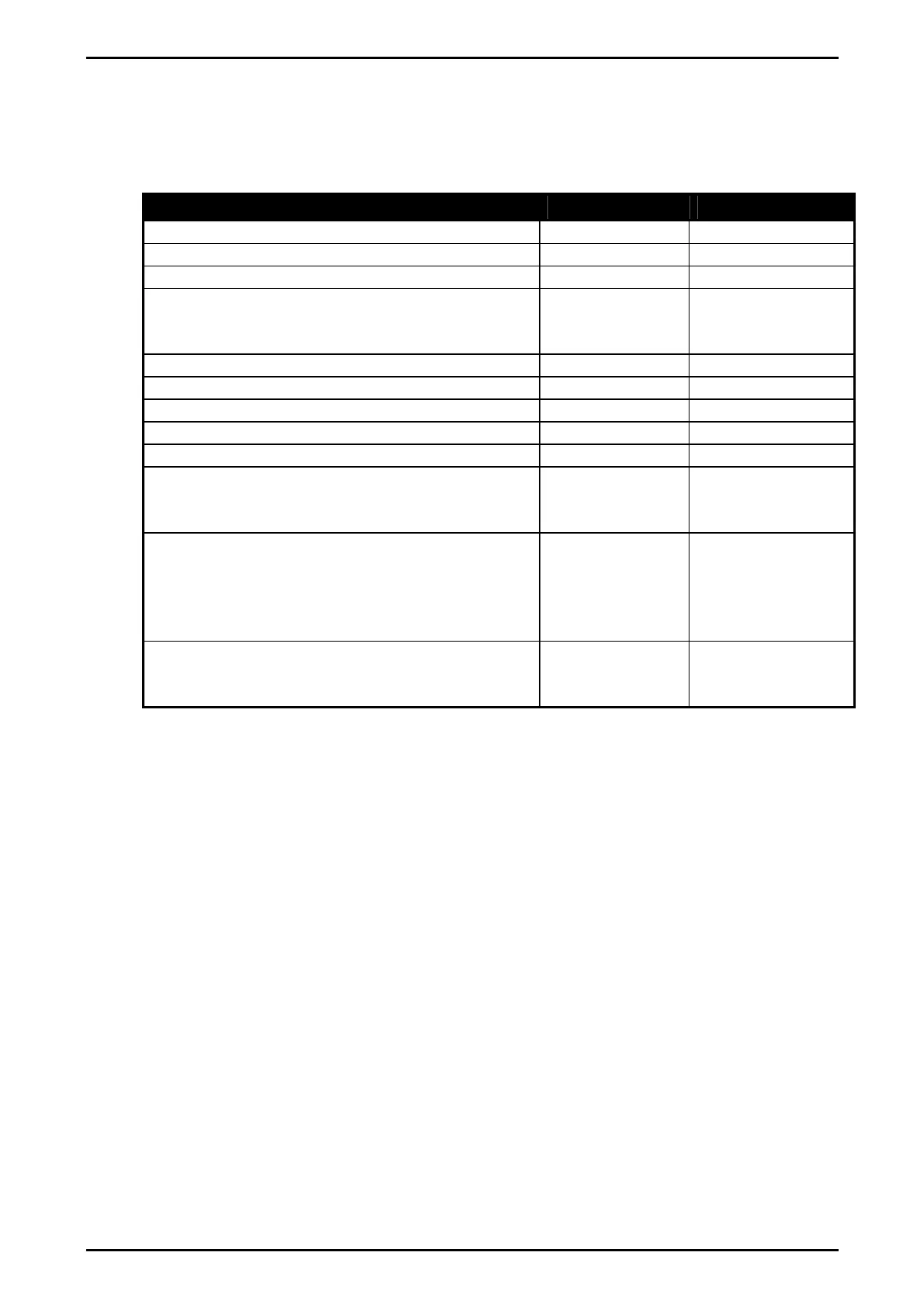Communications Manual Rev 3.10 Software Versions 3.xx
Page 10
003R-618-310
2.3. opto-LINK vs RS-232
Table 1 provides a summary of the differences between the two communications
links:
opto-LINK RS-232
Supports COMM protocol
Yes Yes
Supported indicators R300 Series R320, R323
Permanent connection No Yes
Communications settings 9600, N, 8, 1 Configurable via
SERIAL:BAUD,
SERIAL:BITS
Timeout with no use 5 minutes None
Software upgrade using FLASH Yes No
Remote display (Master) No Yes
Printing (Print) No Yes
Auto outputs (Auto.1, Auto.2) No Yes
Restricted control for OPTION:USE = NTEP
COMM permission always PERM_NONE
Setup menu mimic operation blocked
No Yes
NET mode (Network) When activated
as described in
Opto-Link
Activation
page 6.
SERIAL:TYPE
Auto switch to
NET when
command
received
Supports Ring Network enhancement
No Yes: set
SERIAL:TYPE to
NET
Table 1: opto-LINK vs RS-232 port
