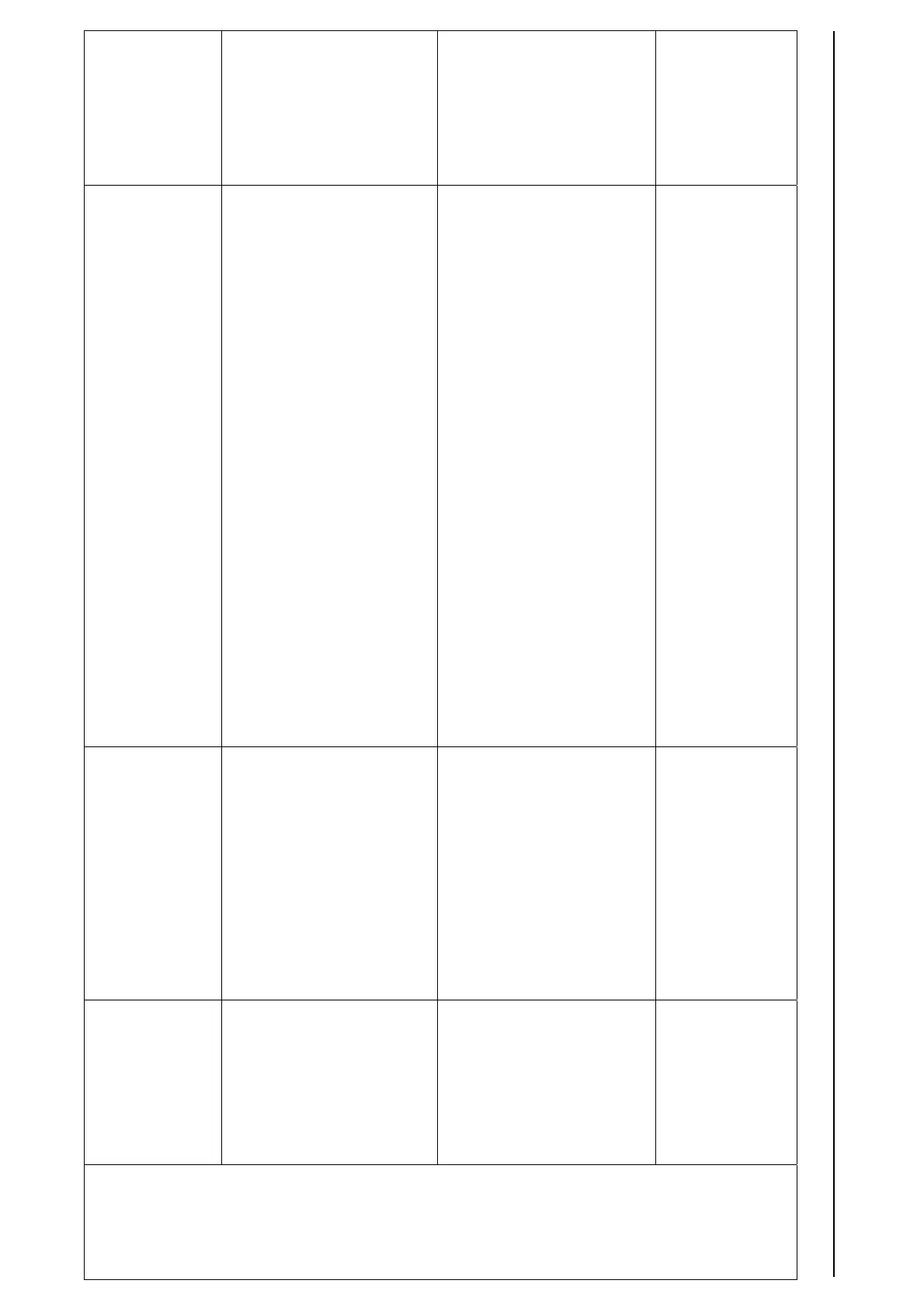Rinstrum - R300 Series Digital Indicator Quick Start Manual Rev 1.5
Page 21
CAL
ZERO⊗
Zero Calibration
Routine
Set between zero and full
scale
(Current weight displays)
<SEL> key to start. Current weight displays.
Remove all weight.
<SEL>, <EDT> or <OK> starts routine (Z.in P displays).
<ITM> key to exit, <SEL>, <EDT> or <OK> to repeat routine.
SPAN⊗
Span Calibration
Routine
Set between zero and full
scale
(Current weight displays)
<SEL> key to start. Current weight displays.
Add test weight.
<SEL> or <OK> to show calibration weight value.
Set correct weight. <SEL> changes position, <EDT>
changes digit.
<ITM> or <OK> starts routine (S.in P displays).
<ITM> key to exit, <SEL>, <EDT> or <OK> to re-edit
calibration weight and repeat routine.
ED.LIN⊗
(R320 only)
Edit Linearisation
Points
Set between zero and full
scale
L1. - - - Select
Linearisation point 1 to 5
(L1, L2, L3, L4, L5).
(Approx. % of full scale)
<SEL> to step through list of points.
<OK> to change selected point or <ITM> to exit.
After <OK> current weight displays.
Add test weight.
<OK> to enter corrected weight. <SEL> changes position,
<EDT> changes digit.
<OK> starts routine (L.in P displays).
<ITM> key to exit, <OK> to repeat routine.
CLR.LIN⊗
(R320 only)
Clear Linearisation
Points
L1. - - - Select
Linearisation point 1 to 5
(L1, L2, L3, L4, L5)
<SEL> to step through list of points.
<OK> to select point to clear or <ITM> to exit.
After <OK> press <ITM> to choose Cont. Y (Yes) or Cont. N
(No).
<ITM> to return to CLR.LIN.
