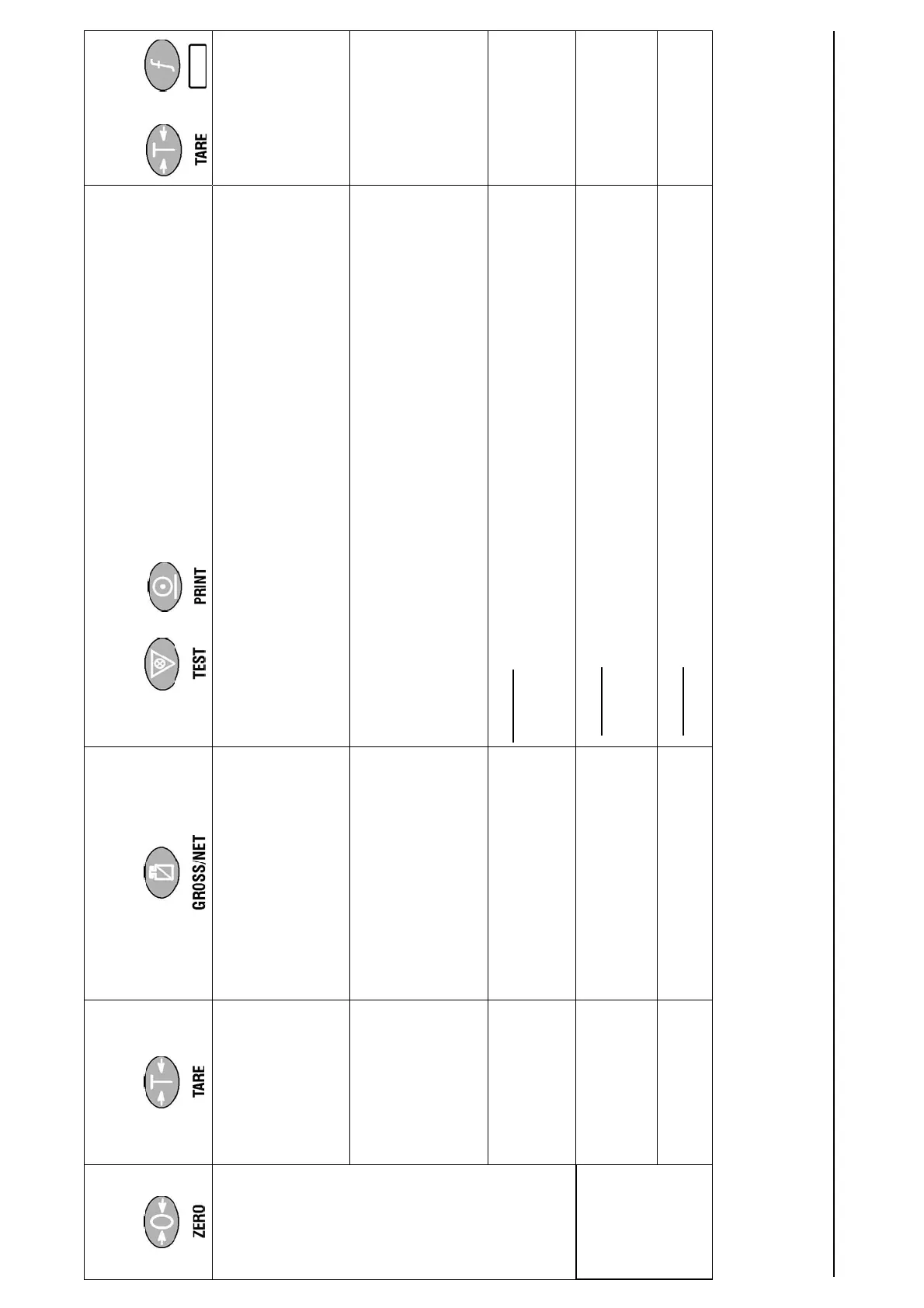Rinstrum - R300 Series Digital Indicator Quick Start Manual Rev 1.5
Page 22
GROUP
(GRP)
ITEM
(ITM)
SELECT
(SEL)
EDIT
(EDT)
or
Underline = Defaults
OK
or
CAL
(ctd)
DIR.ZER⊗
(R320 only)
Direct Zero Calibration
(Current weight displays)
<OK> key to start. Current weight displays.
<OK> to enter direct zero setting (in mV/V).
<SEL> changes position, <EDT> changes digit.
<OK> key to store new zero calibration.
<ITM> to exit or <OK> to repeat operation.
DIR.SPN⊗
(R320 only)
Direct Span Calibration
(Current weight displays)
<OK> key to start. Current weight displays.
<OK> to enter direct span setting (in mV/V).
<SEL> changes position, <EDT> changes digit.
<OK> key to store new span calibration.
<ITM> to exit or <OK> to repeat operation.
FAC.CAL⊗
Factory Calibration
Cont. N (No)
Cont. Y (Yes)
Cont. N
Warning: Choosing Cont. Y will restore default factory
calibration in BUILD and CAL menus.
Accept
SPEC SAFE.PC Safe Setup Passcode
(000000 no passcode). Set up to 6 digit passcode.
<SEL> changes position, <EDT> changes digit.
Activated only when FULL.PC is also set.
Accept
FULL.PC Full Setup Passcode
(000000 no passcode). Set up to 6 digit passcode.
<SEL> changes position, <EDT> changes digit.
Accept