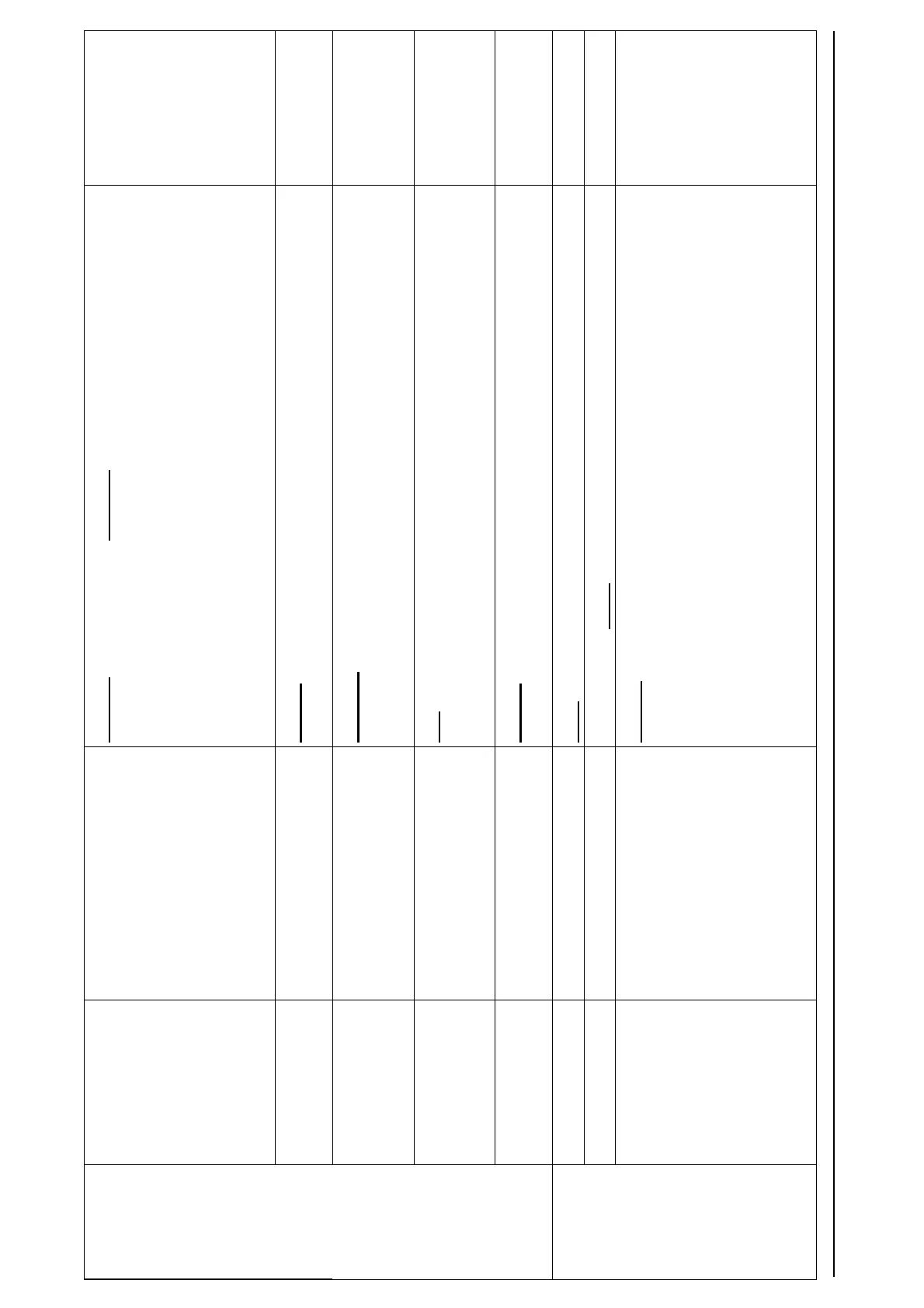Rinstrum - R300 Series Digital Indicator Quick Start Manual Rev 1.5
Page 23
SPEC
(ctd)
KEY.LOC Front Panel Key
Locking
P1234 (for R310)
P12345 (for R320)
(P for Power key.
Other keys numbered from
the left, ie. Zero=1.)
P1234 (for R310) and P12345 (for R320)
Character indicates key is unlocked.
(–) Dash indicates key is locked.
<SEL> changes position, <EDT> changes digit.
Accept
KEY.FN
(R320 only)
<FUNCTION> Key
Setting
NONE, TEST, COUNT, UNITS, HOLD, PEAK.H, LIVE.WT,
SHOW.T
Accept
AUT.OFF Auto Power Off /
Battery Operation
NEVER, 1, 5, 10 (time in minutes)
Default = Never powers off automatically
(Battery: powers down after 30 minutes)
Accept
B.LIGHT Backlight Operation
ON, OFF
(Automatically turns indicator off after 10 seconds of
inactivity)
Accept
REM.FN
(R320 only)
Remote Function
NONE, KEY1 to KEY5, BLANK
(Activated only when SERIAL:TYPE is set to KEY)
Accept
SERIAL TYPE Serial Output Type
NET, AUTO.1, AUTO.2, PRINT, MASTER, KEY
Accept
(R320 BAUD Serial Baud Rate
2400, 4800, 9600
Accept
only) BITS Serial Format Options
Position 1: Parity
Position 2: Data Bits
Position 3: Stop Bits
Position 4: DTR
Handshake
N 8 1 - (Default Serial Format Options)
<SEL> changes position, <EDT> changes digit.
Parity: N None, O Odd, E Even
Data Bits: 7 or 8 data bits
Stop Bits: 1 or 2 stop bits
DTR: (-) DTR disabled or d DTR enabled
Accept