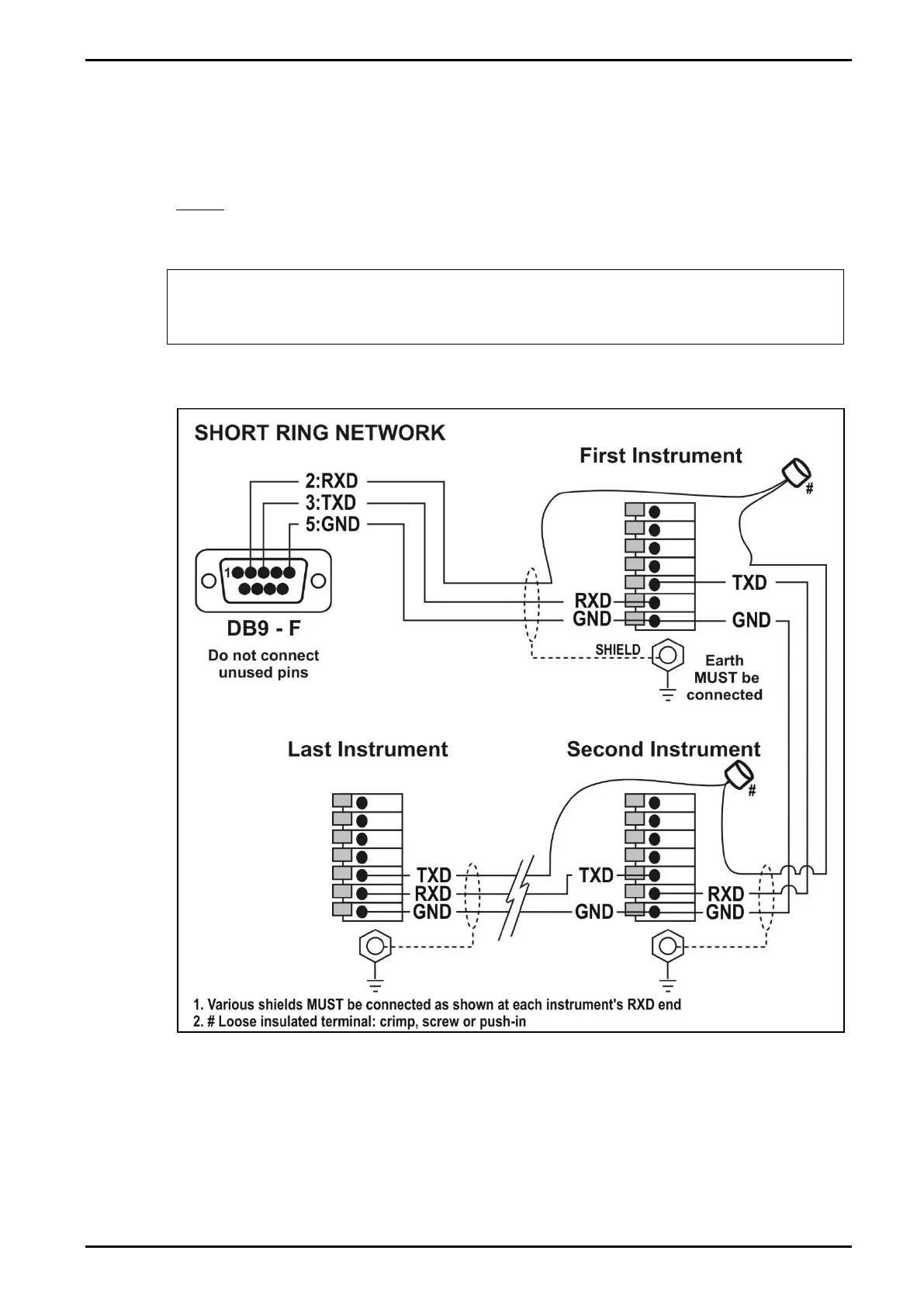Reference Manual V1.19 Software Versions 4.xx
Page 12 003R-682-119
Ring Networks: Multiple Instruments to PC (RXD, TXD, GND)
Instruments can be configured in a Ring Network.
The Short Ring Network layout can be used in situations up to a total cable run length of
about 150 m (500 ft.) at 9600 baud in a clean EMC environment. If there are
communications errors, or for longer cable runs, lower the baud rate to 4800 or 2400,
and/or use the Long Ring Network in Figure 8 below, which uses a separate return path
from the ‘Last Instrument’ to the PC.
For DB25 connections at the PC connector, refer to Figure 6 above.
When operating in a Ring Network, the Instruments must have:
• same serial port options, i.e., baud, parity, data bits, stop bits;
• unique addresses.
Short Ring Network: Multiple Instruments to PC (RXD, TXD, GND)
Figure 7: RS-232 Short Cable Runs: Ring Network using COM Port (DB9)
