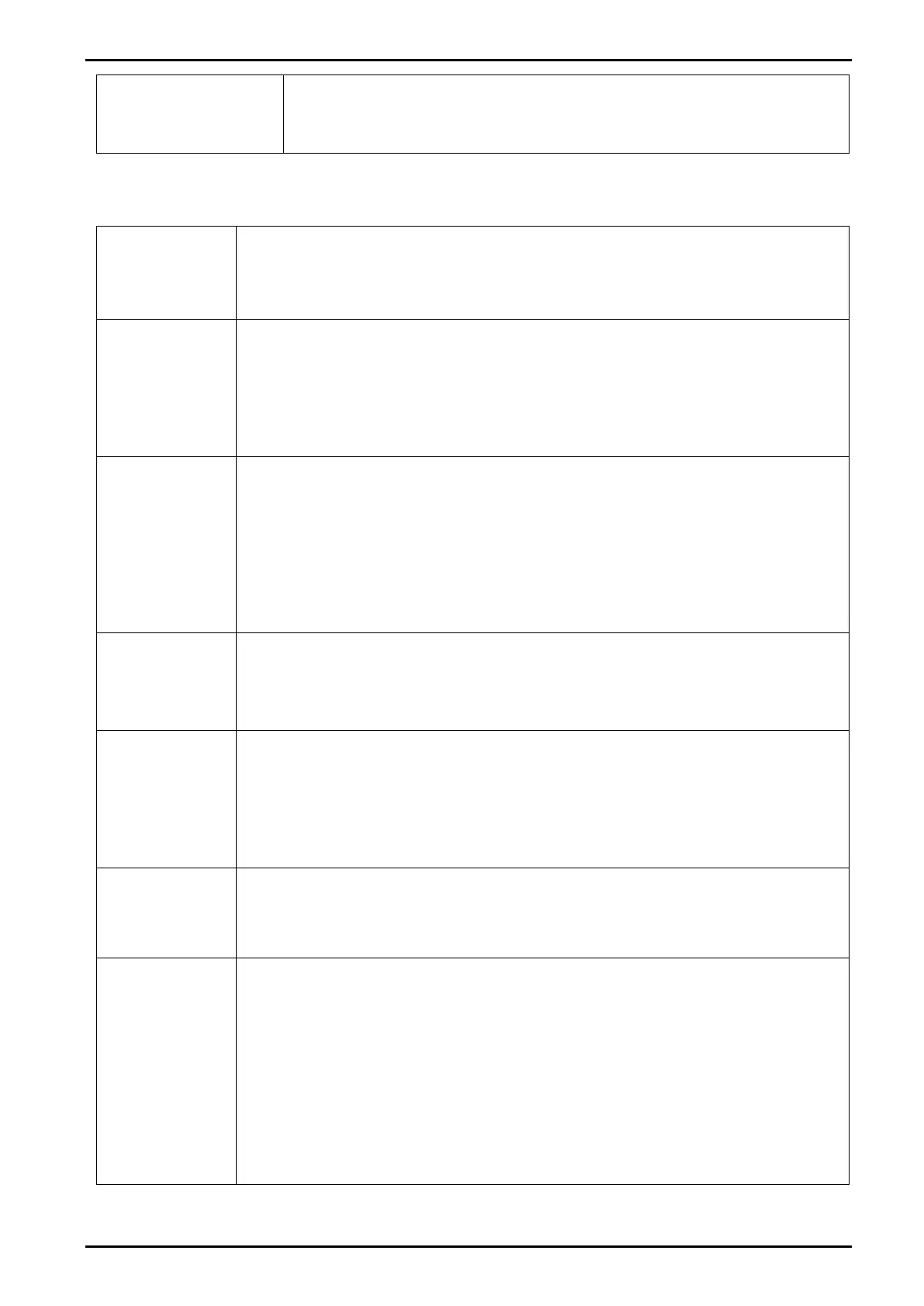Reference Manual V1.19 Software Versions 4.xx
Page 34 003R-682-119
CABLE (4-Wire or 6-
Wire)
Sets the load cell input to operate in 4-wire (auto sense) or 6-wire mode.
Options: 4 or 6
Default: 4
8.4.2. OPTION (Scale Options)
Items within this Group are used to configure the operating parameters of the scale.
This is where the basic use of the scale is set. This setting configures the
instrument for Industrial, OIML, or NTEP operation. Refer to Industrial vs OIML
and NTEP Mode page 25 for more information.
Default: INDUST
The instrument can average a number of consecutive readings when
calculating the displayed weight. This is used to dampen unwanted weight
fluctuations caused by vibrations or dynamic forces. High settings will stabilise
the display at the expense of rapid response to sudden weight changes.
Options: NONE, 0.2, 0.5, 1.0, 2.0, 3.0, 4.0 (time in seconds)
Default: 0.5 (seconds)
MOTION
(Motion
Detection)
Sets how much weight variation over a defined time period is allowed before
the displayed weight is deemed to be unstable. This value is displayed as
weight change (0.5 or 1.0 graduations) per second. When set to OFF, the
Motion Detection is ignored and ZERO, TARE and PRINT actions are
instantaneous.
Options: OFF, 0.5-1.0, 1.0-1.0, 3.0-1.0, 0.5-0.5, 1.0-0.5, 3.0-0.5 (graduations
per second)
Default: 0.5-1.0 (0.5 graduations per second)
INIT.Z
(Initial-Zero on
Startup)
This function can be used to automatically ZERO the indicator during power-
up. The amount of weight that can be zeroed is limited to +/– 10% of full scale.
Options: -2_2, -10_10 or OFF
Default: OFF
Z.TRAC
(Zero Tracking
Sensitivity)
Zero tracking allows the display to adjust for minor changes in the zero
balance of the scale. When enabled, the instrument will track weight readings
within the zero 'dead' band back to exactly zero at a maximum rate of 0.5
(SLOW), 3 (MED) or 10 (FAST) graduations per second.
Options: OFF, SLOW, MED, FAST
Default: OFF
Z.RANGE
(Allowable
Zero Operating
Range)
This setting restricts the range over which the Zero functions can operate.
Options: -2_ 2, -1_ 3, -20_20, FULL
Default: -2_ 2 (–2% to +2%)
Z.BAND
(Zero 'Dead'
Band)
This is an adjustable margin either side of true zero that defines the zero
'dead' band. The zero 'dead' band is used by the automated functions to
determine zero load (e.g. a setting of 4 specifies that readings between –4.5
and 4.5 are considered to be zero).
When the displayed weight reading is within this band the instrument displays
the zero band annunciator. Refer to 5.1Display page 20.
Settable over the full weight range. Always enter a number in multiples of
display units. Refer to RES
(Count-by Resolution) page 33 for more information.
Default: 0 (i.e. –0.5 to 0.5 graduations)
