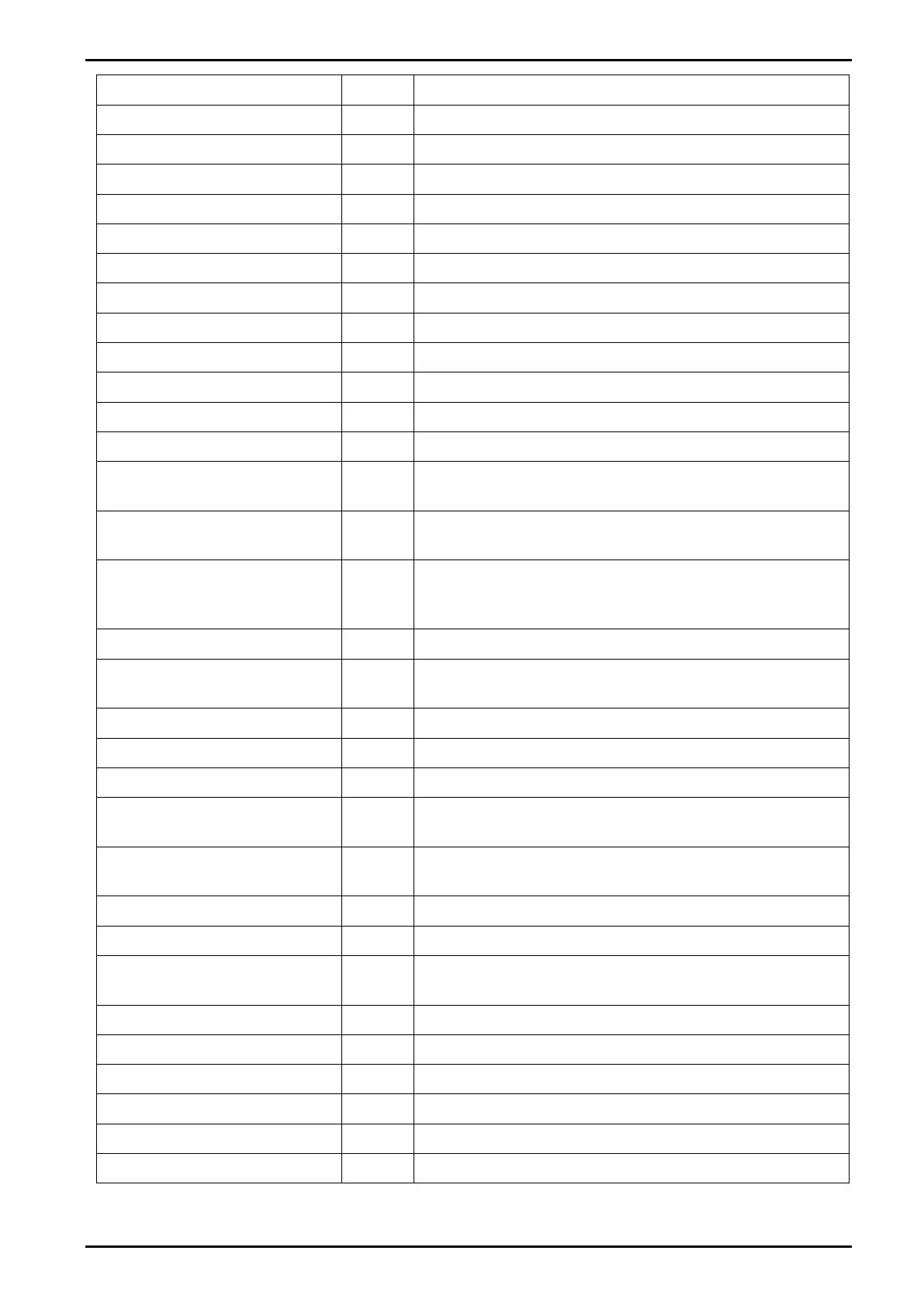Reference Manual V1.19 Software Versions 4.xx
003R-682-119 Page 51
Status tokens are upper case
Status tokens are upper case
Status tokens are lower case
Status tokens are lower case
Always show decimal point
Always show decimal point
Date separator chars are ‘-‘
Toggle space between weight
and units
Toggle space between weight and units
Disables the status on weight
tokens
Disables the status on weight tokens
Enable D840 traffic light
support, mapped to setpoint
status
Enable D840 traffic light support, mapped to setpoint
status
Place sign adjacent to weight
Place sign adjacent to weight
Reverse direction of weight
string
Reverse direction of weight string
Switch units to kilograms
Switch units to grams (needs extended unit switching
enabled)
Switch units to ounces (needs extended unit switching
enabled)
Status 0: Error, Overload, Underload, Motion, Net,
Gross
Status 1: Error, Overload, Underload, Net, Gross
Status 3: Centre of Zero, ‘ ‘
Status 4: -, Range 1, Range 2
Status 6: _N__ Net, _G__ Gross
