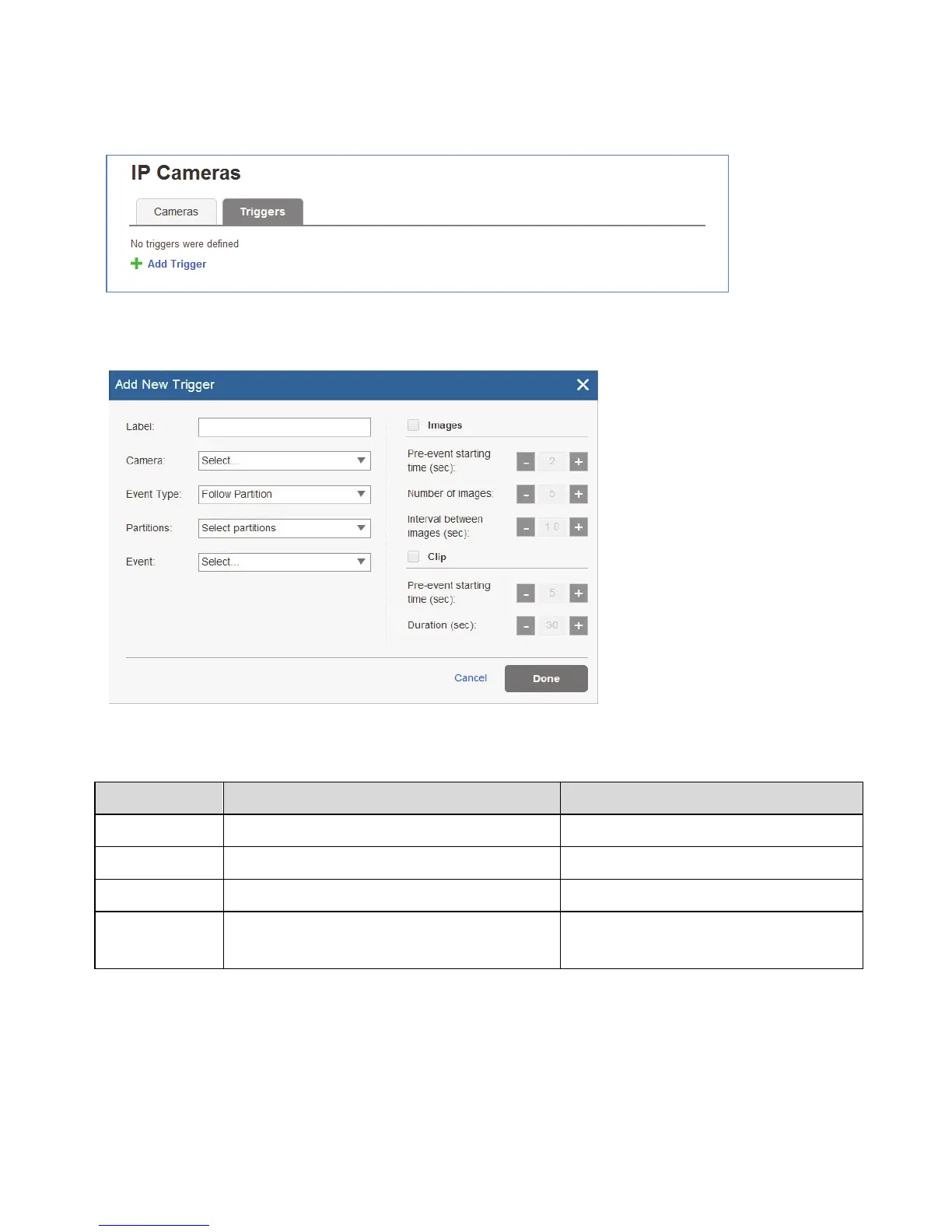12
To define camera trigger settings:
1. From the Control Panel Cameras page, click the Triggers tab, the Camera
Triggers List page is displayed.
Figure 12 Camera Triggers List
2. Click Add Trigger; the Add Triggers dialog box appears.
Figure 13 Add Trigger
3. Define the following fields in the Add Trigger dialog box:
Field Description Event Type
Label Enter a name for the camera trigger Partition and Detector events
Camera Choose a camera from the list Partition and Detector events
Event Type Choose an event type from the list Partition and Detector events
Event Choose the event from the list, e.g.
alarm, duress, etc.
Partition and Detector events
