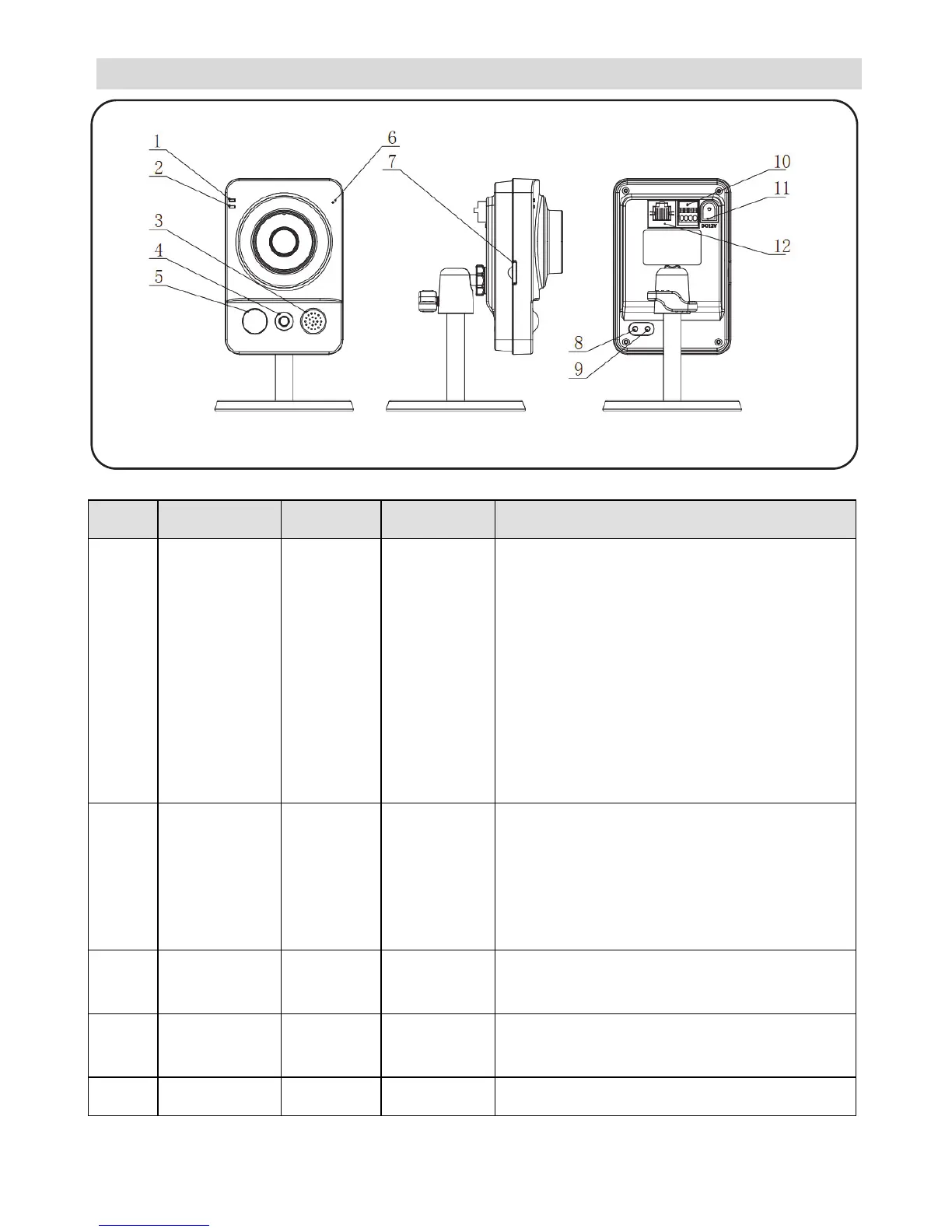3
IP Camera Components and Dimensions
Figure 1 IP Camera Components
Label Port Name Indicator Connector Description
1 Power
indicator
light
POWER / When camera boots up – Green
light turns on.
When camera is upgrading – Green
light flashes.
Interval is 0.5s.
When camera is in alarm – Green
light flashes.
Interval is 0.2s.
2 Network
indicator
light
NET / Wired network connection - Red
light is on.
Wireless network connection -
Green light is on.
3 Speaker / / Output audio signal (This function is
optional).
4 White light / / Can activate motion detect, PIR human
body movement detect, external alarm.
5 N/A N/A N/A N/A
