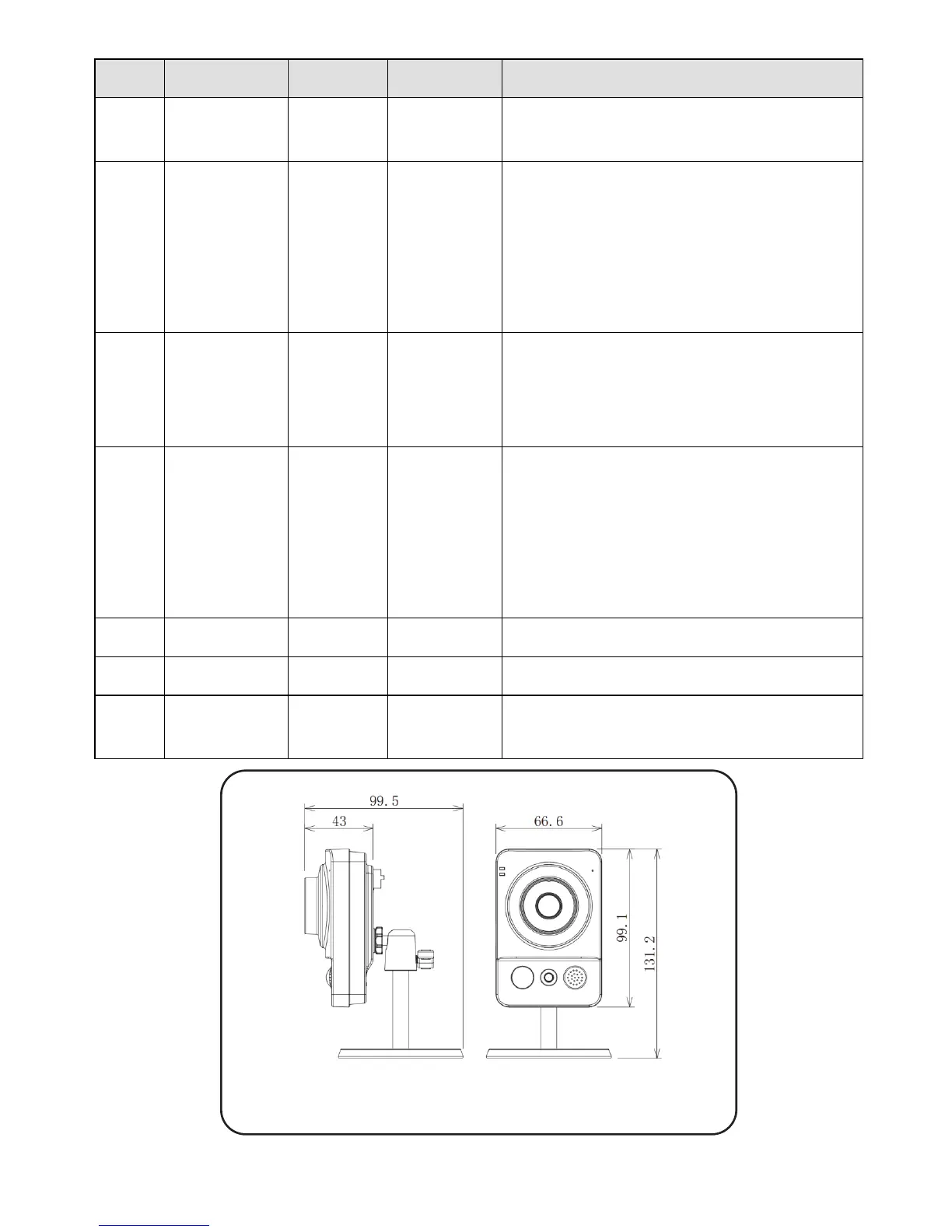4
Label Port Name Indicator Connector Description
6 Microphone / / Directly receive audio signal (This
function is optional).
7 Micro SD
card
Micro
SD
Micro SD
card slot
SD card storage.
Micro SD card requirements:
Type: class 4
Memory: up to 64GB.
NOTE: Adding micro SD card enables
the ability of recording video clips
8 Reset
button
Reset / Restore factory default setup. When
system is running normally, press the
RESET button for at least 5 seconds,
system can restore factory default setup.
9 WPS button WPS Fast
wireless
connection
Press the WPS button of the router and
the device respectively for at least 2
seconds. Usually the device connects to
the router within 1 minute.
Please note that this is for wireless router
with WPS functionality only.
10 N/A N/A N/A N/A
11 Power port DC12V / Input DC 12V power.
12 Network
port
LAN Ethernet
port
Connects to standard Ethernet cable.
Figure 2 IP Camera Dimensions
