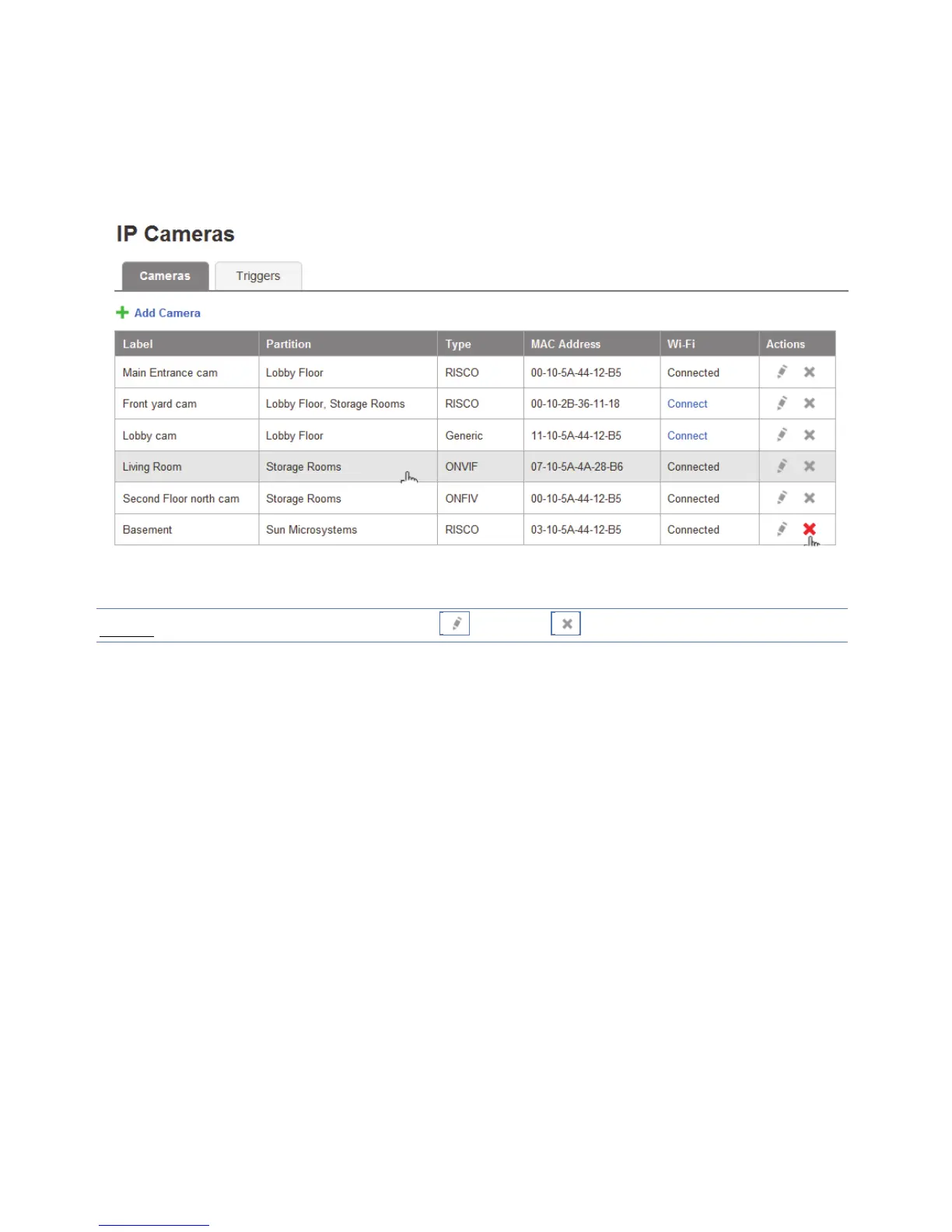9
7. Click Add.
If an “unable to configure Internet Access”, “UPnP Client Error” or similar
message is displayed, refer to the Troubleshooting section.
8. Once the “camera is ready for use” message is displayed, click OK. The
defined IP camera is displayed in the IP Cameras page.
Figure 9 IP Camera List
NOTE – You also have the option to edit or delete the selected IP camera.
