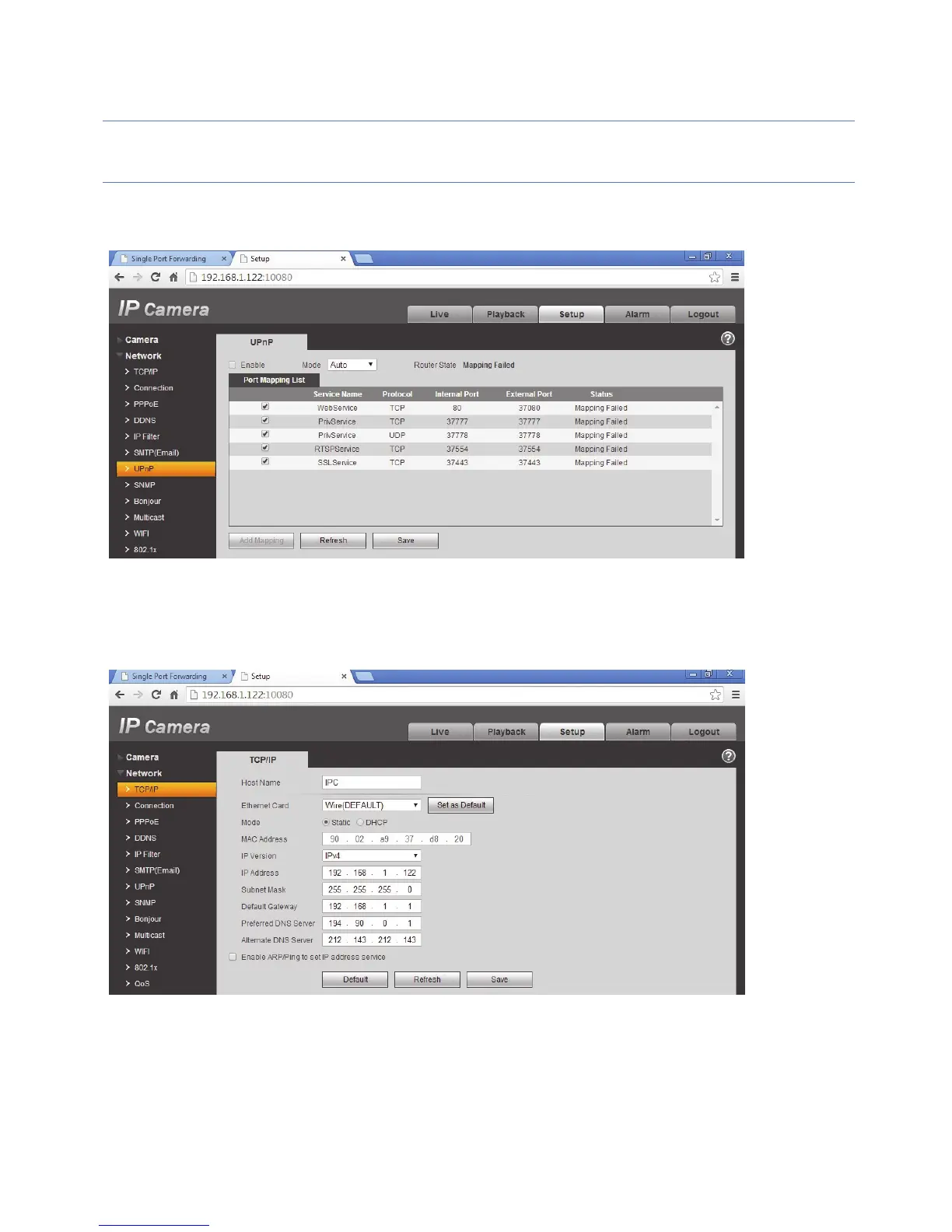14
2. Once the Camera Interface Login page is displayed, enter the User and
Password into the relevant fields and click Login.
NOTE: By Default the User and Password for camera login is “admin” and
“_AdmiN_+ camera MAC address” (e.g. _AdmiN_AABBCCDDEEFF).
1. Once the Camera Interface page is displayed, select Setup > Network >
UPnP. The UPnP Parameters page is displayed.
Figure 16 UPnP Parameters
2. Uncheck the UPnP Enable option and click Save.
3. Select TCP/IP. The TCP/IP Parameters page is displayed.
Figure 17 TCP/IP Parameters
4. Select the Static Mode option and enter the static IP address you want to
set for the camera (in our example 192.168.1.122). Also set the subnet
mask and Default gateway address (in our example 255.255.255.0 and
192.168.1.1).
