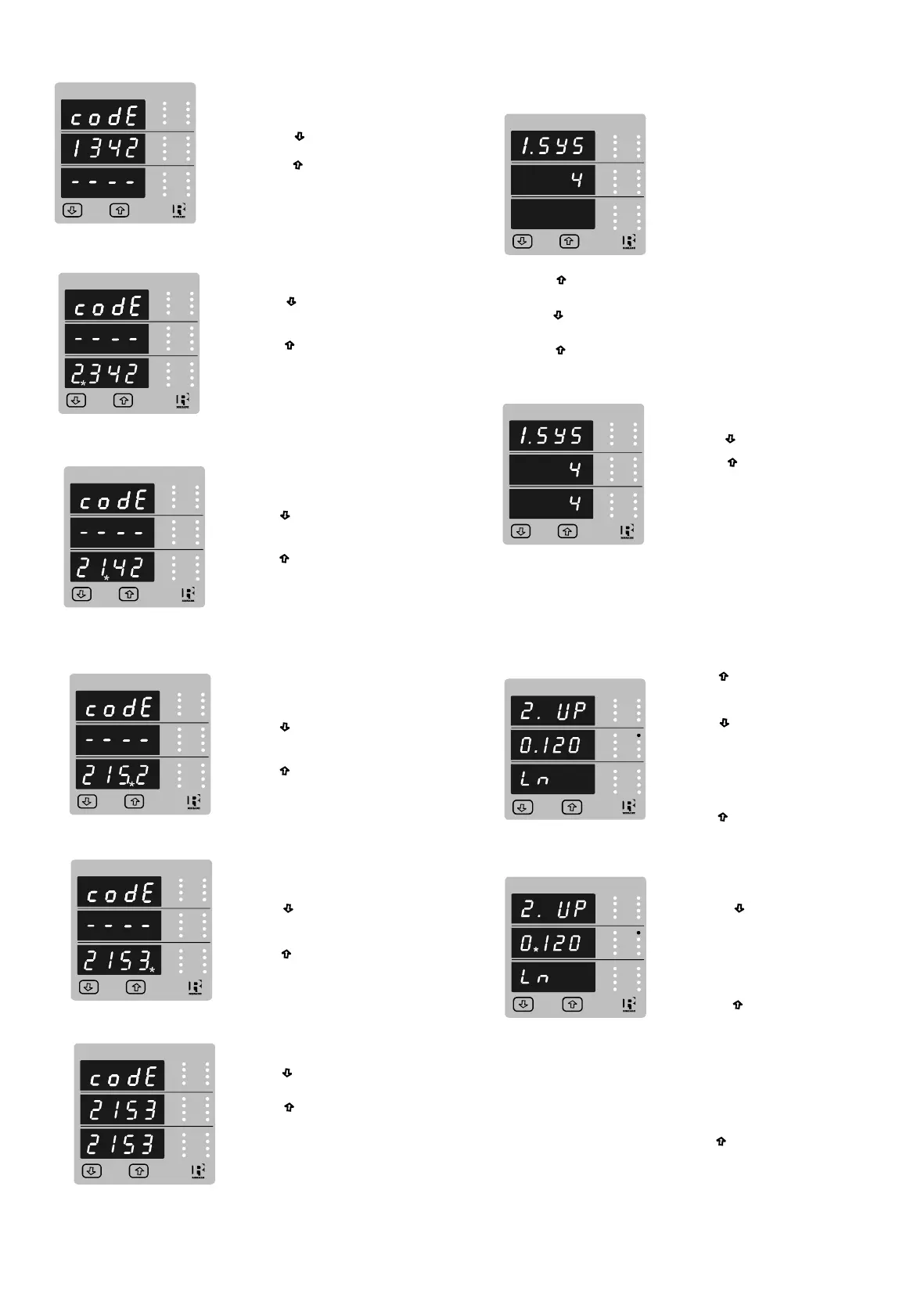CTSecondaryvalueconfirmation
ThisscreenwillonlyappearsfollowinganeditofCT
secondaryvalue.
Ifsecondaryvalueshownisnotcorrect,pressingthe
DownkeywillreturntoCTsecondaryeditstageby
blankingthebottomlineofthedisplay.
Pressing“Up”keysetsthedisplayedvalueand
willadvancetoPulseRateEditmenu.
(Seesection3.2.5)
3.2.5.PulseRate
ThisscreenappliestotheRelayOutputoptiononly.Thescreenallowsusertosettheenergy
pulseratedivisor.Divisorvaluescanbeselectedthrough1,10,100,1000.
Pressing“Up”keyacceptsthepresentsvalue
andadvancestothe“Reset”menu
(Seesection3.2.6).
Pressingthe“Down”keywillenterthe“Pulseratedivisor
Edit”modeandscrollthevaluethroughthevalues1,10,100,
1000wrappingbackto1.
Pressingthe“Up”keyadvancestothe“Pulserate
Divisor Confirmation”menu.
PulseRateDivisorConfirmation.
Thisscreenwillonlyappearfollowinganeditofthe
Pulseratedivisor.
IfthePulserateshownisnotcorrect,pressingthe“
Down”keywillreturntothe“Pulseratedivisor
Edit”stagebyblankingthebottomlineofthe
display.
Pressing“Up”keysetsthedisplayedvalueand
willadvancetothe“Reset”menu.
(See section3.2.6)
PasswordIncorrect.
Theunithasnotacceptedthe
Passwordentered.
Pressingthe" Down"keywillreturnto
theEnterPasswordstage.
Pressingthe“Up”keyexitsthe
Passwordmenuandreturnsoperation
tothemeasurementreadingmode.
New/ChangePassword
(*Decimalpointindicatesthatthiswillbeflashing).
Pressingthe“Down”keywillscrollthevalueofthe
firstdigitfrom0throughto9,thevaluewillwrapfrom9
roundto0.
Pressingthe“Up”keytoadvancetheoperationto
thenextdigitandsetsthefirstdigit,inthiscaseto“2”
New/ChangePassword,firstdigitentered,promptingfor
seconddigit.(*Decimalpointindicatesthatthiswillbe
flashing).
Pressingthe“Down”keywillscrollthevalueofthe
seconddigitfrom0throughto9,thevaluewillwrapfrom
9roundto0.
Pressingthe“Up”keytoadvancetheoperationtothe
nextdigitandsetstheseconddigit,inthiscaseto“1”
New/ChangePassword,thirddigitentered,prompting
forfourthdigit.(*denotesthatdecimalpointwillbe
flashing).
Pressingthe“Down”keywillscrollthevalueofthe
fourthdigitfrom0throughto9,thevaluewillwrapfrom
9roundto0.
Pressingthe“Up”keytoadvancetheoperationto
the“NewPasswordConfirmed”andsetsthefourthdigit,
inthiscaseto“3”.
NewPasswordconfirmed.
Pressingthe“Down”keywillreturntothe
“New/ChangePassword”.
Pressingthe“Up”keywilladvancestotheSetup
screen.(seesection3.2).
New/ChangePassword,seconddigitentered,
promptingforthirddigit.(*decimalpointindicatesthat
thiswillbeflashing).
Pressingthe“Down”keywillscrollthevalueofthe
thirddigitfrom0throughto9,thevaluewillwrapfrom9
roundto0.
Pressingthe“Up”keytoadvancetheoperationto
thenextdigitandsetsthethirddigit,inthiscaseto“5”
3.2.1.SystemType
3.2SetUpScreens
Thisscreenisusedtosetthesystemtype.
Systemtype”3”for3phase3wire&“4”for3phase
4wiresystem.
Pressingthe“Up”keyacceptsthepresentvalueandadvancestothe“Potentialtransformer
primaryvalueEdit”menu(seesection3.2.2)
Pressingthe“Down”keywillenterthesystemtypeeditmodeandscrollthevaluesthroughvalues
available.
Pressingthe“Up”keyadvancestothesystemtypeconfirmationmenu.
Thisscreenwillonlyappearfollowingtheeditof
systemtype.IfsystemtypeistobeDownedagain,
pressingthe“Down”keywillreturntothesystemtype
editstagebyblankingthebottomlineofthedisplay
pressingthe“Up”keysetsthedisplayedvalueand
willadvanceto“PotentialTransformerPrimaryValue
Edit”menu.(Seesection3.2.2)
SystemTypeConfirmation
VRY
KVAr
Sys
V
A
VYB
KVA
Min
KW
VBR
Angle
Max
x1000
KVArh
x1000
x1000
IN
PhR
Hz
KVAh
PhY
P.F.
KWh
PhB
VRY
KVAr
Sys
V
A
VYB
KVA
Min
KW
VBR
Angle
Max
x1000
KVArh
x1000
x1000
IN
PhR
Hz
KVAh
PhY
P.F.
KWh
PhB
PotentialTransformerDigitEdit
Pressingthe“Down”keywillscrollthevalueof
themostsignificantdigitfrom0throughto9unless
thepresentlydisplayedPotentialTransformerPrimary
ValuetogetherwiththeCurrentTransformerPrimary
Value,previously set,wouldresultinamaximumpower
ofgreaterthan 1000MVAinwhichcasethedigitrange
willbe restricted.
Pressingthe“Up”keyacceptsthepresentvalue
atthecursorpositionandadvancesthecursortothe
nextlesssignificantdigit.
3.2.2.PotentialTransformer PrimaryValue
ThenominalfullscalevoltagewhichwillbedisplayedastheL1-N,L2-NandL3-Nforafourwire(Ln)
systemorasL1-2,L2-3andL3-1inathreewire(LL)system.Thisscreenenablestheusertodisplay
thelinetoneutralandlinetolinevoltagesinclusiveofanytransformerratios,thevaluesdisplayed
representthevoltageinkilovolts(notethex1000enunciator).
Pressingthe“Up”keyacceptsthepresentvalue
andadvancestothe“CurrentTransformerPrimary
Valueedit”menu.(SeeSection3.2.3)
Pressingthe“Down”keywillenterthe“Potential
TransformerPrimaryValueEdit”mode.
Initiallythe“multipliermustbeselected,pressingthe“
Down”keywillmovethedecimalpointpositiontothe
rightuntilitreaches###.#afterwhichitwillreturnto
#.###.
Pressingthe“Up”keyacceptsthepresent
multiplier(decimalpointposition)andadvancestothe
“PotentialTransformerDigitEdit”mode.
VRY
KVAr
Sys
V
A
VYB
KVA
Min
KW
VBR
Angle
Max
x1000
KVArh
x1000
x1000
IN
PhR
Hz
KVAh
PhY
P.F.
KWh
PhB
VRY
KVAr
Sys
V
A
VYB
KVA
Min
KW
VBR
Angle
Max
x1000
KVArh
x1000
x1000
IN
PhR
Hz
KVAh
PhY
P.F.
KWh
PhB
restricted,thevaluewillwrap.Example:Ifprimaryvalue
ofPTissetas400kV(maxvalue)thenprimaryvalueof
Currentisrestrictedto1736A.
Pressingthe“Up”keywilladvancetothenextless
significantdigit.(*Denotesthatdecimalpointwillbe
flashing).
Note:theflashingdecimalpointindicatesthecursorposition,asteadydecimalpointwillbepresent
toidentifythescalingofthenumberuntilthecursorpositioncoincideswiththesteadydecimalpoint
position.Atthisstagethedecimalpointwillflash.
Whentheleastsignificantdigithasbeensetpressingthe“Up”keywilladvancetothe
“PotentialTransformerPrimaryValueConfirmation”stage.
Screenshowingdisplayof0.120kVi.e.120Voltsindicatingsteadydecimalpointandcursor
flashingatthe“hundredsofvolts”position.
PotentialTransformerPrimaryValueConfirmation
Thisscreenwillonlyappearfollowinganeditofthe
PotentialTransformerPrimaryValue.
Ifthescalingisnotcorrect,pressingthe“Down”
keywillreturntothe“PotentialTransformerPrimary
ValueEdit”stagewiththedigitsflashingindicating
thatthemultiplier(decimalpointposition)shouldbe
selected.
Pressingthe“Up”keysetsthedisplayedvalue
andwilladvancetotheCurrentTransformerPrimary
Value(Seesection3.2.3.)
Note:0.120kVi.e.120V for4W
L-N
120V fpr3W
L-L
3.2.3.CurrentPrimaryValueTransformer
ThenominalFullScaleCurrentthatwillbedisplayedastheLinecurrents.Thisscreenenablesthe
usertodisplaytheLinecurrentsinclusiveofanytransformerratios,thevaluesdisplayedrepresent
theCurrentinAmps.
Pressingthe“Up”keyacceptsthepresentvalueandadvancestotheCurrentTransformer
SecondaryValue(Seesection3.2.4)
Pressingthe“Down”keywillenterthe“Current
TransformerPrimaryValueEdit”mode.Thiswillscrollthe
valueofthemostsignificantdigitfrom0throughto9,
unlessthepresentlydisplayedCurrentTransformer
PrimaryValuetogetherwiththePotentialTransformer
PrimaryValueresultsinamaximumpowerofgreater
than1000MVAinwhichcasethedigitrangewillbe
VRY
KVAr
Sys
V
A
VYB
KVA
Min
KW
VBR
Angle
Max
x1000
KVArh
x1000
x1000
IN
PhR
Hz
KVAh
PhY
P.F.
KWh
PhB
VRY
KVAr
Sys
V
A
VYB
KVA
Min
KW
VBR
Angle
Max
x1000
KVArh
x1000
x1000
IN
PhR
Hz
KVAh
PhY
P.F.
KWh
PhB
The“MaximumPower”restrictionof1000MVArefersto120%ofnominalcurrentand120%of
nominalvoltage,i.e,694.4MVAnominalsystempower.
Whentheleastsignificantdigithadbeenset,pressingthe“Up”keywilladvancetothe
“CurrentTransformerPrimaryValueConfirmation”stage.
Theminimumvalueallowedis1,thevaluewillbeforcedto1ifthedisplaycontainszerowhenthe
“Up”keyispressed.
CurrentTransformerPrimaryValueConfirmation.
Thisscreenwillonlyappearfollowinganeditofthe
.
Ifthescalingisnotcorrect,Pressingthe“Down”key
willreturntothe“ Edit
stagewiththemostsignificantdigithighlighted(associated
decimalpointflashing)andthebottomlineofthedisplay
willbeblanked.
Pressingthe“Up”keysetsthedisplayedvalueand
willadvancetothe“CurrentTransformerSecondaryValue
Edit”menu.(Seesection3.2.4).
Current
TransformerPrimaryValue
CurrentTransformerPrimaryValue ”
3.2.4.CurrentTransformerSecondaryValue
Thisscreenisusedtosetthesecondaryvaluefor
CurrentTransformer.Secondaryvalue“5”for5Aor
“1”for1Acanbeselected.Pressing“Up”key
acceptsthepresentvalueandadvancestothe
PulseRateeditmenu(Seesection
3.2.5).
Pressingthe“Down”keywillentertheCT
Secondaryvalueeditmodeandscrollthevalue
throughthevaluesavailable.
Pressingthe“Up”keywilladvancetotheCT
Secondaryvalueconfirmation.
3.2.6.Resets
ThefollowingscreensallowtheuserstoresettheallEnergy,Lo(Min),hi(Max).
Reset(None)
Pressing“Up”keywillnotresetandwilladvance
toPulseDurationmenu.(Seesec.3.2.7)
Pressingthe“Down”keywillenterthe“Reset
option”modeandscrollthevalue”
throughtheoptionandwrappingbacktoNone.
Pressing“Up”keyadvancestoPulseDurationmenu.
(seesection3.2.7).
Resetoptionselect,(ResetEnergy)
Theuserhasscrolledthroughtothe“E”Energy
value.
Pressing“Up”keywillselectthevalueand
advancetothe“ResetEnergyConfirmation”Mode.
VRY
KVAr
Sys
V
A
VYB
KVA
Min
KW
VBR
Angle
Max
x1000
KVArh
x1000
x1000
IN
PhR
Hz
KVAh
PhY
P.F.
KWh
PhB
VRY
KVAr
Sys
V
A
VYB
KVA
Min
KW
VBR
Angle
Max
x1000
KVArh
x1000
x1000
IN
PhR
Hz
KVAh
PhY
P.F.
KWh
PhB
VRY
KVAr
Sys
V
A
VYB
KVA
Min
KW
VBR
Angle
Max
x1000
KVArh
x1000
x1000
IN
PhR
Hz
KVAh
PhY
P.F.
KWh
PhB
VRY
KVAr
Sys
V
A
VYB
KVA
Min
KW
VBR
Angle
Max
x1000
KVArh
x1000
x1000
IN
PhR
Hz
KVAh
PhY
P.F.
KWh
PhB
VRY
KVAr
Sys
V
A
VYB
KVA
Min
KW
VBR
Angle
Max
x1000
KVArh
x1000
x1000
IN
PhR
Hz
KVAh
PhY
P.F.
KWh
PhB
VRY
KVAr
Sys
V
A
VYB
KVA
Min
KW
VBR
Angle
Max
x1000
KVArh
x1000
x1000
IN
PhR
Hz
KVAh
PhY
P.F.
KWh
PhB
VRY
KVAr
Sys
V
A
VYB
KVA
Min
KW
VBR
Angle
Max
x1000
KVArh
x1000
x1000
IN
PhR
Hz
KVAh
PhY
P.F.
KWh
PhB
VRY
KVAr
Sys
V
A
VYB
KVA
Min
KW
VBR
Angle
Max
x1000
KVArh
x1000
x1000
IN
PhR
Hz
KVAh
PhY
P.F.
KWh
PhB
VRY
KVAr
Sys
V
A
VYB
KVA
Min
KW
VBR
Angle
Max
x1000
KVArh
x1000
x1000
IN
PhR
Hz
KVAh
PhY
P.F.
KWh
PhB
VRY
KVAr
Sys
V
A
VYB
KVA
Min
KW
VBR
Angle
Max
x1000
KVArh
x1000
x1000
IN
PhR
Hz
KVAh
PhY
P.F.
KWh
PhB
VRY
KVAr
Sys
V
A
VYB
KVA
Min
KW
VBR
Angle
Max
x1000
KVArh
x1000
x1000
IN
PhR
Hz
KVAh
PhY
P.F.
KWh
PhB
VRY
KVAr
Sys
V
A
VYB
KVA
Min
KW
VBR
Angle
Max
x1000
KVArh
x1000
x1000
IN
PhR
Hz
KVAh
PhY
P.F.
KWh
PhB
VRY
KVAr
Sys
V
A
VYB
KVA
Min
KW
VBR
Angle
Max
x1000
KVArh
x1000
x1000
IN
PhR
Hz
KVAh
PhY
P.F.
KWh
PhB
ResetEnergyConfirmation.
Pressing“Up”keyresetstheallEnergyparameters
andadvancestothePulseDuration
(seesection3.2.7.)
Pressingthe“Down”keywillre-enterthe“Reset
option”mode.
VRY
KVAr
Sys
V
A
VYB
KVA
Min
KW
VBR
Angle
Max
x1000
KVArh
x1000
x1000
IN
PhR
Hz
KVAh
PhY
P.F.
KWh
PhB
Resetoptionselect,(ResetLo)
Theuserhasscrolledthroughtothe“Lo”(Min)
Pressing“Up”keywillselectthevalueand
advancetothe“ResetLoConfirmation”Mode.
VRY
KVAr
Sys
V
A
VYB
KVA
Min
KW
VBR
Angle
Max
x1000
KVArh
x1000
x1000
IN
PhR
Hz
KVAh
PhY
P.F.
KWh
PhB