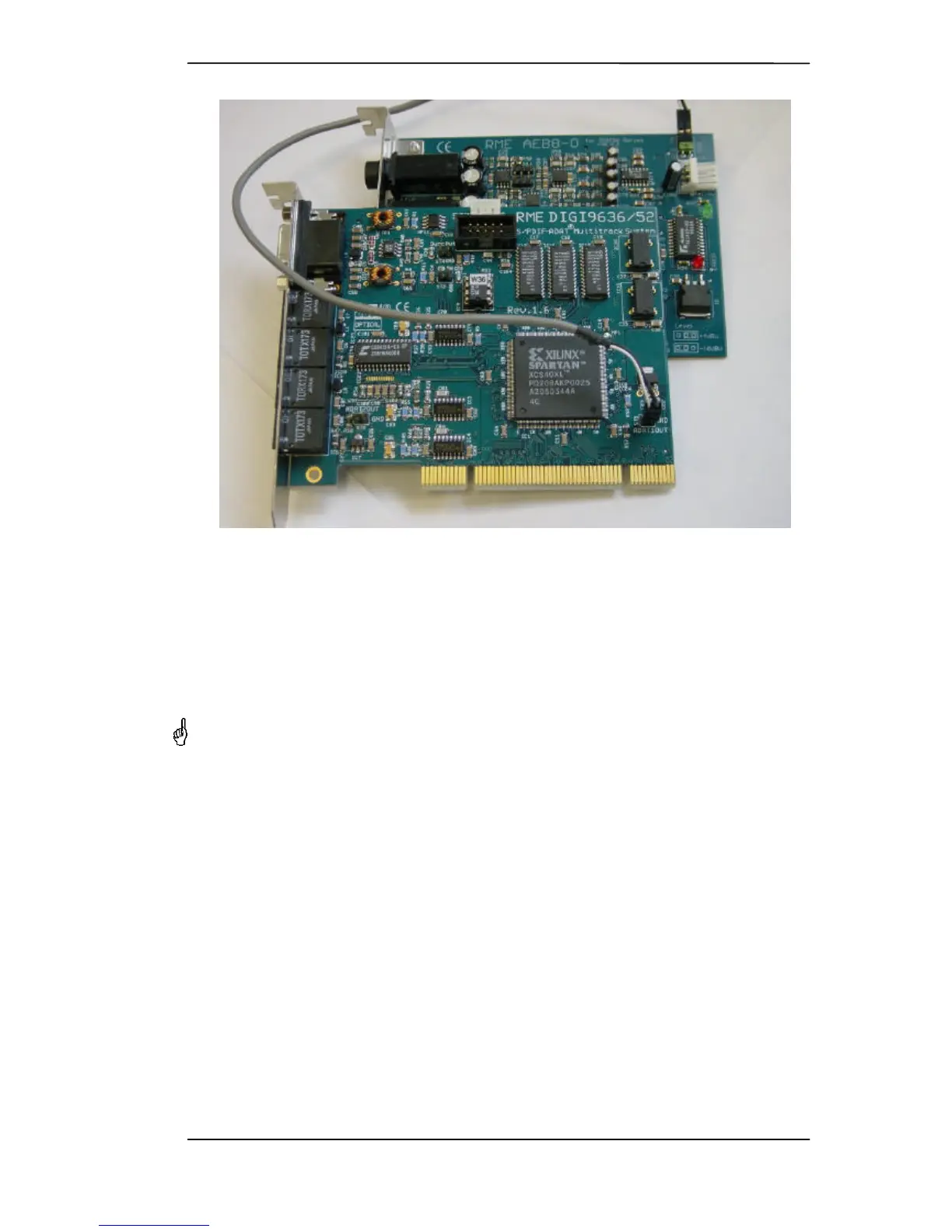User's Guide AEB4/8-O
5
Connecting an AEBx-O to a Hammerfall
6. Alternative Installation
Installation is done comfortably as described using the attached bracket. Alternatively it is possi-
ble to mount the AEB at a different place inside the computer using the supplied nuts. This re-
quires to drill 4 holes into the housing.
RME does not accept claims for damages of any kind when installing the AEB in this
way! Modifications to the housing should be done by qualified technicians only, and
only after having removed all components from the housing (danger of short circuit by
metal splinter etc).
1. Remove the bracket from the AEB (2 screws).
2. Carefully check that the desired location offers a flat plane, is free from any voltage carrying
devices or cables, and that the AEB does not get in contact with other devices even when the
housing is closed.
3. Please note that the lenght of the supplied cables does not allow any distance to the DIGI
card.
4. Drill 4 holes, diameter 0.5" (13 mm), distance of 0.75" (19.05 mm) each, at the desired place
(see drill template).
5. Fit the AEB into the holes and fix it with the supplied nuts.
