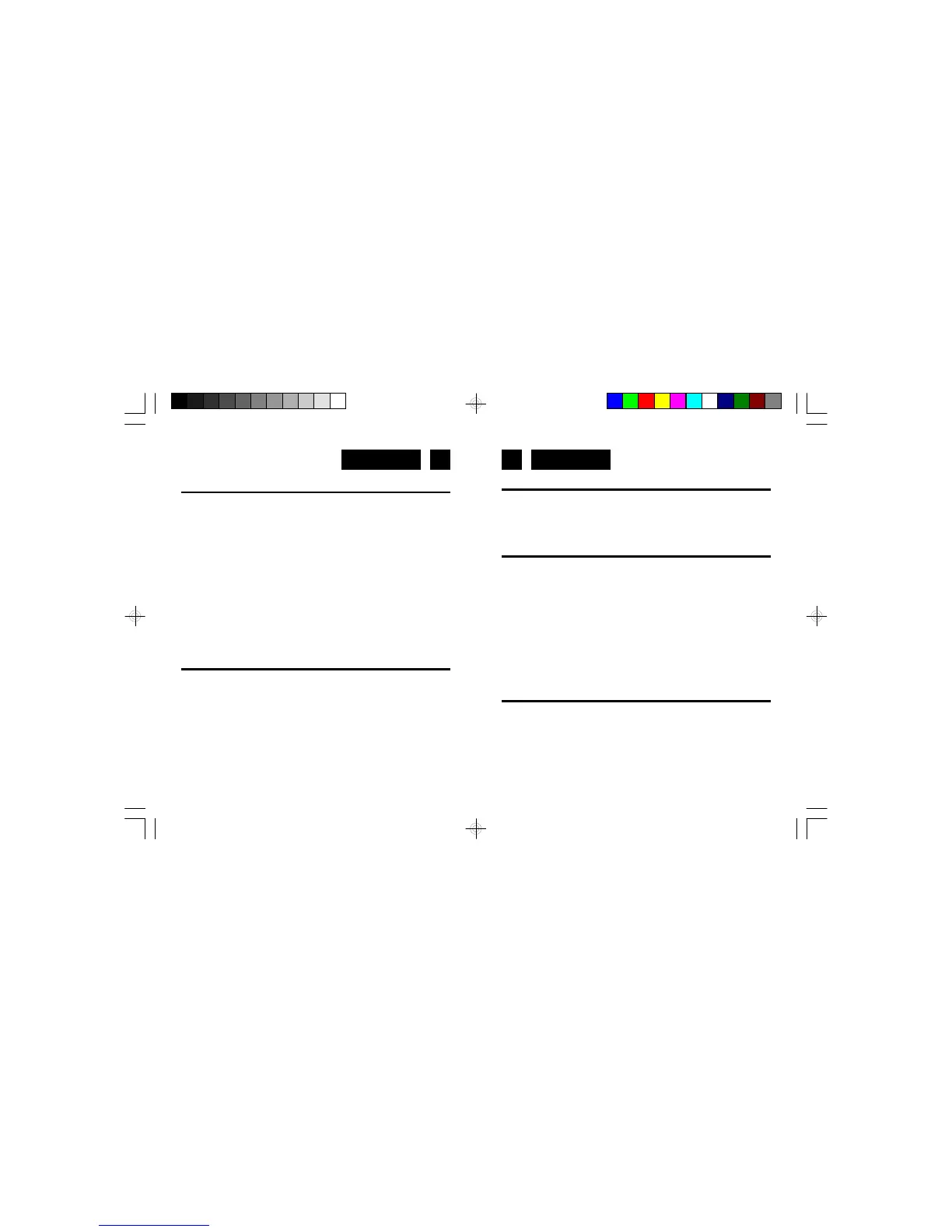English English
SNOOZEFUNCTION
When the alarm sounds, pressing the SNOOZE Button (7) will temporary
stop about 9 minutes then the alarm sounds again.
SLEEPFUNCTION
1. This function enables you to go to sleep listening to the Radio.
2. Set the FUNCTION Selector (1) to OFF or AUTO.
3. Press the SLEEP Button (2). The clock display will show 59 minutes.
The Radio turns on and will turn off automatically after 59 minutes.
4. To select a shorter time press the MINUTE Button (13) while
holding the SLEEP Button (2) until the desired sleep time is
displayed.
5. To turn off the Radio at any time during the Sleep period, press
the SNOOZE/SLEEP OFF Button (7).
CAREANDMAINTENANCE
To prevent fire or shock hazard, do not allow this clock radio to be
exposed to rain or moisture.
This clock radio should not be exposed to direct sunlight, very high or
low temperature, moisture, vibration, or placed in a dusty environment.
Do not use abrasives, benzine, thinners, or other solvents to clean the
surfaces of the clock radio. To clean it, wipe with a mild non-abrasive
WAKETOTHERADIO
1. Set the alarm time as shown above.
2. Set the FUNCTION Selector (1) to the ON position.
3. Set the Band Selector (11) to the desired radio band, and follow
the procedure in LISTENING TO THE RADIO to tune the radio to
a station.
4. Set the VOLUME Control (12) to a level you feel will wake you.
5. Set the FUNCTION Selector (1) to the AUTO position. “”will
appear on the left lower side of the display.
6. To switch off the alarm either press the ALARM SET (8) or ALARM
OFF Buttons (17), or set the FUNCTION Selector (1) to the OFF
position.
LISTENINGTOTHERADIO
1. Set the FUNCTION Selector (1) to the ON position.
2. Set the BAND Selector (11) to the desired band (FM or MW).
3. Turn the TUNING Knob (10) until the desired station is heard.
4. Adjust the VOLUME Control (12) to a comfortable listening level.
5. To turn off the radio, set the Function Selector (1) to the OFF position.
Note: For FM reception there is a built-in FM antenna wire at the rear
of the unit. Move the wire around to obtain the best reception.
The AM band uses a built in directional aerial. You may have
to rotate the clock radio for the best reception.
5 6
