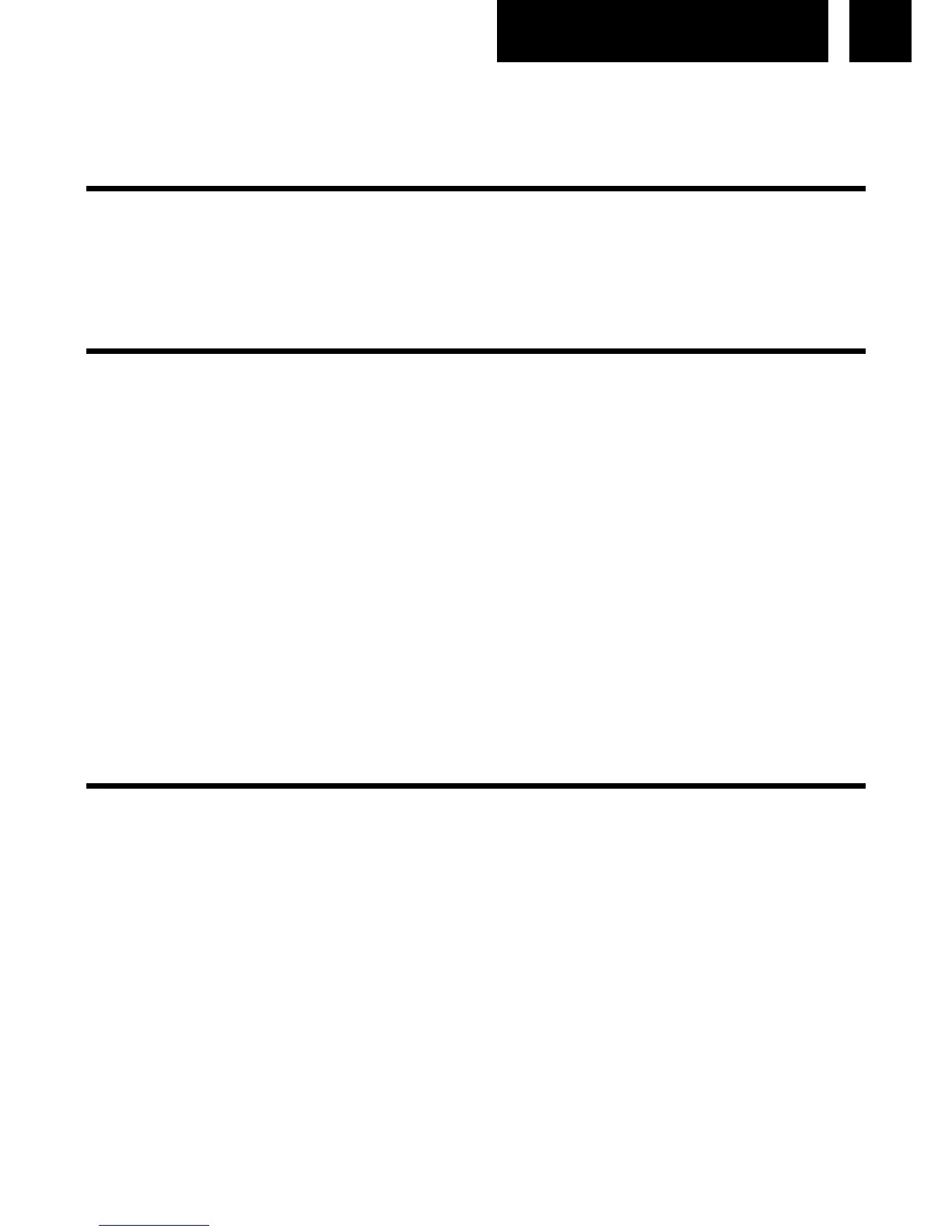2 English
and alarm settings. When power is restored the clock will display the correct
time and alarm settings, and no adjustment is necessary.
DISPLAY
Normally the LED DISPLAY indicates the TIME.
Press M BUTTON (1) to show DAY OF THE WEEK.
Press TUNING DOWN (2) to show DAY, MONTH.
Press TUNING UP (3) to show YEAR.
SETTING THE LCD DISPLAY
1. In the normal display mode, to set time, keep pressed M BUTTON (1) until
hour digits will flash. Press TUNING DOWN(2)/TUNING UP(3) to adjust
hour digits.
2. To set minute, press M BUTTON (1) once more and minute digits will flash.
Press TUNING DOWN(2)/TUNING UP(3) to adjust minute digits.
3. To set the 12/24 mode, press M BUTTON (1) once more and the 12/24
mode digits will flash. Press TUNING DOWN (2)/TUNING UP (3) to adjust
the 12/24 mode digits.
4. To set year, press M BUTTON (1) once more and the year digits will flash.
Press TUNING DOWN(2)/TUNING UP(3) to adjust year digits.
5. To set the month, press M BUTTON(1) once more and the month digits
flash. Press TUNING DOWN(2)/TUNING UP(3) to adjust month digits.
6. To set the day, press M BUTTON (1) once more and the day digits will
flash. Press TUNING DOWN(2)/TUNING UP (3) to adjust the day digits.
7. Press the M BUTTON (1) to conclude the setting.
SETTING THE ALARM (BUZZER OR RADIO)
1. In the normal Display mode, to set the ALARM TIME, press CLOCK/
RADIO ON/OFF BUTTON (7) for 3 seconds and the ALARM 1 HOUR
digits will flash. Press TUNING DOWN (2)/TUNING UP (3) to adjust the
HOUR digits.
2. To set the ALARM 1 MINUTE, press CLOCK/RADIO ON/OFF BUTTON (7)
once more and the MINUTE digits will flash. Press TUNING DOWN (2)/
TUNING UP (3) to adjust the MINUTE digits.
3. To set the days, press CLOCK/RADIO ON/OFF BUTTON (7) and the 1-5
digits will flash. Press TUNING DOWN (2)/TUNING UP (3) to adjust
between 1-5 (Monday to Friday), 1-7 (whole week), 6-7 (Saturday and
Sunday) or 1-1 one day of week.
4. Repeat the process to set ALARM 2.
5. Press the CLOCK/RADIO ON/OFF BUTTON (7) button to conclude the
setting.
6. To set the BUZZER or RADIO Alarm Mode, press sequentially VOLUME -
