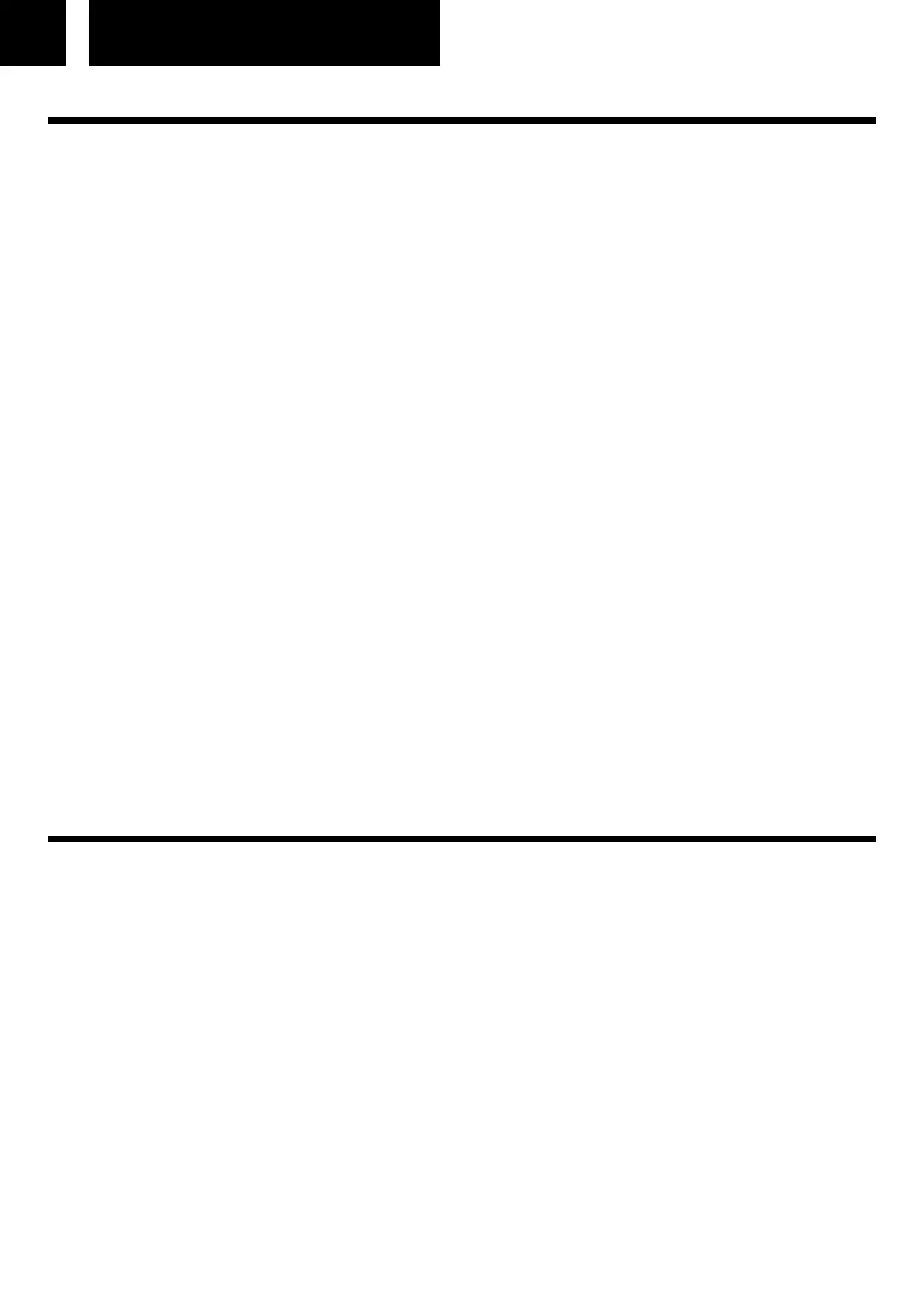7 English
DIRECT USB ENCODING
Remark:
Recording speed is 1:1.
No song title will be recorded during encoding mode.
To avoid damage to USB memory, remove it only when the radio is turned off.
ENCODE FROM FM, TURNTABLE, TAPE, BLUETOOTH AND AUX:
1. Plug the USB stick into the [USB PORT] (3);
2. Perform normal playback of the source you want to encode & record;
3. Press the [RECORD] button (14) to start encoding. The display will show “REC”;
4. Once the record is finished, press the [RECORD] button (14) to stop recording.
ENCODE FROM CD:
1. Plug the USB stick into the [USB PORT] (3);
2. Perform normal playback of the CD you want to encode & record;
3. After focus search is completed, press the [RECORD] button (14);
4. Press repeatedly the [SKIP -/+] button (10/11) to select the desired encoding op-
tion:
REC-ONE: Select to record only the current track;
REC-DIRECTORY: Select to record the whole folder;
REC-ALL: Select to record all the tracks of the CD.
5. Press the [RECORD] button (14) to confirm;
6. The playback will stop and restart automatically and on the display “REC” will
flash. Encoding is performing now;
7. Press the [RECORD] button (14) to finish recording.
Note: After completing of encoding, unit will stop playback and encoding automati-
cally.
DELETE TRACKS FROM USB
1. Perform normal playback of the track you want to delete;
2. During playback of the track you want to delete, press and hold [DELETE] (14).
3. Press repeatedly the [SKIP -/+] button (10/11) to select the desired encoding op-
tion:
DEL-ONE: Select to record only the current track;
DEL-DIRECTORY: Select to record the whole folder;
DEL-ALL: Select to record all the tracks of the CD.
4. Press the [DELETE] button (14) to confirm.