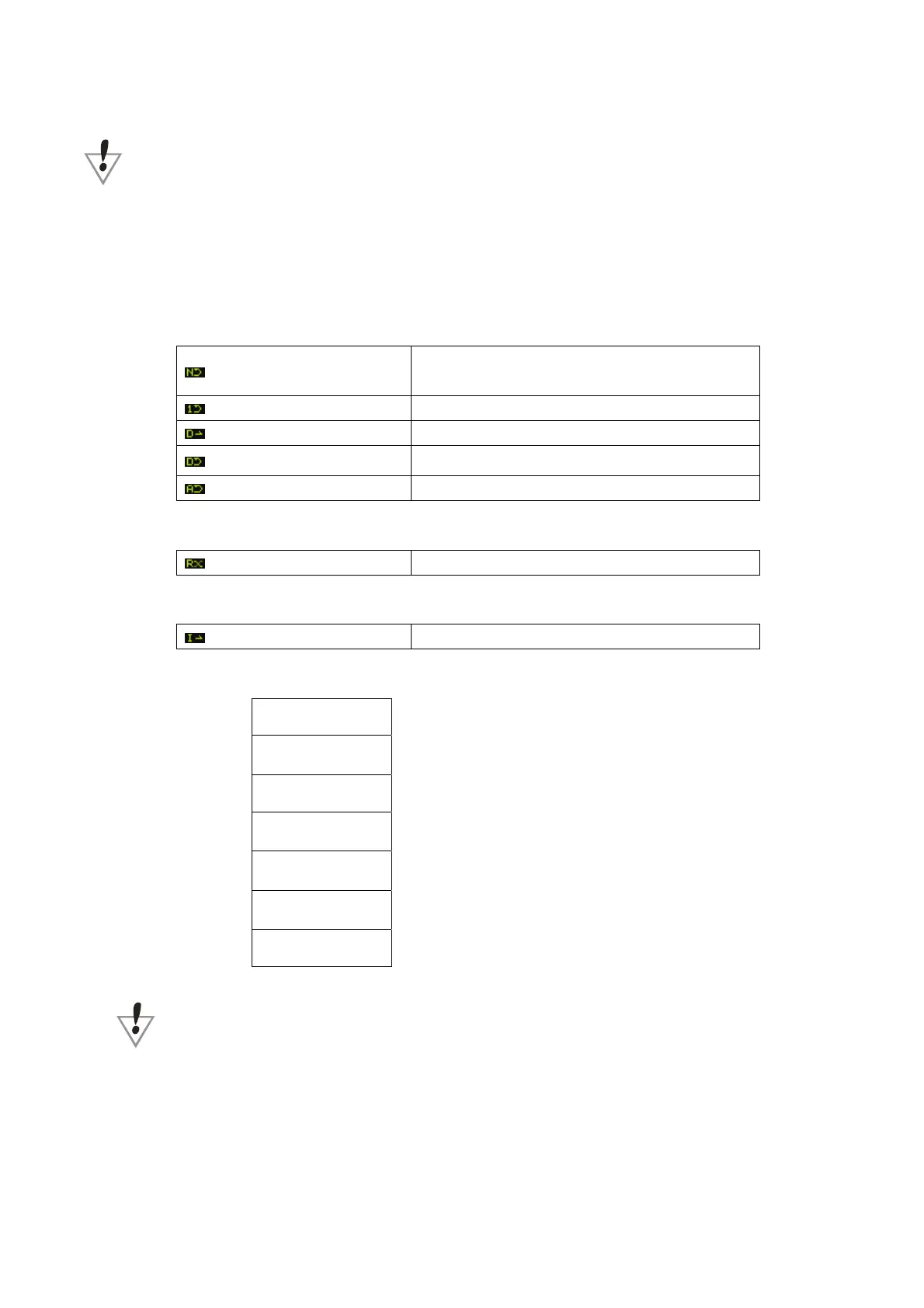Page 12
delete all music files; recorder files will not be affected.
On FM mode, all saved channel will be removed.
Please safely removed player and unplug USB cable after delete files on PC, otherwise some files will not be
removed.
z Play mode (Play submenu)
You can choose different play mode (i.e. repeat, shuffle) when playing music or recorded files
○ REPEAT
(Normal)
Playing music files in sequence until the end of
folder
(Repeat One) Repeat single music file
(Folder) Play all music files in folder
(Repeat Folder)
Repeat all music files in folder
(Repeat All) Repeat all music files
○SHUFFLE
(Random) Play music files in folder randomly
○INTRO
(Intro) Play the 10s of each music files in sequence
EQ mode
Natural
Rock
Pop
Classical
Soft
Jazz
DBB
About Secret Space
NOTE: MP3 Player Disk Tool is not compatible with Windows Vista.
Some MP3 user may worry about divulging secret. They do not want others to find private information
contained, therefore these data have to be removed before lend their own MP3 to others. It makes some trouble.
However, this problem has totally solved by ‘Secret Space’ technique!
You can use provided software to divide the whole USB disk into two parts, and encrypt one of them. You can