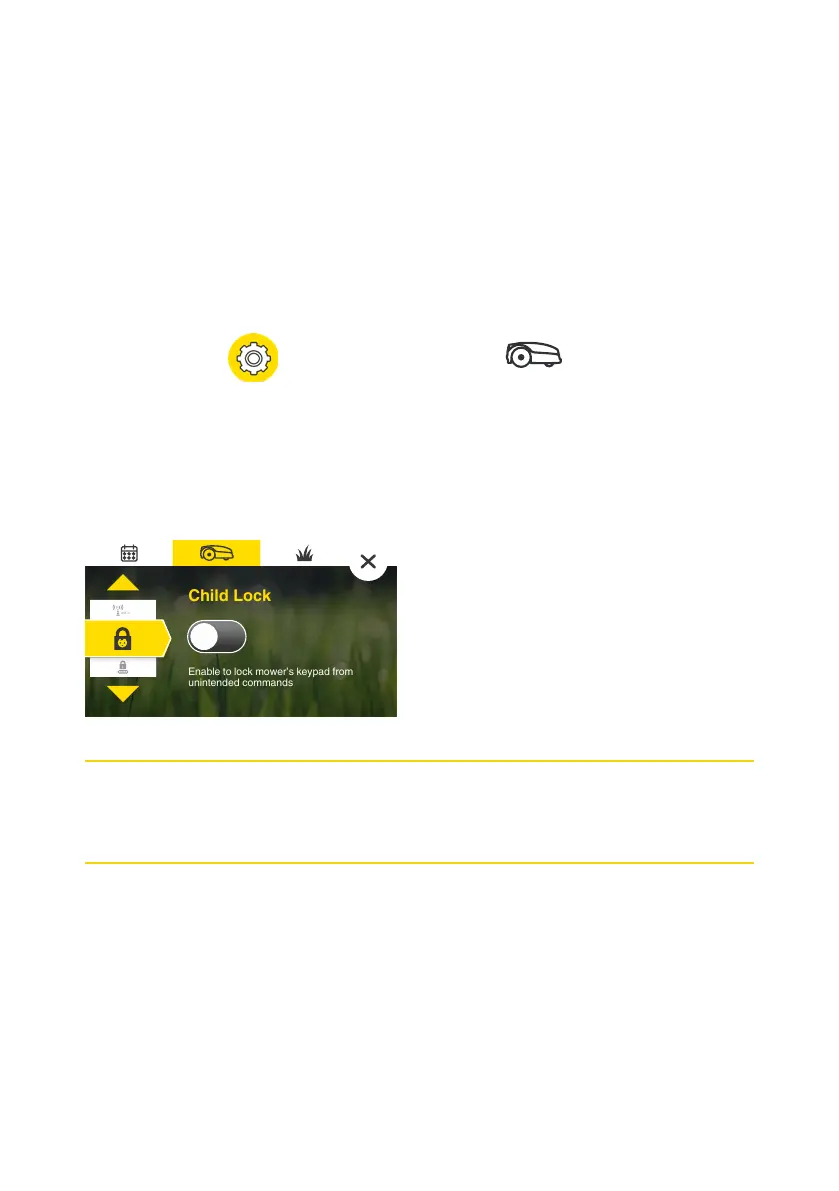70 71
To temporarily release locked keys:
Press and hold Up and Back buttons for 3 seconds.
The keys will relock after 2 min. without user intervention.
Child Lock
This feature is turned O by default. To turn this feature on:
Tap the settings
icon, then tap the mower icon.
Navigate to “Child Lock” and toggle On to enable.
After a delay of 10 min without touching the screen of keypads, the mower will
become locked.
Child Lock
A/B/C
Enable to lock mower’s keypad from
unintended commands
A/B/C