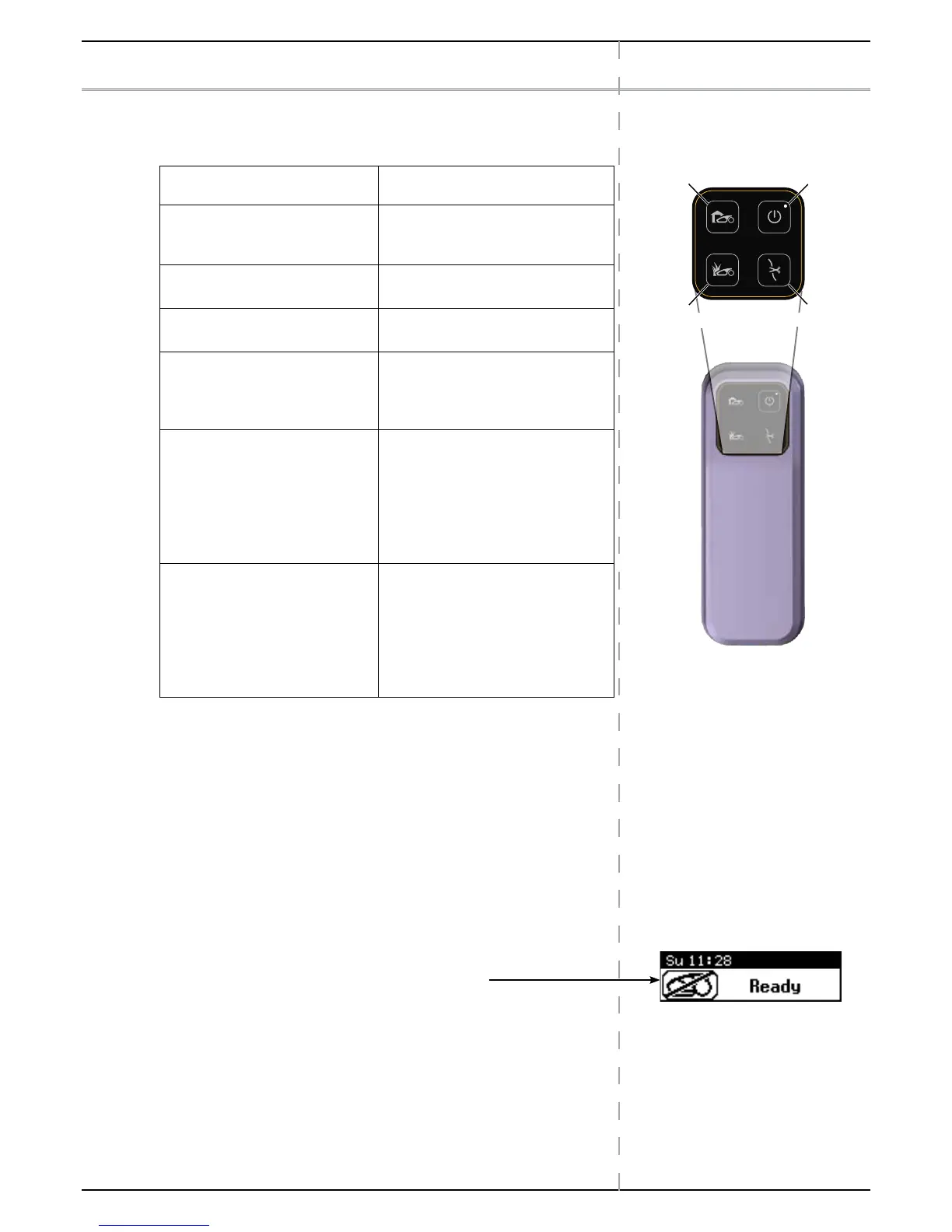32
Using the Power Box
Chapter 5 Using the Power Box
5.1 Power Box Alerts
Alert Description
Docking Indicator is lit. Mower is in its Base Station.
Operating Indicator is lit. Mower is not in its Base Station.
Program On/Off Button
Indicator is lit.
Mowing schedule is Off.
No automatic operation allowed.
Wire Indicator - Flashes and
Beeps
The Perimeter Wire is cut,
disconnected, or too long. .
All Indicators Flash.
Mower did not return to the Base
Station after 4 hours of departure.
When the mower is detected at the
Base Station, alerts will turn Off.
To turn alerts Off, Press the On/Off
Button.
All Indicators Flash and Buzzer
sounds for 10 seconds.
Anti-Theft option is set On, and the
mower was removed from Base
Station when it was not scheduled to
operate.
To turn alerts Off, Press the On/Off
Button.
5.2 To Turn Buzzer On/Off
P Press and hold the On/Off Button for 10 seconds.
o A short beep indicates On.
o A flash indicates Off.
5.3 To Disable the Automatic Operation
This option is used to Disable the Automatic Operation of Robomow according
to its predetermined settings.
Disabling the Automatic Operation does not prevent Manual Operation from
the mower itself.
P Press and hold the Program On/Off Button for 2 seconds.
The “Mowing Schedule is Off” icon will be displayed:
) If Robomow is currently in the process of mowing:
o Robomow will complete the current mowing cycle.
o After returning to the Base Station, Robomow will not go out for
its next scheduled operation.
P To Enable the Automatic Operation
) Press and hold the Program On/Off Button for 2 seconds.
) Use the Program On/Off menu (see Section 4.3.8)
Docking Indicator
Operating Indicator Wire Indicator
Program On/Off
Button
