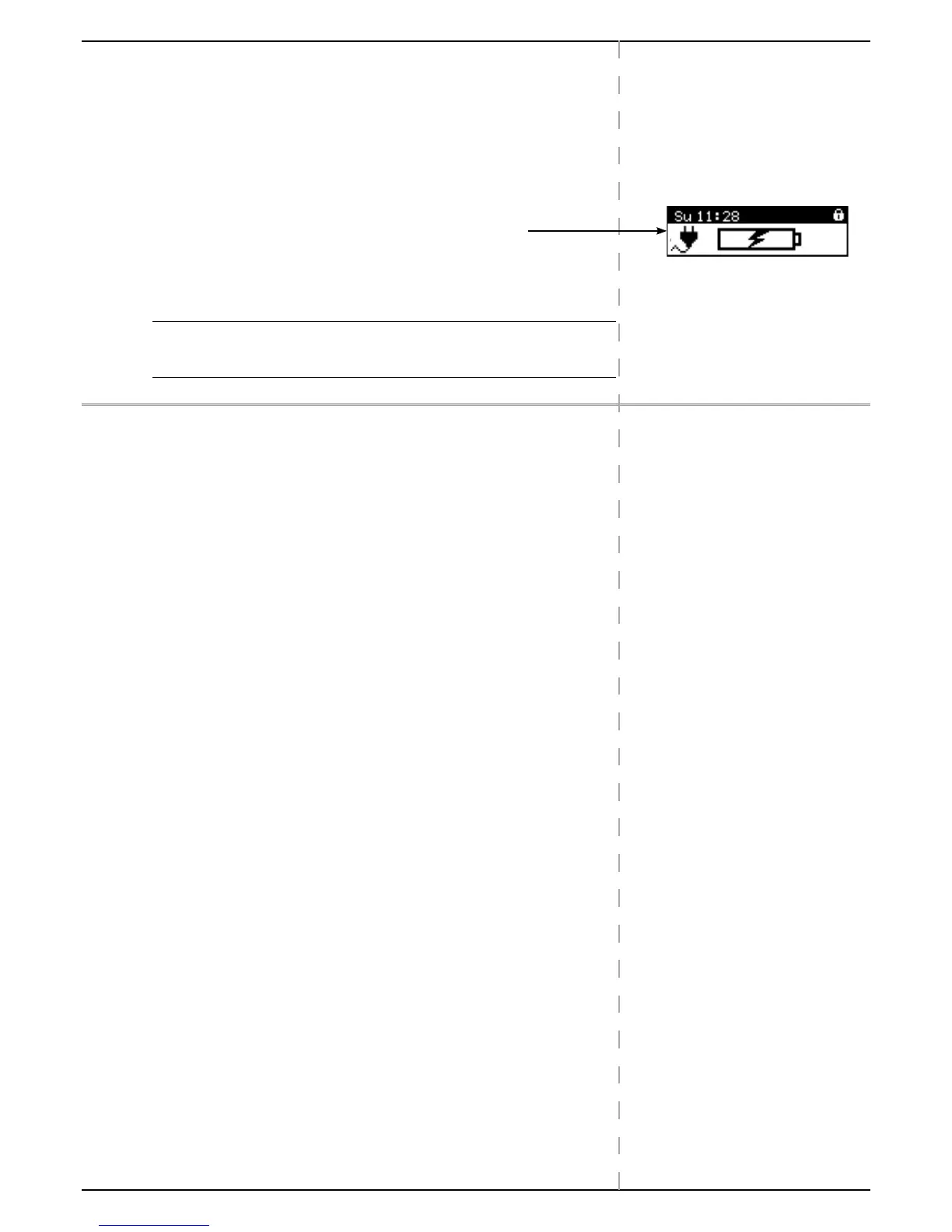34
Charging
P Disconnect the DC Cable coming from the Power Box to the 20 m (65 ft.)
Extension Cable. Connect the DC Cable directly to the DC socket on the
bottom side of the Base Station Head.
) Note: It is recommended (but not necessary) to charge the mower
using the 20 m (65 ft.) Extension Cable for better sealing of the Base
Station Head during out-of-season charging.
P Slide the Base Station Head pins into the front slot of Robomow.
P Charging will begin immediately, and the LCD will display:
P When the Battery is fully charged Ready message will be displayed
P Once the season starts, just place Robomow in its Base Station to begin
automatic operation as the season before.
IMPORTANT! Always charge your mower in a horizontal position. The mower
should be flat on the ground while connected to the Power supply.
