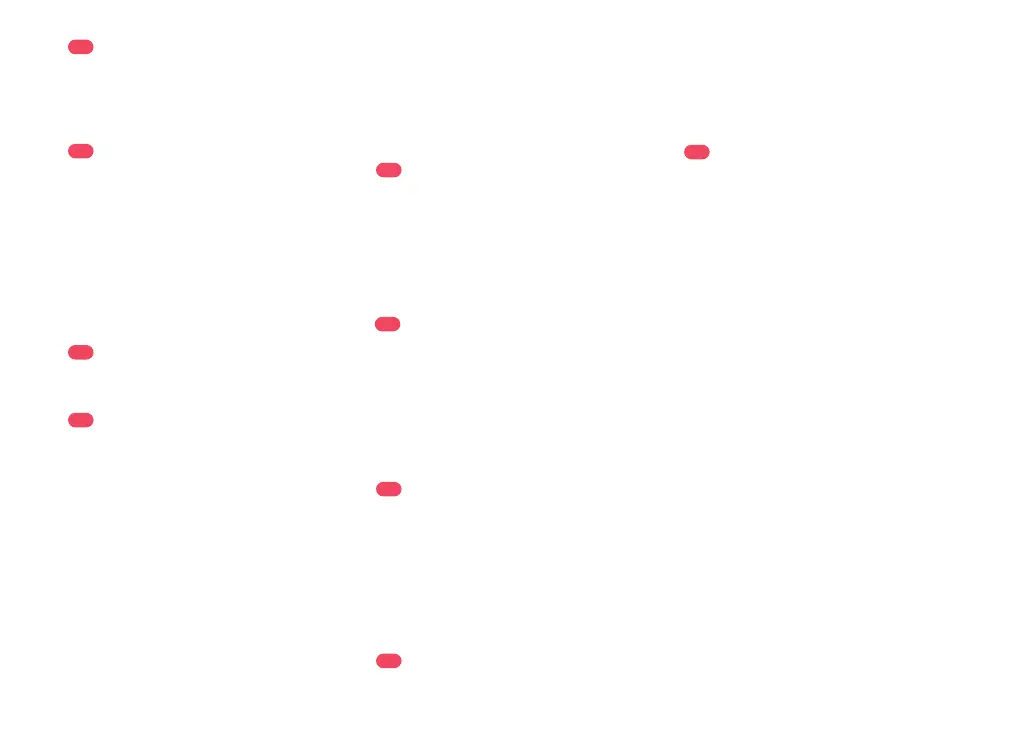10
Clean the main wheels with a soft, dry cloth.
*
Clean monthly.
C4
Main Wheels
The omnidirectional wheel bracket cannot be removed.Note:
Rinse the wheel and the axle with
water to remove any hair and dirt.
Dry and reattach the wheel, pressing
it firmly in place.
C3-2—
C5
Dustbin and Washable Filter
* Clean every week and filter should be replaced every
6-12 months.
Note:
To prevent blockage, only use clean water without
any cleaning liquid.
Note:
Do not touch the surface of the filter with your
hands, brush, or hard objects to avoid potential damage.
Note: Purchase an additional filter and alternate if necessary.
C9
Robot Sensors
* Clean monthly.
C6
Adjustable Water Tank
* Clean as required.
C9-1—Dock Locator
C9-2—Wall Sensor
C9-3—Four Cliff Sensors
Use a soft, dry cloth to wipe all sensors,
including:
C5-1—
Press the dustbin latch and slide the
dustbin backwards.
C5-2—
Remove the washable filter and
empty the dustbin.
C5-3—
Fill the dustbin with clean water.
Gently shake the dustbin, and then
pour out the dirty water.
C6-1—
Open the water tank and fill it with
clean water.
C6-2—
Close the water tank and shake it
gently.
C6-3—
Pour out the remaining water as shown.
C5-4—
Rinse the washable filter repeatedly and
tap it to remove as much dirt as possible.
C5-5—
Leave the dustbin and the washable
filter to dry thoroughly and reinstall
them.
C7
Mop Cloth
* Clean after each use and replace every 3-6 months.
Remove the mop cloth from the mopping
module. Clean and air dry the mop cloth.
Notes:
• After cleaning, always remove the mop cloth to prevent
dirty water from leaching back into the water tank.
• A dirty mop cloth will affect the mopping performance.
Clean it before use.
* Replace them every 1-3 months.
C8
Filter Components
Note: To ensure cleaning performance, replace the filter
components every 1-3 months, depending on the water
quality and how often you use the robot.
Clean the charging contacts of the dock and
the robot with a soft, dry cloth.
1. Move your finger along the notch to
remove each filter.
2. Insert new filter components and make
sure they are properly installed.
C10
Charging Contact Areas
* Clean as required.
The robot is equipped with a high-
performance lithium-ion rechargeable
battery pack. To maintain battery
performance, keep the robot charged during
normal use.
Battery
Note: If the robot will be left unused for a long period,
turn it off and charge it at least every three months to
avoid battery damage caused by over-discharge.
1. Unscrew the side brush screw.
2. Remove and clean the side brush. Reinstall
the brush and tighten the screw.
Use a tool, such as a small screwdriver,
to pry out the axle and take out the
wheel.
C3-1—
*
Clean monthly and replace every 3-6 months.
C2
Side Brush
*
Clean as required.
C3
Omnidirectional Wheel