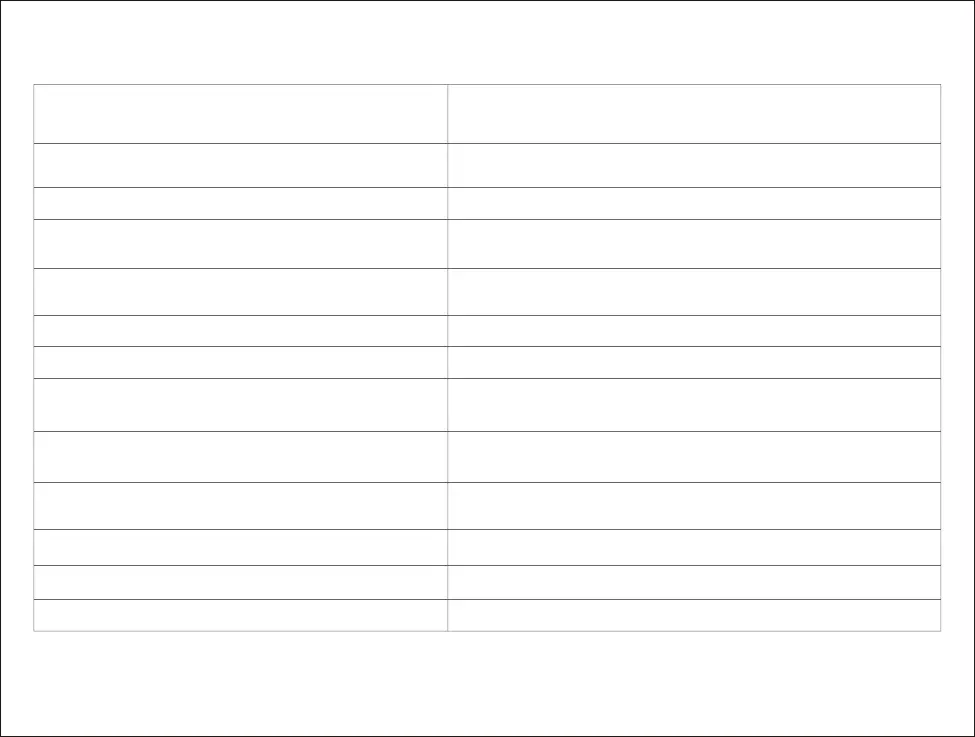Troubleshooting
28
Error 10: Check the filter. If wet, use a dry one. If dry, clean it
and try again.
The filter is not completely dry. Dry it for at least 24 hours before use. The
filter may be blocked. Clean it and restart. If the problem persists, replace
the filter.
Error 11: Strong magnetic field detected. Move the device away
from barrier tape and restart.
The main unit is too close to a barrier tape at startup. Move it and restart.
Error 12: Baery level too low. Recharge before use. Low baery. Charge before use.
Error 21: Height sensor has been pressed. Move the main unit and
restart.
The height sensor has been pressed or is stuck. Move the main unit to a new
location and restart.
Error 13: Charging error. Cleaning charging contacts and
try again.
Use a dry cloth to wipe main unit and charging dock charging contacts.
Error 14: Baery error.
The baery temperature is too high or too low. Wait until the baery temperature
returns to normal before use.
Error 15: Clean wall sensor. The wall sensor is blocked by dust. Wipe clean the sensor.
Error 16: Place and start the main unit on a level floor. The main unit is starting on an incline. Place it on level ground and restart.
Error 17: Side brush module error. Reset the main unit.
A malfunction has occurred with the side brush module. Reset the system
and try again.
Error 18: Fan error. Reset the main unit.
A malfunction has occurred with the vacuum cleaner fan. Reset the system
and try again.
Error 22: Clean the recharge sensor on the main unit The recharge sensor is blocked by dust. Wipe clean the sensor.
Error 23: Clean the transmission area on the charging dock. The charging dock is obstructed. Clear the obstruction.
Internal error. Please try reseing the system. Malfunction due to an internal error. Reset the system.
Note: Reseing the system may solve some problems.
If the problem persists aer using the recommendations in the table above, please email our aer-sales service team:
US/Non-Europe Support: support@roborock.com Europe Support: support@roborock-eu.com