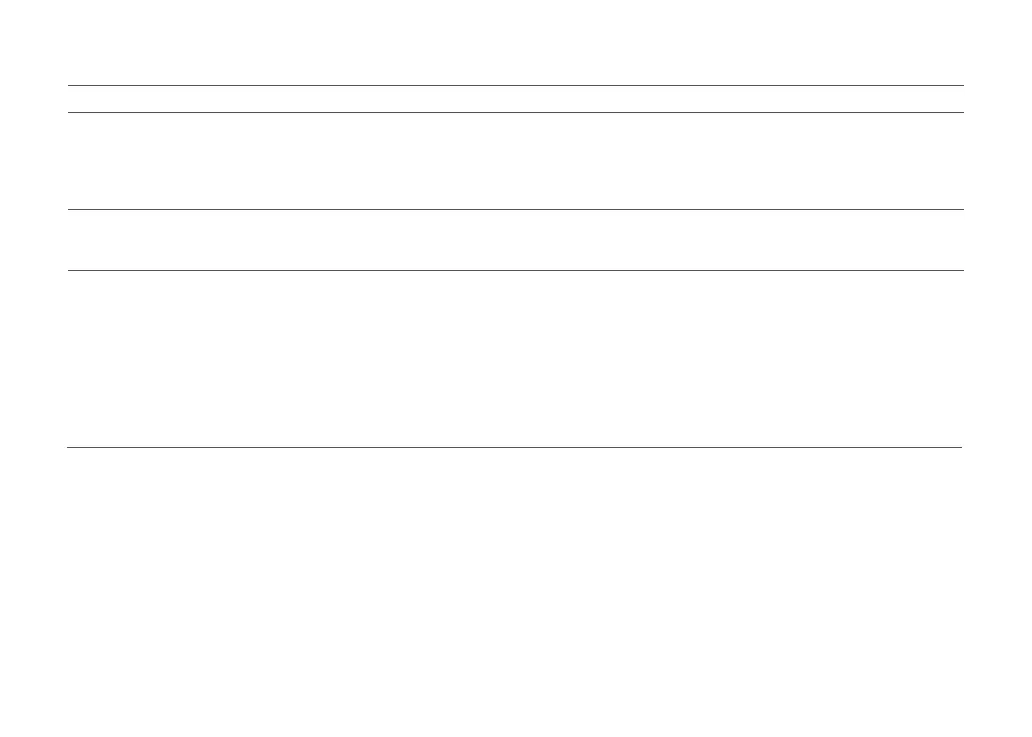15
Common Issues
Problem Solution
Red LED indicator on the
Auto-Empty Dock.
• The dustbin cover is not in place. Check and correct installation.
• The fan is not operating properly. Potentially due to overheating protection resulting from
frequent starting and stopping. Unplug the power cable and try again after 30 minutes.
• Voltage error. Check that local voltage meets the requirements listed on the dock.
Reduced emptying performance
or unusual noise when emptying.
• The main brush or main brush cover is not properly installed. Check and correct installation.
• The filter, air duct, suction inlet, air inlet, or dustbin is blocked. Clean to remove blockages.
Auto-emptying does not start
when the robot returns to the
dock.
• Auto-emptying is disabled. Check in-app settings.
• Dustbin cover is not in place. Check and install.
• Auto-emptying will not be triggered if the robot is moved to the dock manually. Start emptying
manually.
• Auto-emptying will not be triggered if the robot returns to the dock without cleaning.
• The robot will not auto-empty after returning to the dock in Do Not Disturb (DND) mode. Adjust
cleaning or DND duration, or start emptying manually.
• The battery level is lower than 10%. Charge the robot until the battery reaches 10%.
