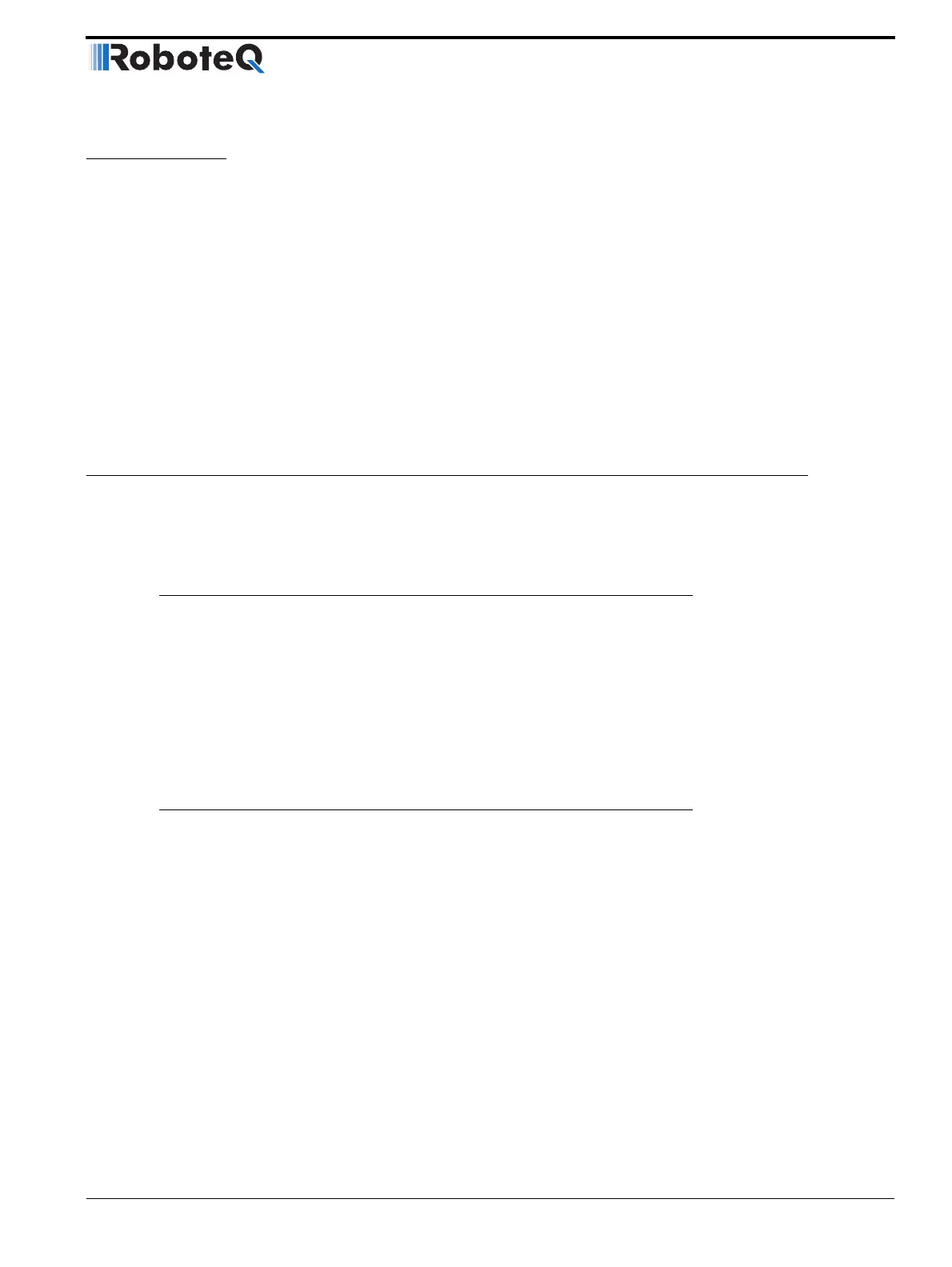AX2550 Motor Controller User’s Manual 3
SECTION 2 AX2550
Quick Start
This section will give you the basic information needed to quickly install, setup and
run your AX2550 controller in a minimal configuration. The AX2850 is a version of
the AX2550 controller with the addition of Optical Encoder inputs.
What you will need
For a minimal installation, gather the following components:
• One AX2550 Controller and its provided cables
• 12V to 40V high capacity, high current battery
• One or two brushed DC motors
• One R/C to DB15 connector (provided)
• Miscellaneous wires, connectors, fuses and switch
Locating the Switches, Wires and Connectors
Take a moment to familiarize yourself with the controller’s wires, switches and con-
nectors.