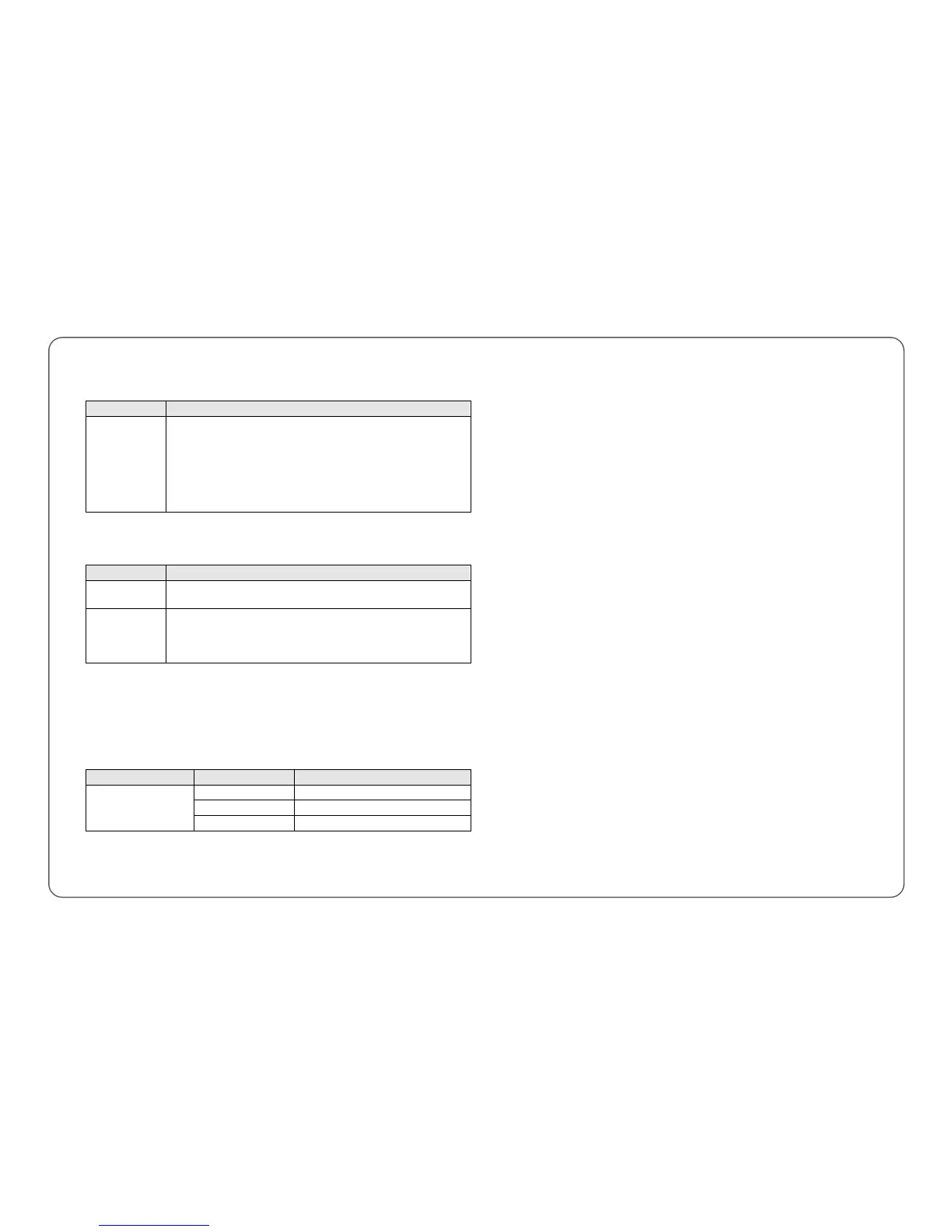USB interface is used for batch firmware upgrading, but cannot
be used for sending or receiving data from slave devices which
connected to it. You can insert a USB storage device into the
router’s USB interface, such as a U disk or a hard disk. If there
have a supported configuration file or a router firmware in this
USB storage device, the router will automatically update the
configuration file or the firmware.
Press and hold the RST button for 2 to 7 seconds under the
operating status.
Restore to
factory default
settings
Wait for 5 seconds after powering up the router, press and hold
the RST button for about 16 seconds until all six LEDs start
blinking one by one, and release the button to return the
router to factory defaults.
7. Ethernet Port
R2000 Ent Router has five Ethernet ports, including WAN, ETH1, ETH2, ETH3
and ETH4. And every Ethernet port corresponds to a specific LED indicator in
the bottom view of the router. For details about status, see the table below.
Connection is established
Data is being transferred
Connection is not established