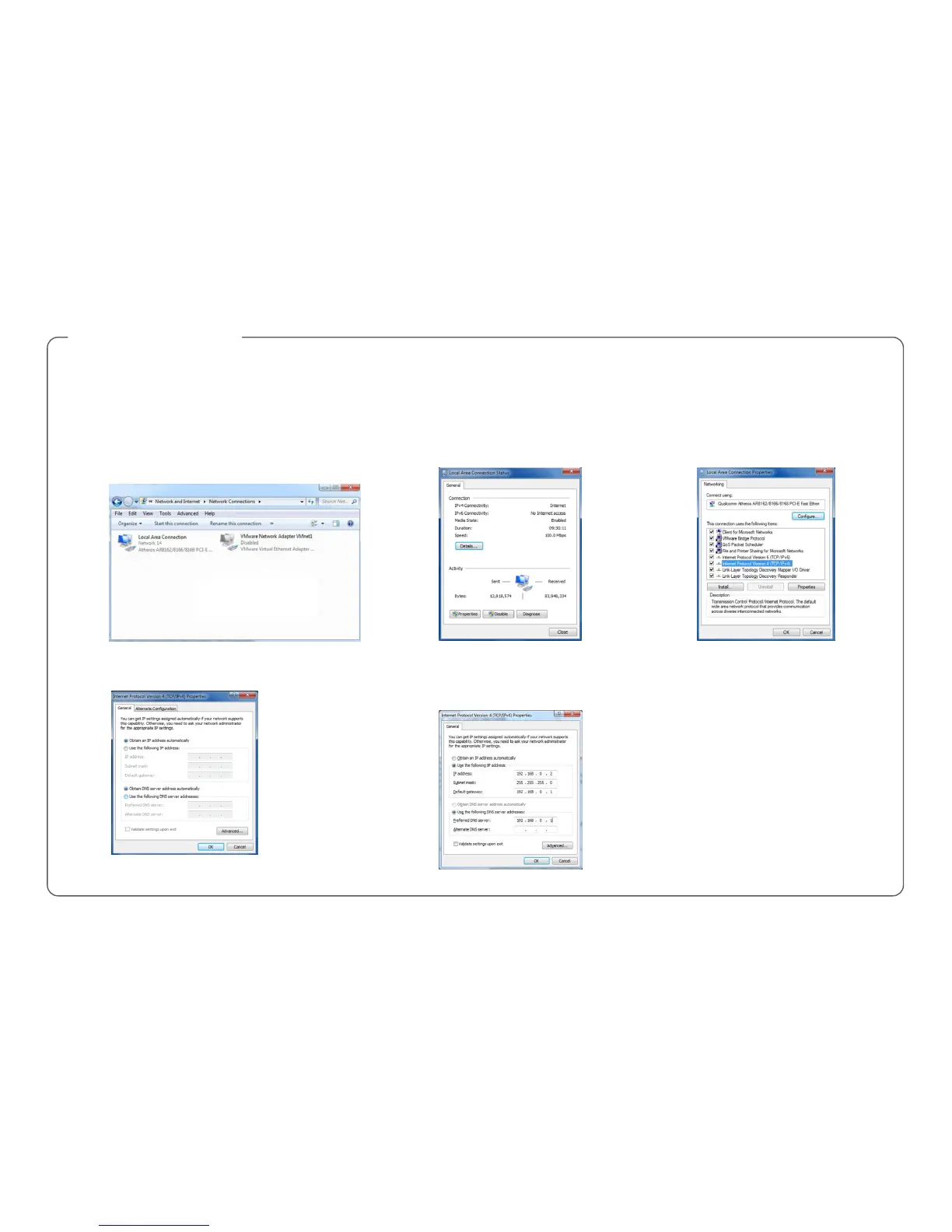There are two methods to get IP address for the PC. One is to obtain an IP address automatically from “Local Area Connection”, and another is to configure a
static IP address manually within the same subnet of the router. Please refer to the steps below.
Here take Windows 7 as example, and the configuration for windows system is similar.
2. Click Properties in the window of
Local Area Connection Status.
1. Click Start > Control panel, double-click Network
and Sharing Center, and then double-click Local
Area Connection.
3. Choose Internet Protocol Version
4 (TCP/IPv4) and click Properties.
4. Two ways for configuring the IP address of PC
Obtain an IP address automatically:
Use the following IP address:
(Configured a static IP address manually within
the same subnet of the router)
5. Click OK to finish the configuration.
