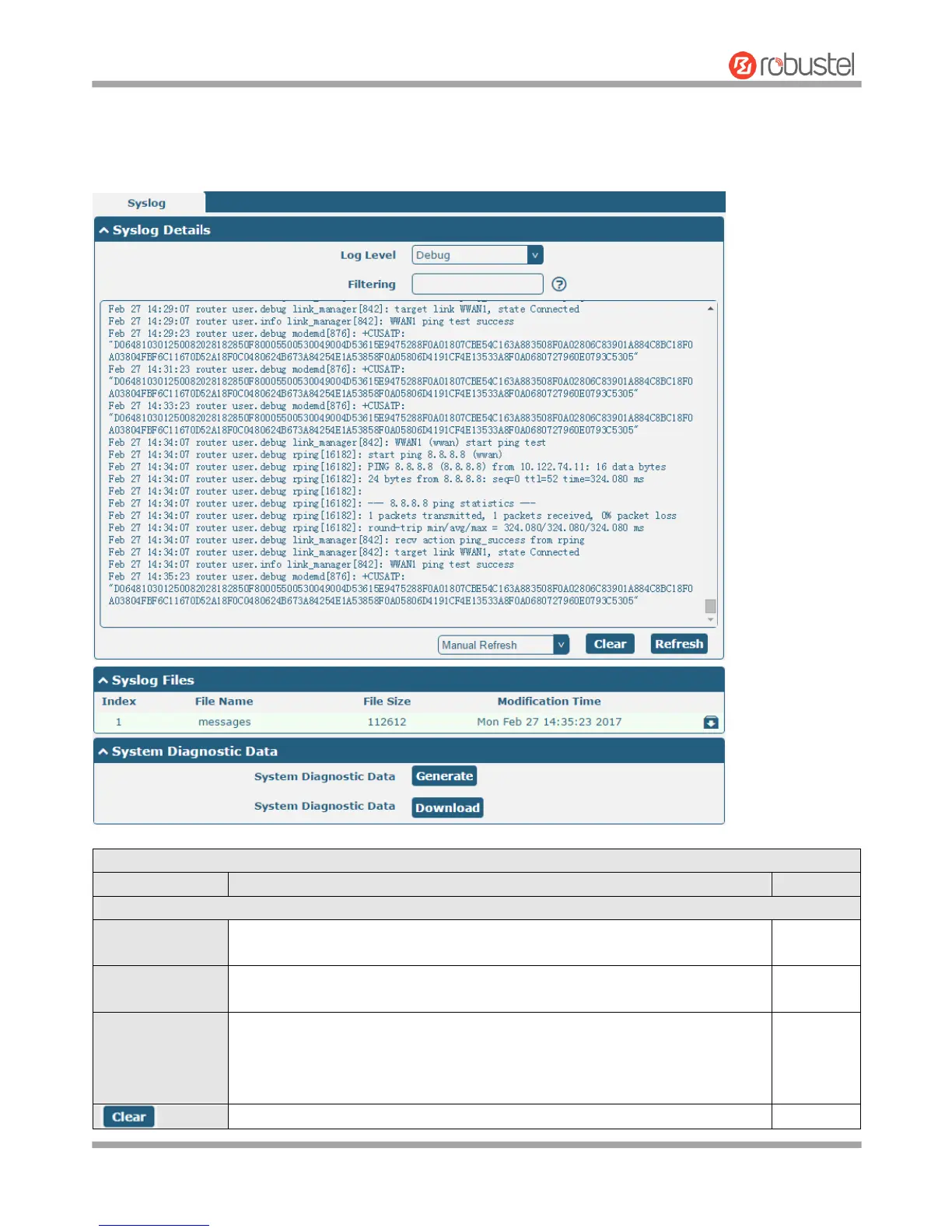Robustel GoRugged R3000 User Guide
RT_UG_R3000_v.4.0.0 27 March, 2017 102/136
Confidential
3.30 System > Debug
This section allows you to check and download the syslog details.
Select from “Debug”, “Info”, “Notice”, “Warn”, “Error” which from low to high.
The lower level will output more syslog in detail.
Enter the filtering message based on the keywords. Use “&” to separate more
than one filter message, such as “keyword1&keyword2”.
Select from “Manual Refresh”, “5 Seconds”, “10 Seconds”, “20 Seconds” or “30
Seconds”. You can select these intervals to refresh the log information displayed
in the follow box. If selecting “manual refresh”, you should click the refresh
button to refresh the syslog.
Click the button to clear the syslog.
