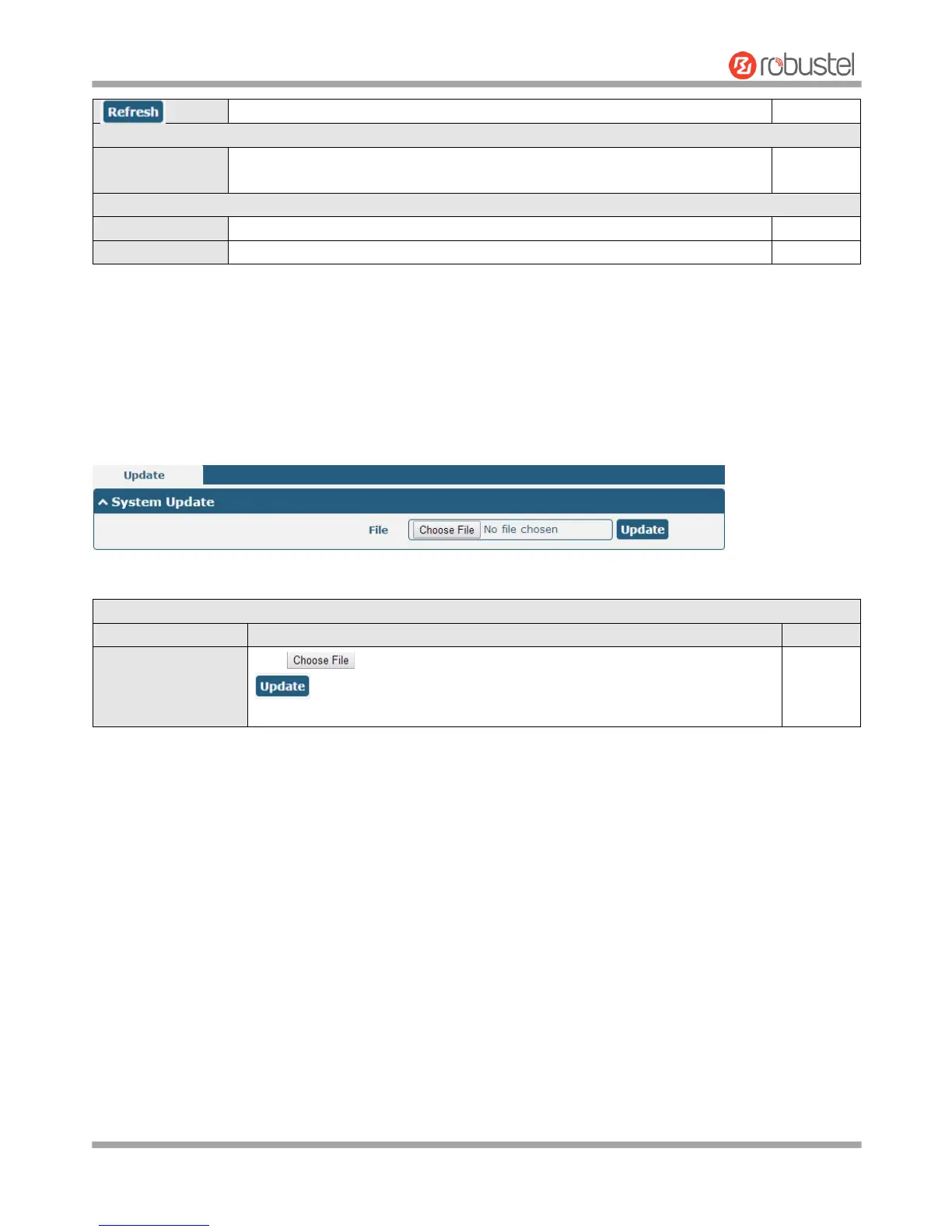Robustel GoRugged R3000 User Guide
RT_UG_R3000_v.4.0.0 27 March, 2017 103/136
Confidential
Click the button to refresh the syslog.
It can show at most 5 syslog files in the list, the files’ name range from message0
to message 4. And the newest syslog file will be placed on the top of the list.
Click to generate the syslog diagnosing file.
Click to download system diagnosing file.
3.31 System > Update
This section allows you to upgrade the firmware of your R3000. Click System > Update > System Update, and click on
“Choose File” to locate the firmware file to be used for the upgrade. Once the latest firmware has been chosen, click
“Update” to start the upgrade process. The upgrade process may take several minutes. Do not turn off your Router
during the firmware upgrade process.
Note: Please contact your technical support engineer for the latest firmware file.
Click button to select the correct firmware in your PC, and then click
button to update. After updating successfully, you need to click “save
and apply”, and then reboot the router to take effect.
3.32 System > APP Center
This section allows you to add some required or customized applications to the router. Import and install your
applications to the APP Center, and reboot the device according to the system prompts. Each installed application will
be displayed under the “Services” menu, while other applications related to VPN will be displayed under the “VPN”
menu.
Note: After importing the applications to the router, the page display may have a slight delay due to the browser
cache. It is recommended that you clear the browser cache first and log in the router again.
