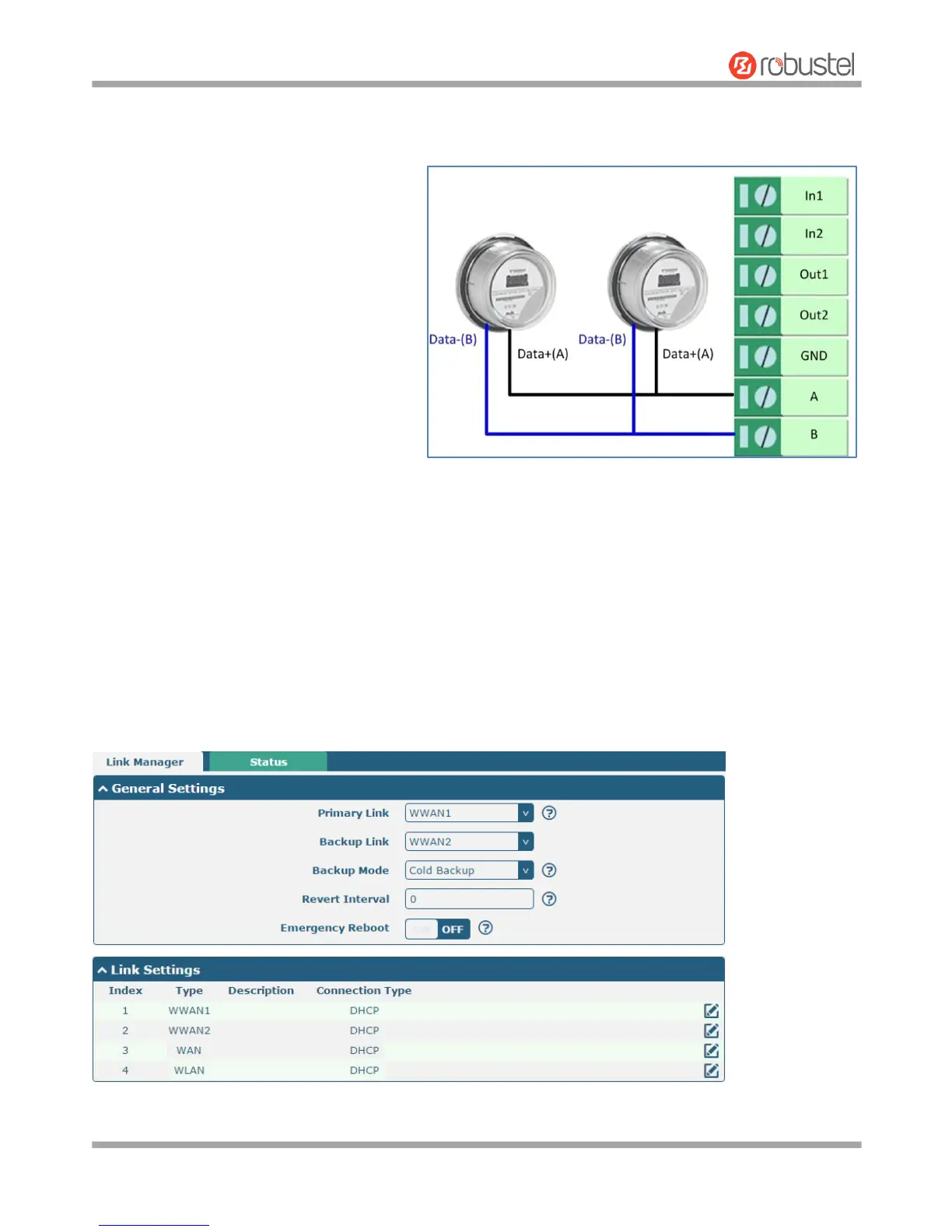Robustel GoRugged R3000 User Guide
RT_UG_R3000_v.4.0.0 27 March, 2017 112/136
Confidential
4.1.5 RS-485
4.2 Cellular
4.2.1 Cellular Dial-Up
This section shows you how to configure the primary and backup SIM card for Cellular Dial-up. Connect the router
correctly and insert two SIM, then open the configuration page. Under the homepage menu, click Interface > Link
Manager > General Settings, choose “WWAN1” as the primary link, “WWAN2” as the backup link and “Cold Backup”
as the backup mode.
