
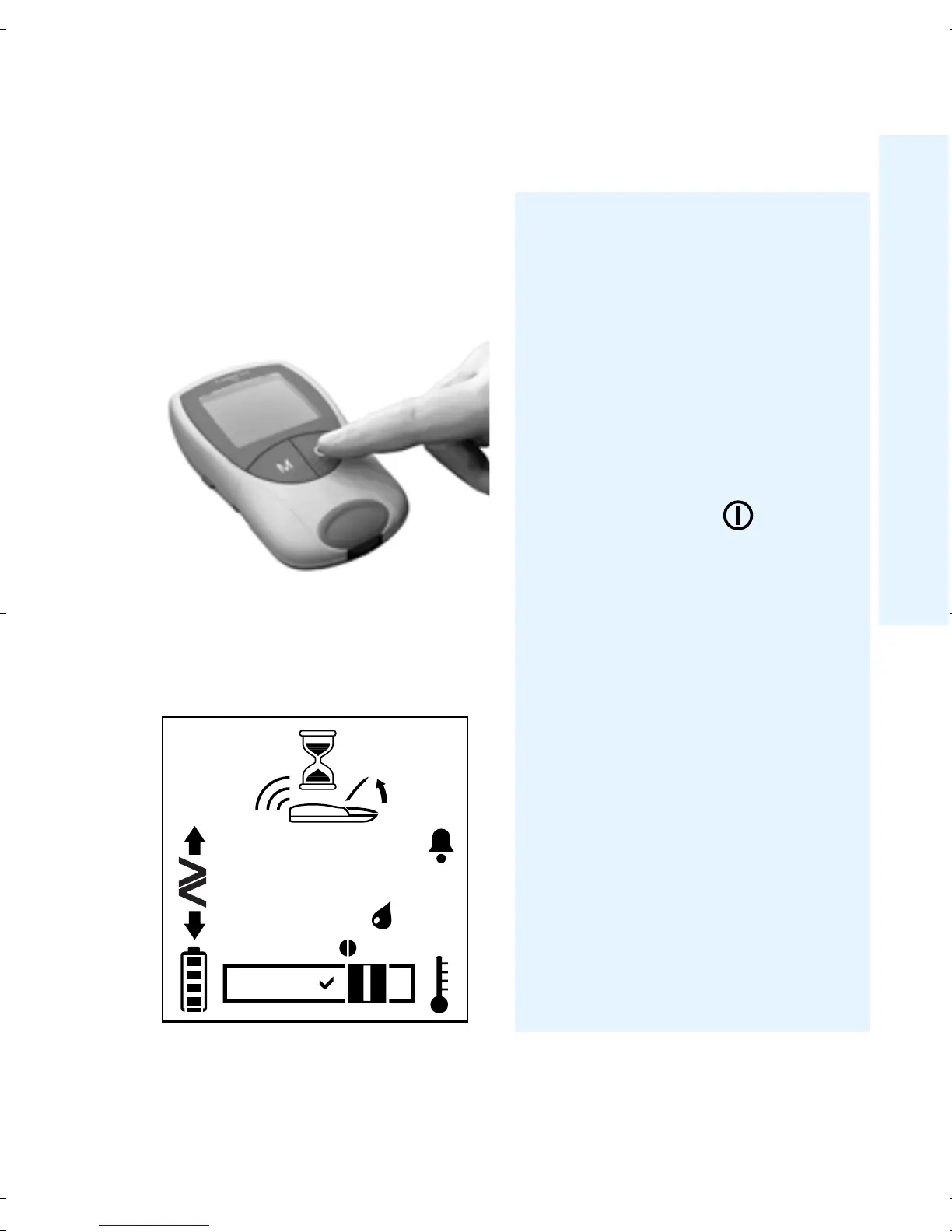 Loading...
Loading...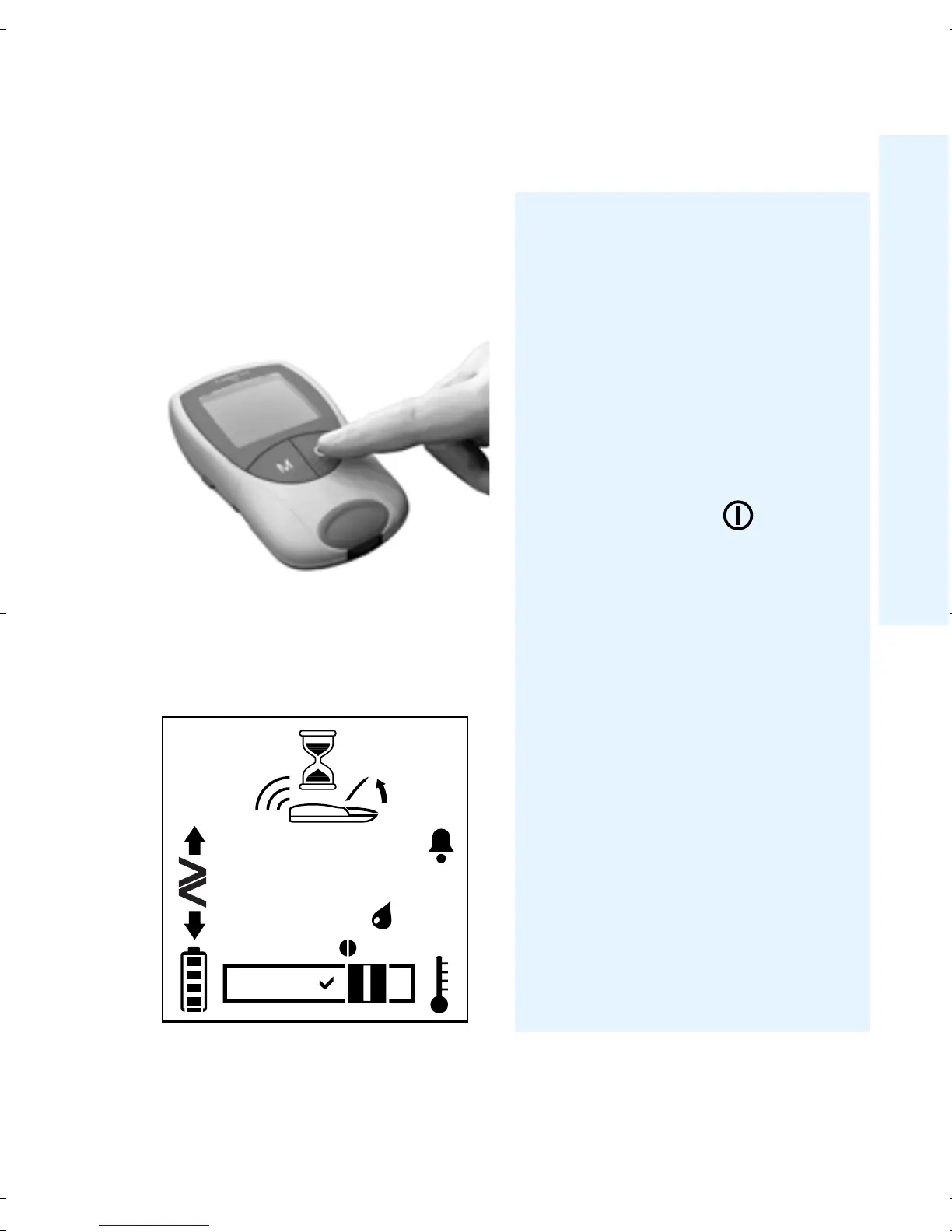
Do you have a question about the Roche CoaguChek XS and is the answer not in the manual?
| Measurement Principle | Electrochemical |
|---|---|
| Sample Type | Capillary whole blood |
| Sample Volume | 8 μL |
| Test Duration | Approximately 1 minute |
| Test Strip | CoaguChek XS PT Test strips |
| Result Display | LCD |
| Power Source | AAA batteries |
| Measuring Range | 0.8 to 8.0 INR |
| Memory Capacity | Up to 300 results with date and time |
| Dimensions | 138 x 78 x 28 mm |