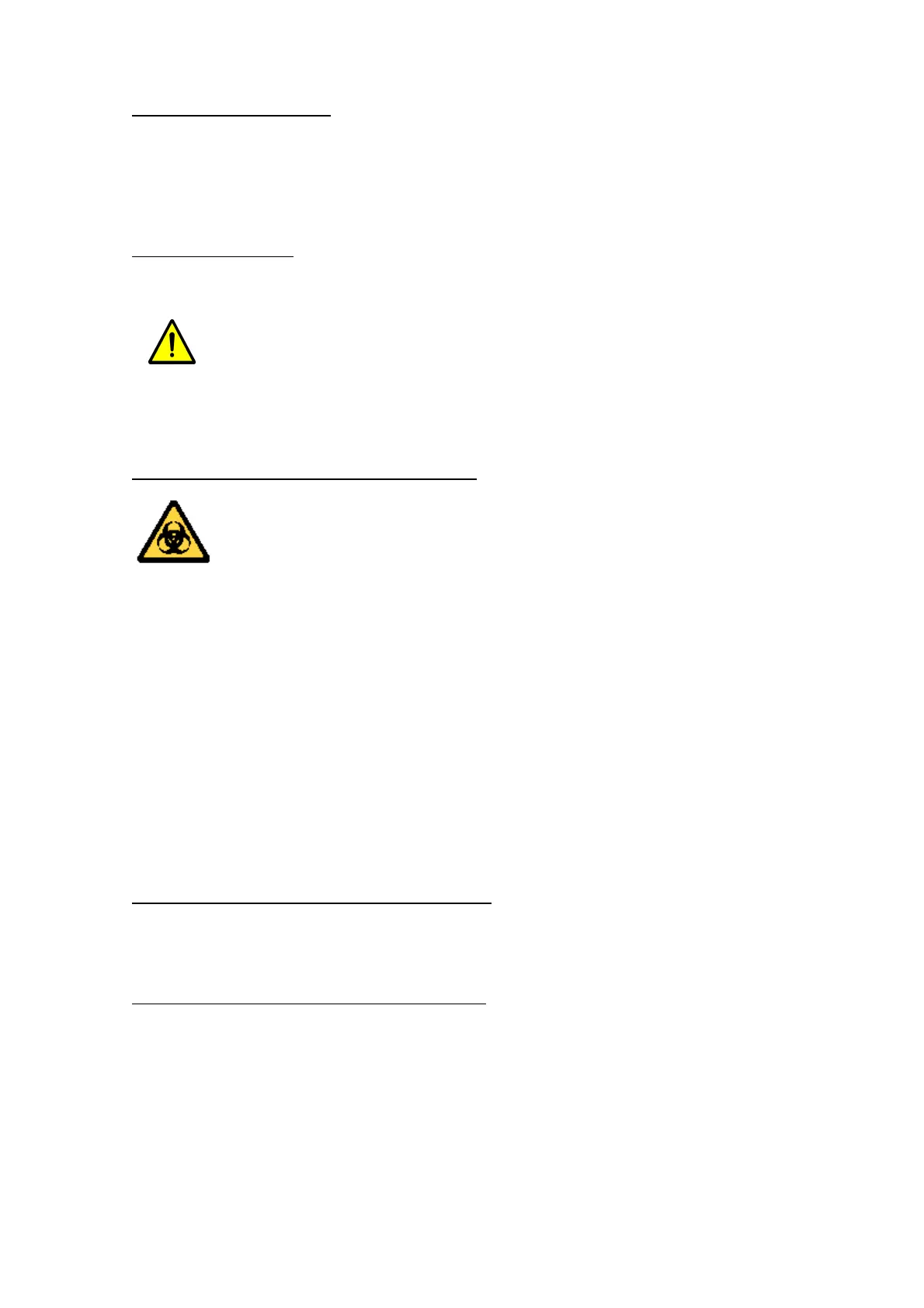cobas c 111 Installation Manual
04906900001
INSTALLATION-MANUAL cobas c 111
Version 3.0 Page 10 of 43
Environmental conditions
The cobas c 111 is designed to operate in a controlled environment. In particular the
room temperature, relative humidity and atmospheric pollution conditions must be
maintained within the limits specified above (par. 4.3). Operation outside of the spe-
cified ranges may cause erratic operation or, in exceptional circumstances, component
failure.
Protective grounding
The protective grounding is done via the mains power cord. There are no special pro-
visions for protective grounding required.
Any break in the electrical ground wire, whether inside or outside the ana-
lyzer, or disconnection of the electrical ground connection, may create a
hazardous condition.
Under no circumstances should the user attempt to modify or deliberately override the
safety features of this system.
Risk of infection from contaminated samples!
Fluid and cuvette waste is potentially biologically hazardous.
Samples containing material of human origin must be treated as
potentially infectious. Always wear protective gloves when handling this
material.
Do not touch parts of the analyzer other than those specified.
The whole inside of the system may be contaminated with potentially
infectious or toxic material.
Always wear protective gloves when cleaning the following parts:
Waste area, Sample Area, Pipetting System e.g., probes,
Battery may explode if mistreated!
Do not recharge, disassemble or dispose of the battery in fire.
Servicing of the battery circuit and replacement of the lithium battery must not be done
by the user.
Only authorized persons are allowed to replace the lithium battery.
Replace Battery with type Sonnenschein SL-360/S only.
Use of another battery may present a risk of fire or explosion.
User maintenance actions and internal cleaning
All internal cleaning must be performed according to the instructions given in the cobas
c 111 Operator’s Manual.
Danger of damaging the Touch-Screen Display
Excessive use of liquid cleaner may damage the Touch-Screen display! Do not spray any
cleaner liquid directly onto the screen! Please clean the surface of the monitor with a
cloth that is moistened with cleaner liquid.