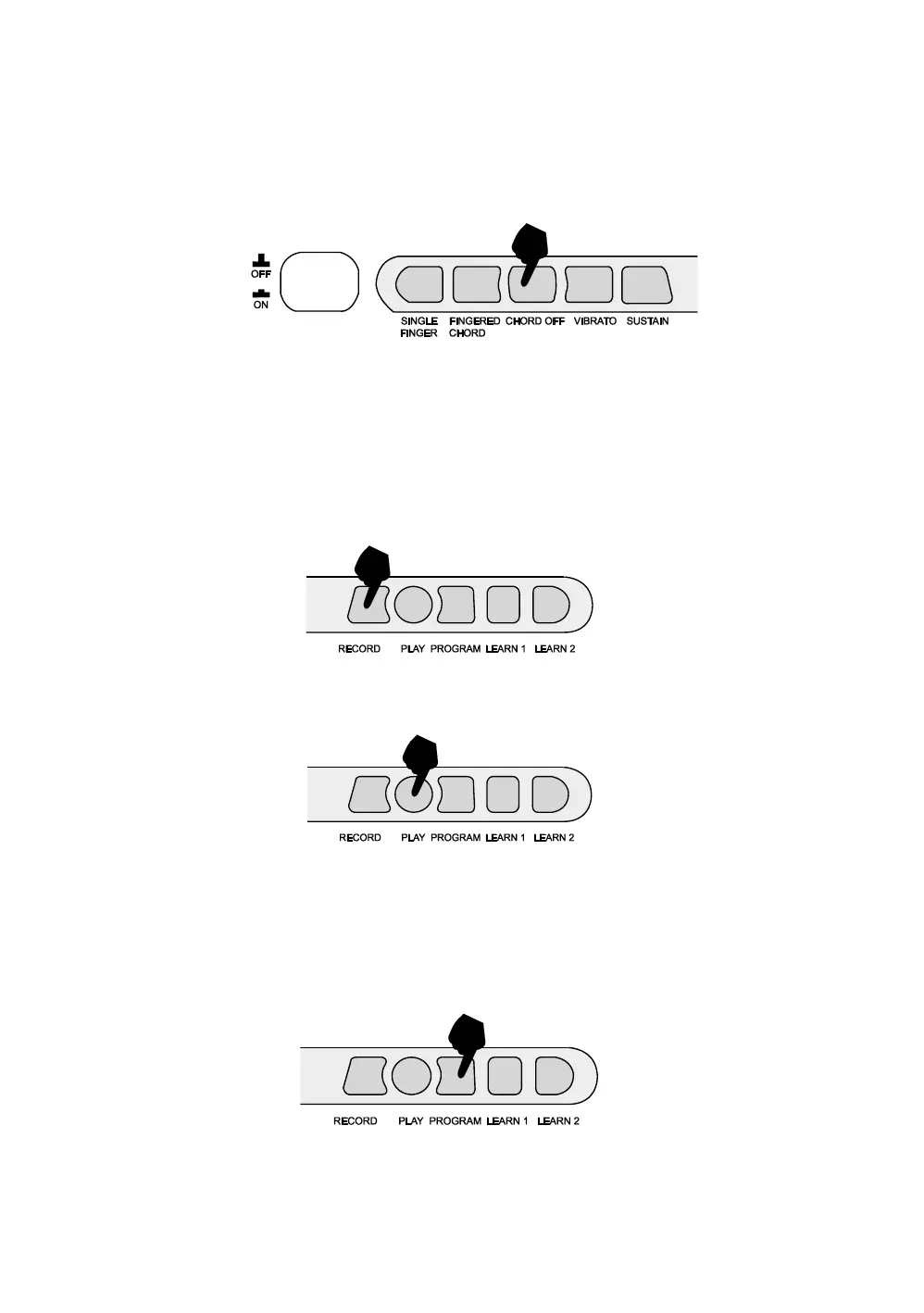Page | 12
Chord Off:
During any chord mode press the [CHORD OFF] button to stop the chord
accompaniment sound and exit the chord mode. The rhythm will continue to play.
Recording Function
Press the [RECORD] button to enter the recording mode. The LCD display will show a
flag next to REC/PROG. Press any key to start recording. The maximum recording capacity is 41
notes. Each time you press the [RECORD] button, the previous memory will be cleared and the
keyboard will enter the recording mode again.
Before the memory becomes full, press the [PLAY] button to play back the recorded
notes.
Press the [PROGRAM] button to enter the rhythm editing mode. The LCD display will
show a flag next to REC/PROG. You can edit a section of rhythm by pressing any of the 8 kinds
of panel percussion on the keyboard. The maximum recording length is 16 percussion sounds.
Press the [PLAYBACK] button to hear the programmed sounds in sequence. You can also adjust
the tempo for optimal effect. Each time you press the [PROGRAM] button the previous
memory will be cleared and the keyboard will enter the programming mode again.
