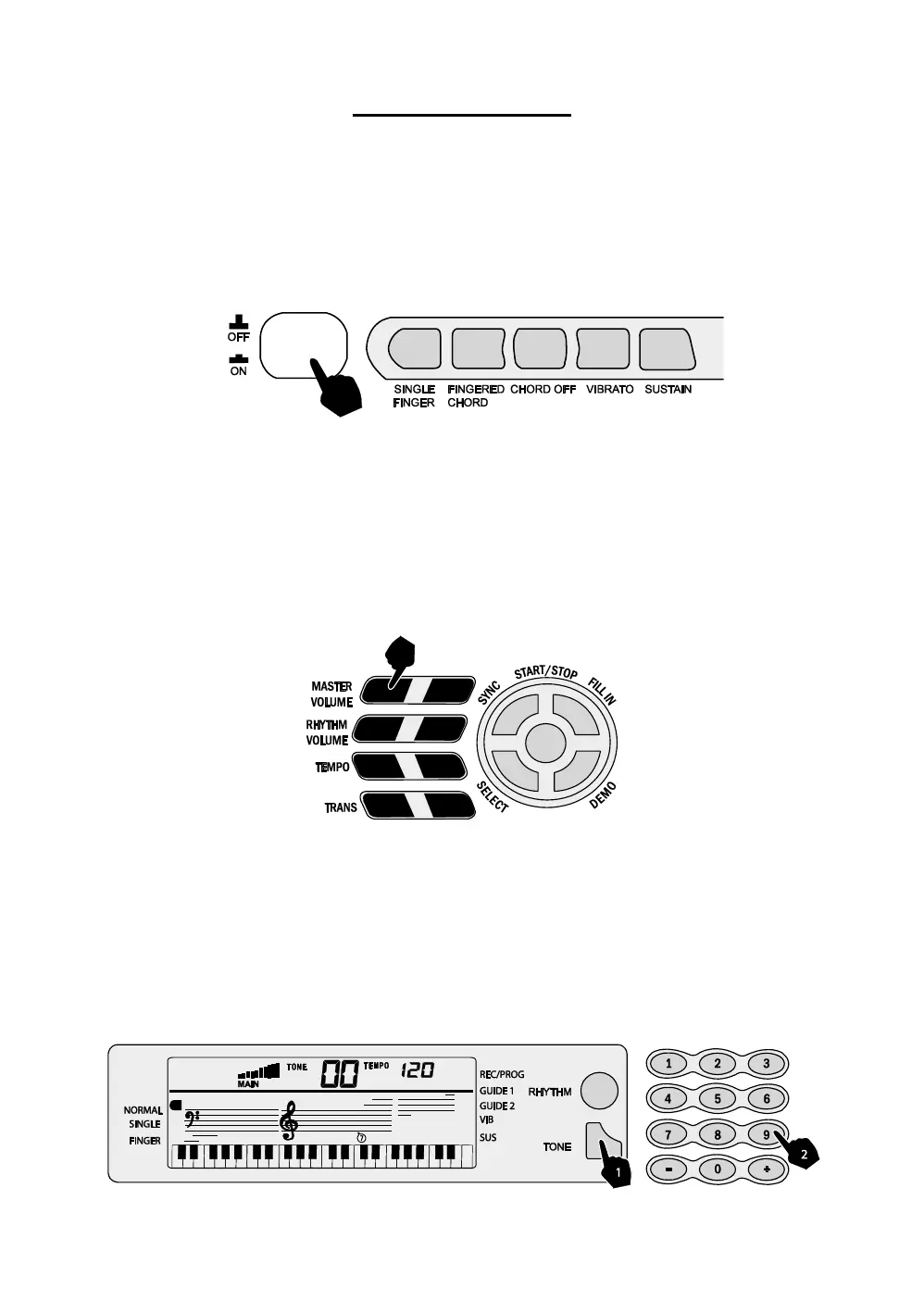Page | 7
Basic Operation
Power and Volume
Power control:
Press the [POWER] button to turn the power on and again to turn the power off.
Adjustment of the Master Volume:
The keyboard has 10 levels of volume from 1 -10. The default volume level when
powered on is set to level 7. To change the volume, press the [MASTER VOLUME +/-] buttons.
The volume level is indicated by the bars on the LCD display. Pressing both the [MASTER
VOLUME +/-] buttons at the same time will make the master volume return to the default
level.
Tone
Tone Selection:
When the keyboard is first switched on the default status is TONE. To change the
tone you can either press the + or - buttons on the numerical keypad or directly input the
number of the tone you require by pressing the corresponding digits 0-9.
