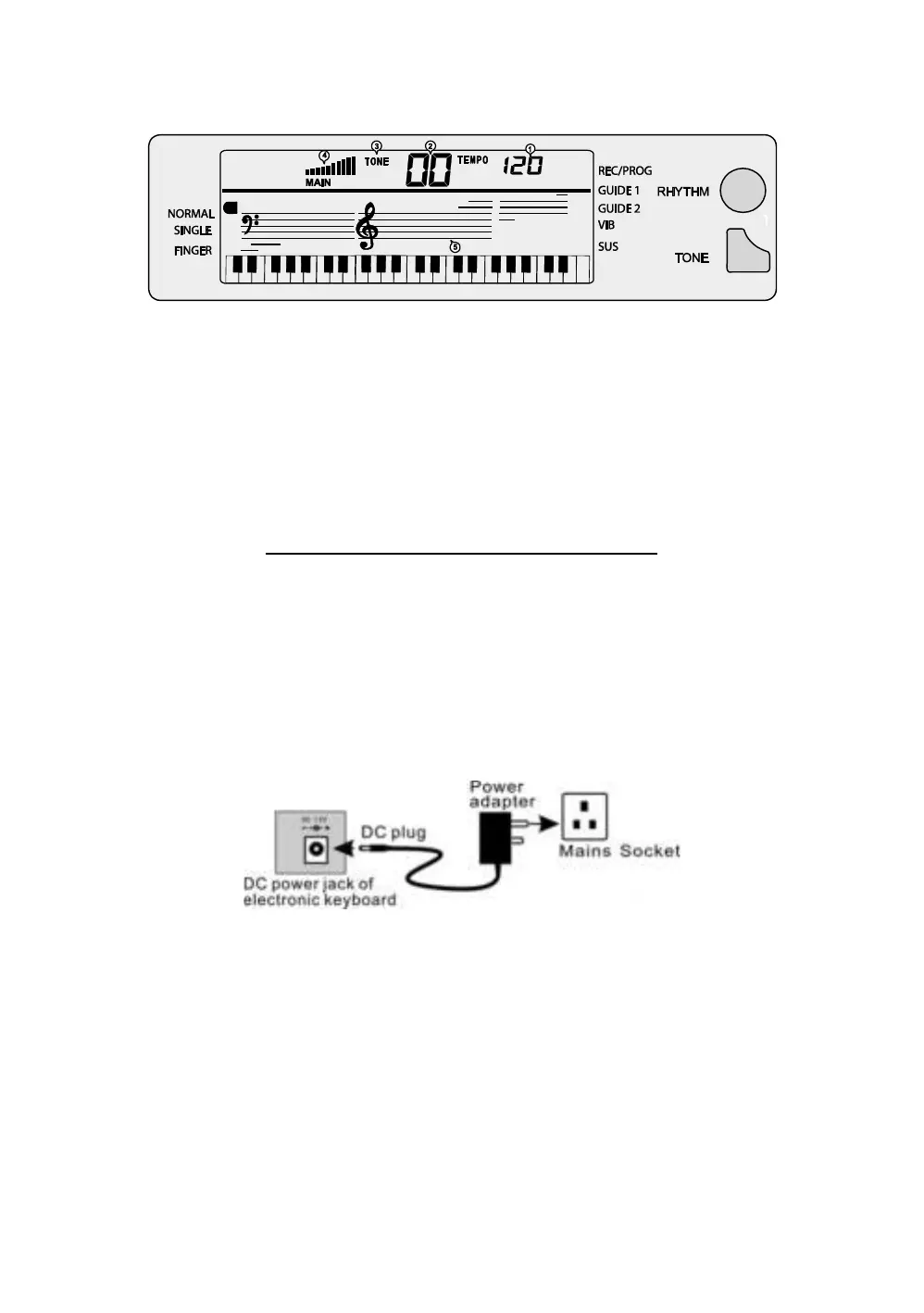Page | 5
LCD Display
1. Speed value of rhythm and song (bpm)
2. Digital display of song, rhythm and tone number
3. TONE, RHYTHM or DEMO song
4. Volume level display
5. Staff display
Preparation Before First Use
Power
Use of AC/DC power adapter:
Please use the special AC/DC power adapter that came with the electronic keyboard
or a power adapter with DC9V output voltage and 500mA output current with a centre
positive plug. Connect the DC plug of the power adapter into the DC9V power socket on the
rear of the keyboard and then connect the other end into the mains wall socket and switch on.
Caution: When the keyboard is not in use you should unplug the power adapter from the
mains power socket.
