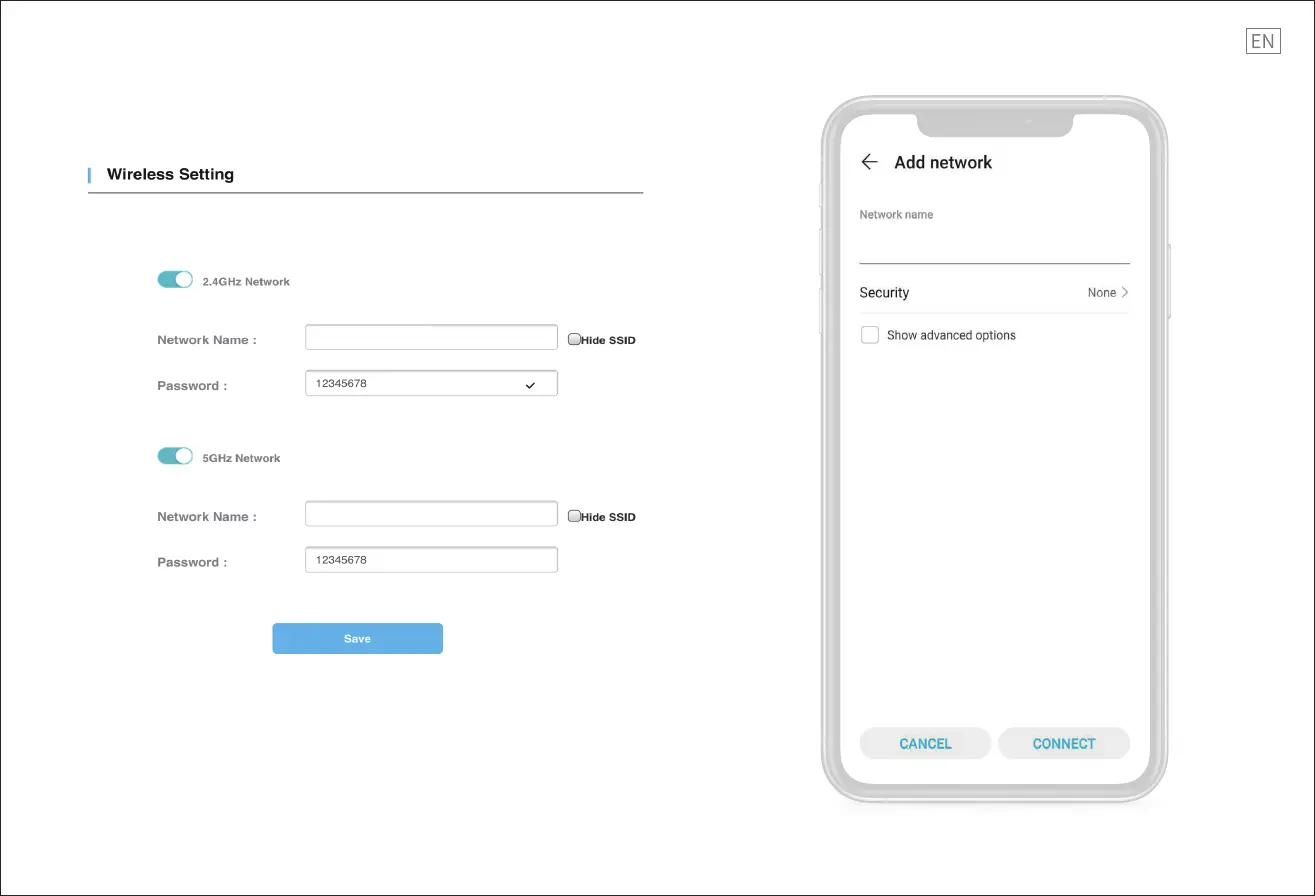6
Note: The router will reboot after changing the network name and password, please
reconnect by applying the new network name(SSID) and password.
3.Turn on the smart phone. Then click “Settings>WLAN>Add Network”. And ll in the
network name you have hidden. Such as ”rockspace-WiFi6-2.4g”. Click “Connect”, and enter
the new password. You will connect the network successfully.
rockspace-WiFi6-2.4g
rockspace-WiFi6-2.4g
rockspace-WiFi6-5g
