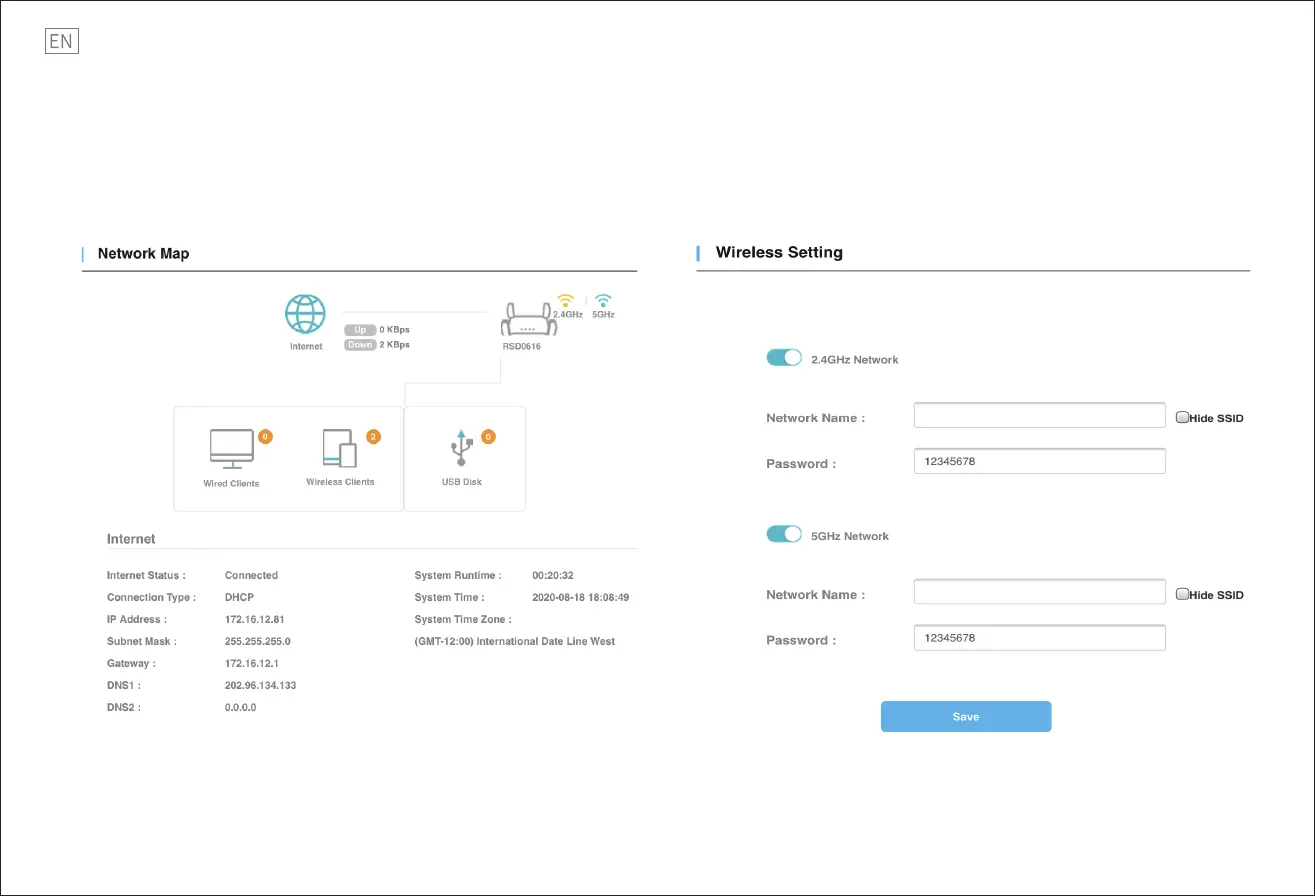5
Dual Band Setting
Please log in to the management page. The IP address is 192.168.1.1.
1.Click “Wireless”. You could customize your private network name and password here.
2.Select “Hide SSID”. You could hide the 2.4GHZ Network or the 5GHZ Network and click
”Save”.
Step 6: Customize more functions.
Please log in to the management page again. The IP address is 192.168.1.1. You can customize
the functions you need on this page.
Note: Any questions, you can refer to FAQ rstly.
rockspace-WiFi6-2.4g
rockspace-WiFi6-5g
