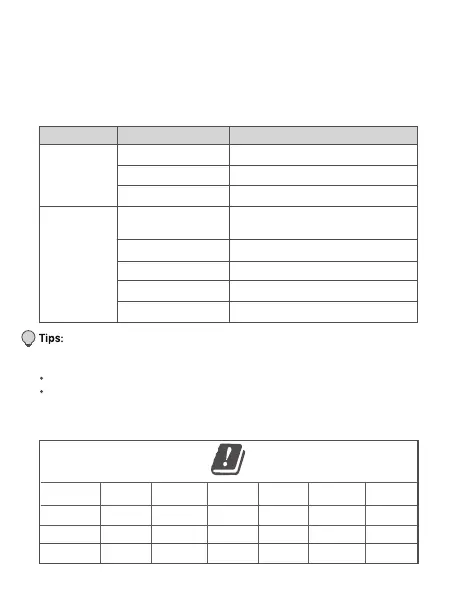For EU/EFTA, this product can be used in the following countries:
BE BG CZ DK DE EE IE
EL ES FR HR IT C Y LV
LT LU H U MT N L AT PL
PT RO SI SK FI SE UK
LED indicator description
After a node is powered on, the LED indicator lights solid green for about 40
seconds to complete startup. Then, the LED indicator lights one of thefollowing
colors:
When a node is performing WPS negotiation, the LED indicator description is
shown as below:
Blinking green slowly: Ready for WPS negotiation.
Blinking green fast: Performing WPS negotiation with a wireless device.
The primary
node
The secondary
node
Blinking green fast
Solid red
Solid green
Solid yellow
Solid green
Blinking green slowly
Blinking green fast
Solid red
Connecting to the internet
Connecting to the internet
Connected to the internet
Disconnected
Good connection
Fair connection
Disconnected
Wait for connecting to another node,
or searching for another node
Node Type Status Description